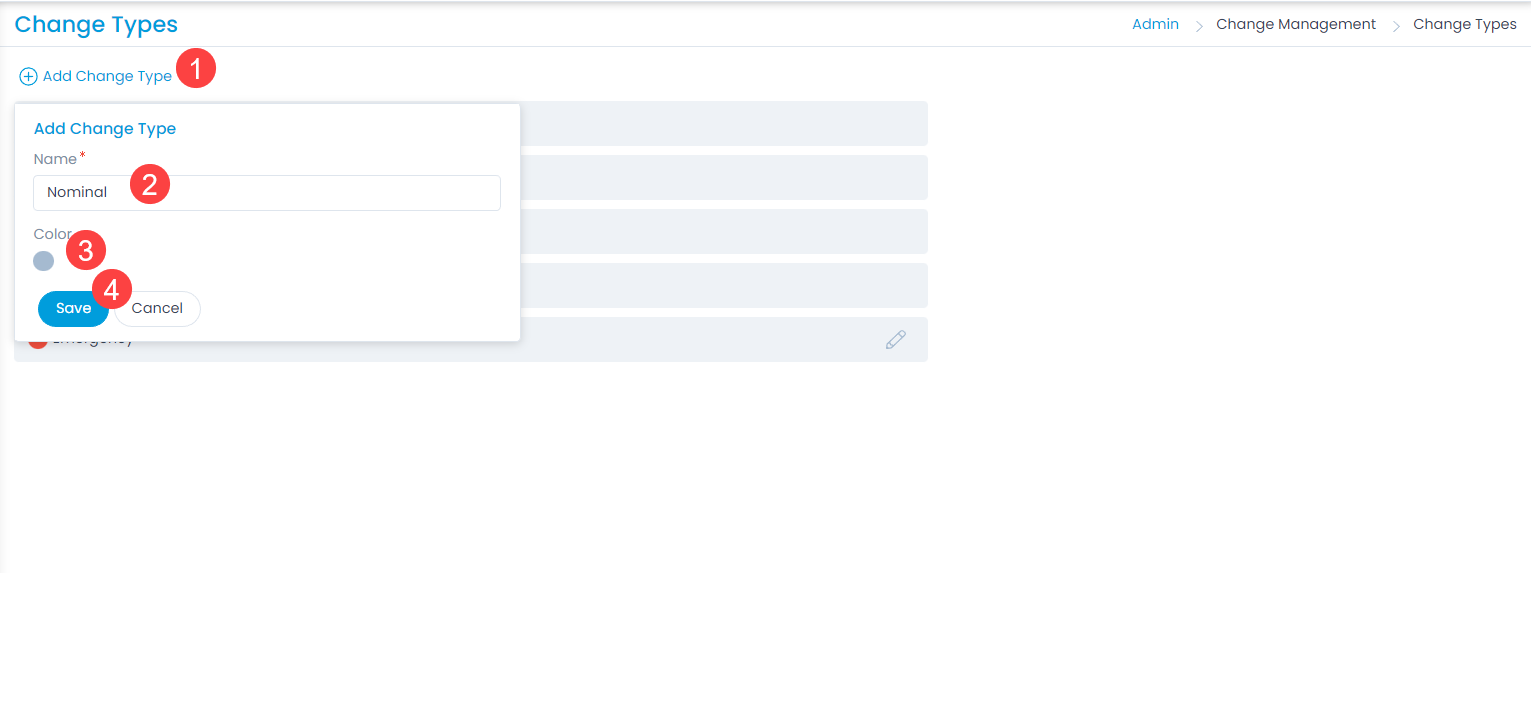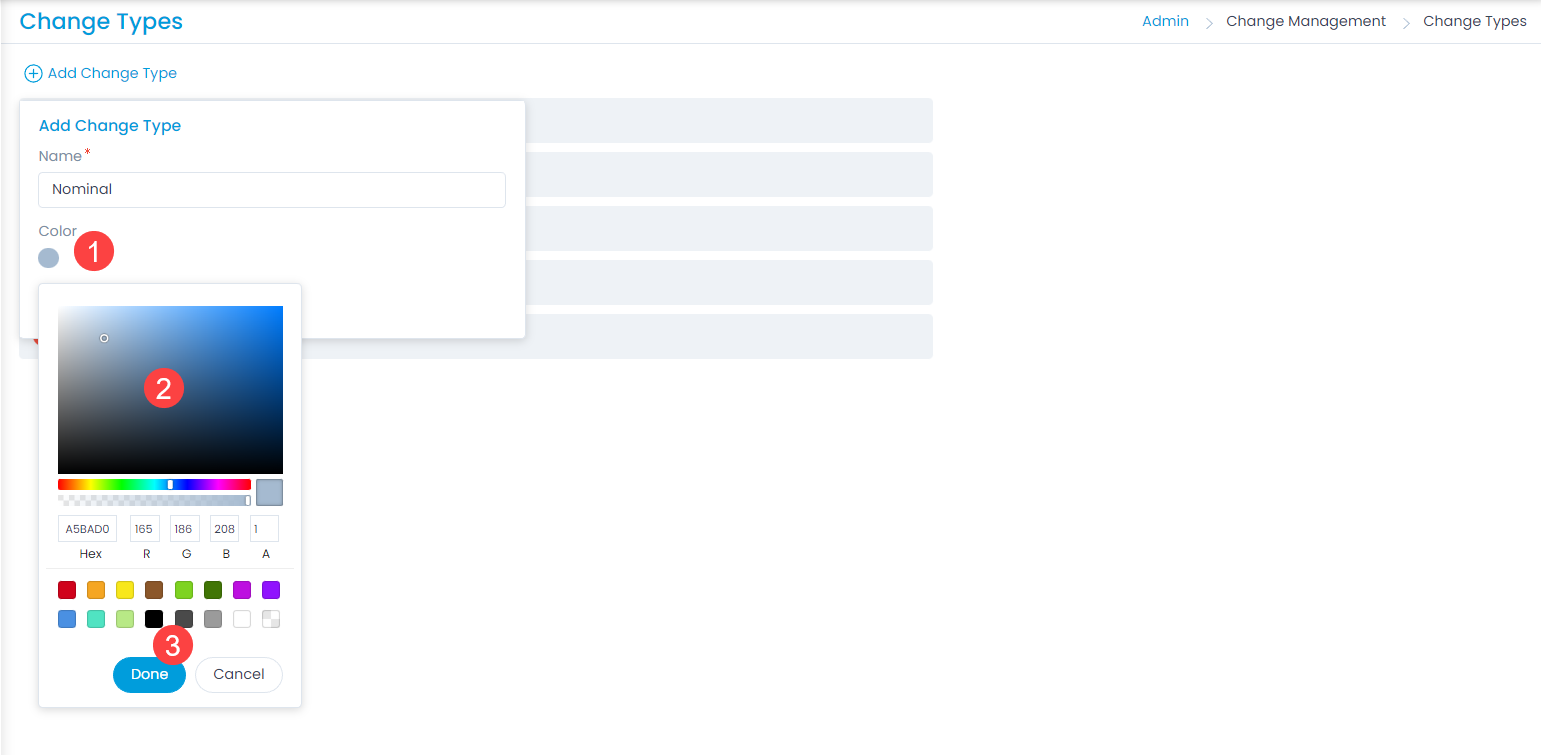Change Types
Change Type determines the kind of change that is requested. It is another set of classification that helps technician filter the changes.
To view the Change Types page, navigate to Admin > Change Management > Change Types.
Here, you can view the default change types as well as add the custom change types. Also, you can edit the type names, and change their color as per the organization’s theme.
The default available types are:
- Minor
- Standard
- Significant
- Major
- Emergency