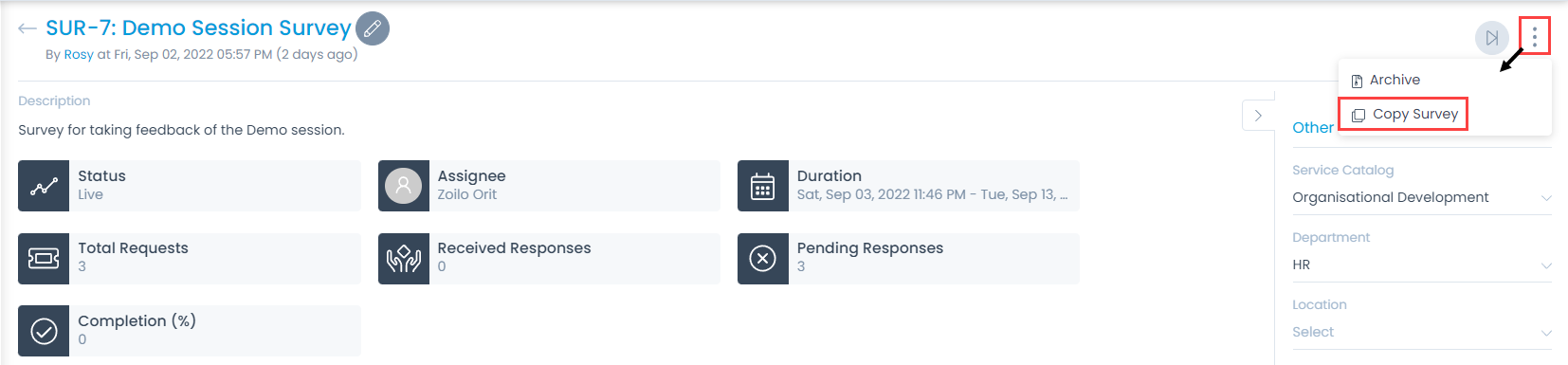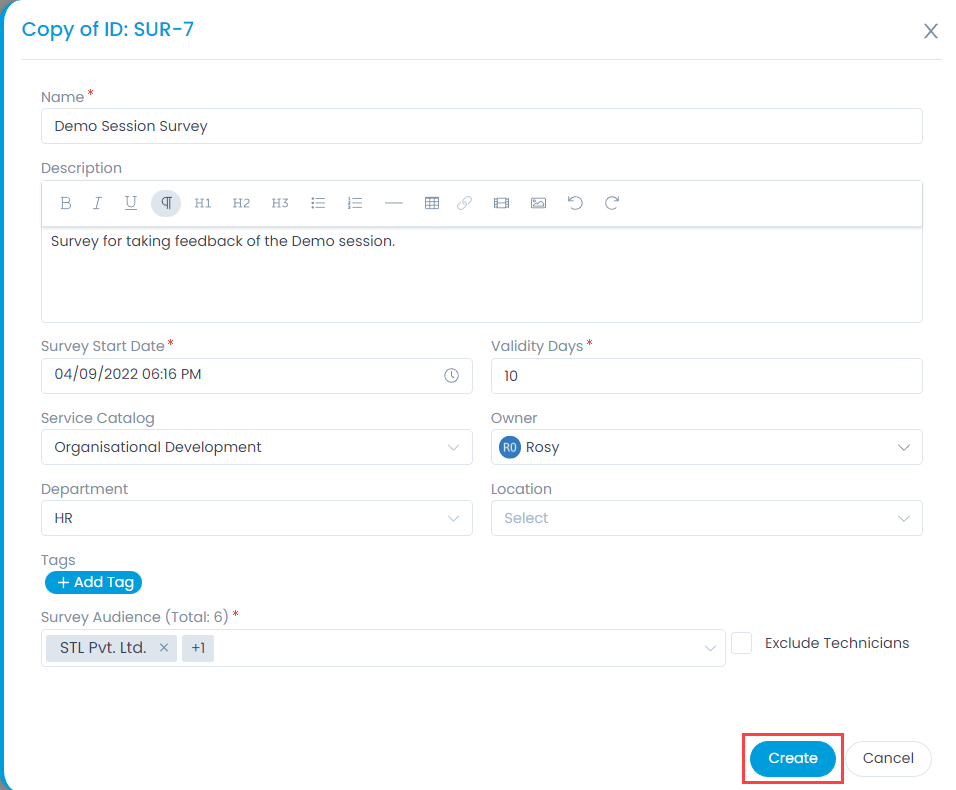Copy a Survey
This option helps to create a new survey form using the older fields and existing information. The user need not to fill the entire form again as it is already pre-filled.
To copy a survey from the Details page, click the vertical three dots at the top-right corner of the page, and select the Copy Survey option.