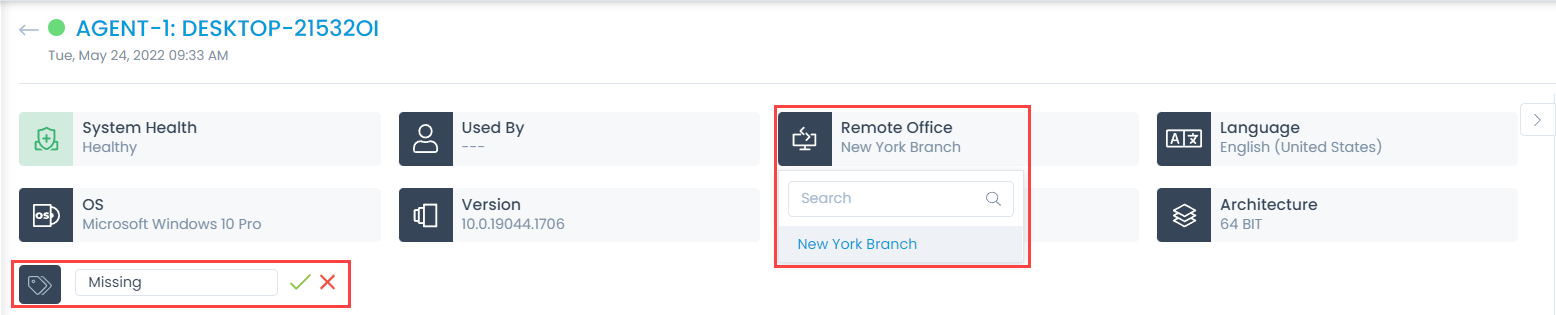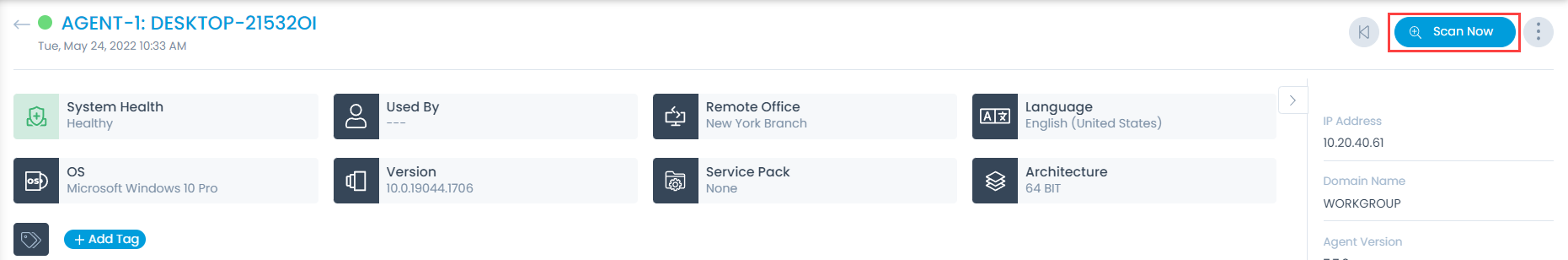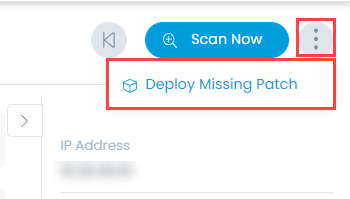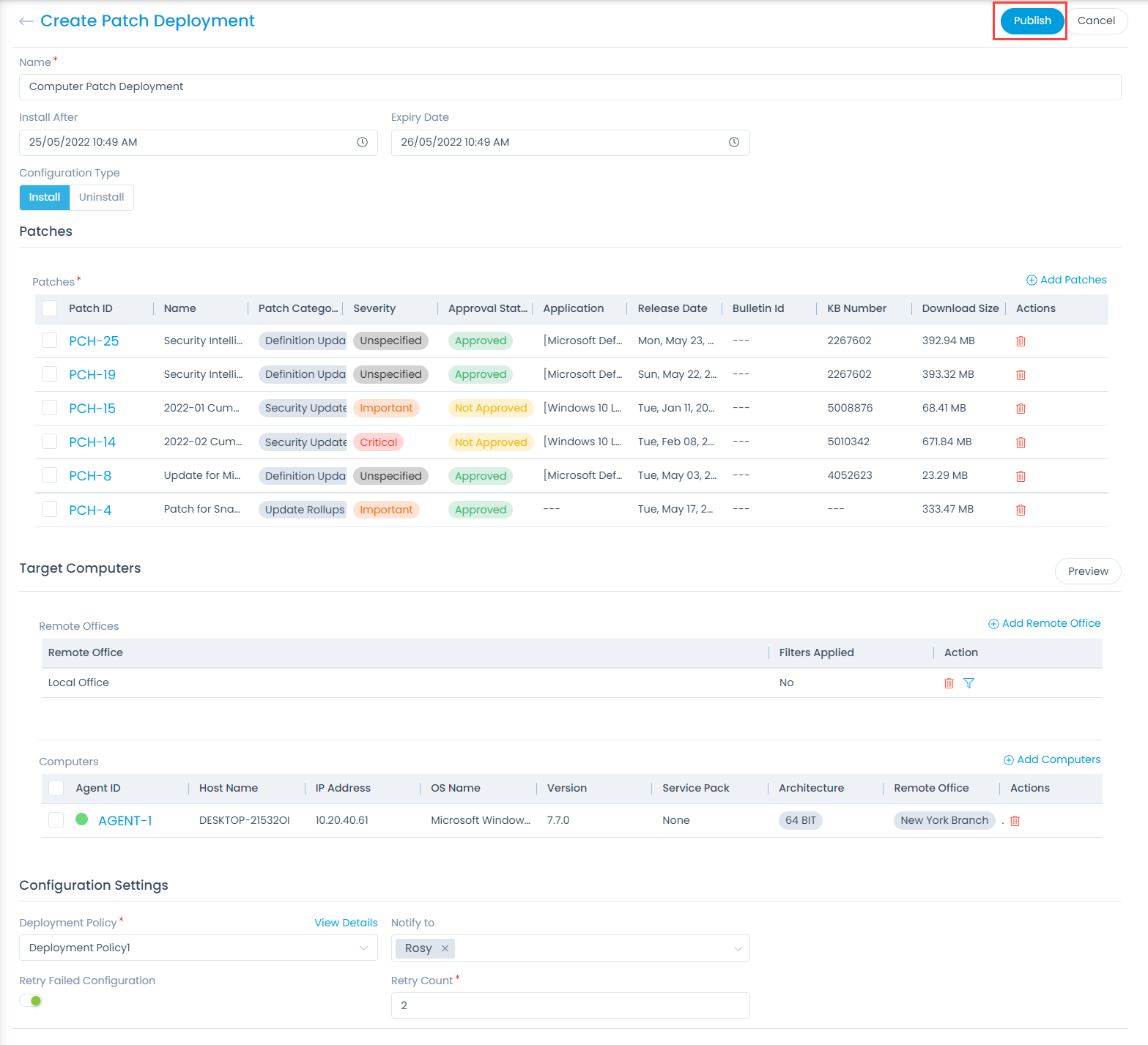Update a Computer
While working on a computer, you can update its basic details, parameters, other info, and various actions associated with it. There are many approaches to update the computer details:
Update or Edit from Details Page
You can update the Local or Remote Office as well as the Tags of the computer from the details page.