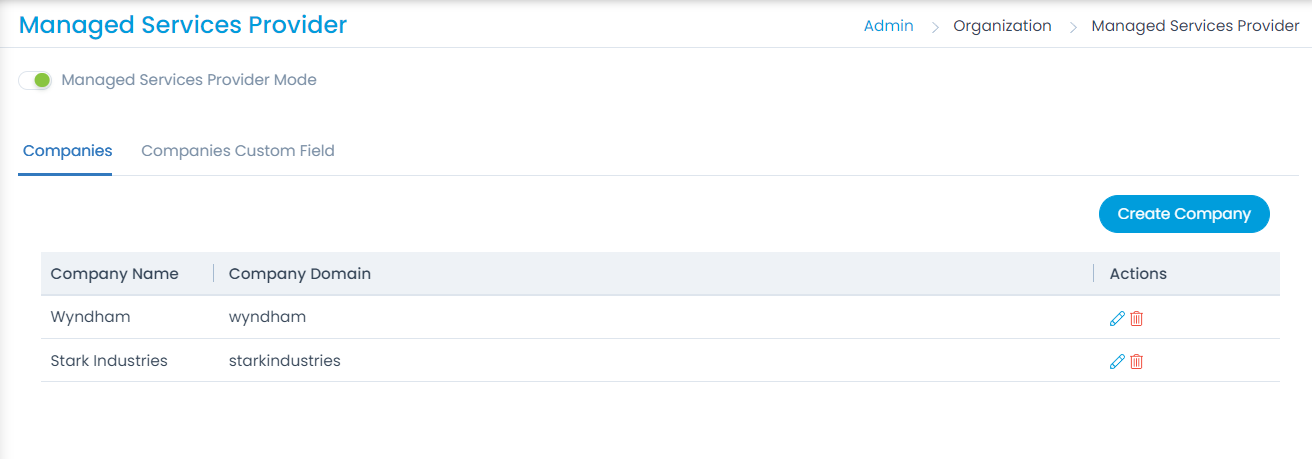Overview
Motadata ServiceOps supports Managed Services Provider (MSP) feature. Using this you can create and maintain multiple support portals for different departments or child companies. For example: If a parent company has multiple child companies, you can create a separate Support Portal for each child company. Thus, the requesters of a particular child company can view the requests with respect to their company along with the ones in which they are involved or unassigned. However, the technician can view the requests of all the portals.
To use this feature,
- First enable the Managed Services Provider option in the License. Once enabled, it will become available in the Organization menu.
- Open the Managed Services Provider page, enable it, and create the Companies (Departments).
- If required you can add more fields in the Create Company Form using the Custom Fields from the Companies Custom Field tab.
- Create and associate the Support Portal to the desired company from the Support Portals tab.
- Once associated, you can enable/disable or customize the Support Portal using the Branding option from the Support Portals list page.
- Now, you can access the desired Support Portal using the respective URL. The Support Portal will display company specific knowledgebase.
- Also, if any announcement is configured for a particular company, it will be displayed in that particular Support Portal.
- You can create workflows and SLAs for companies.
- You can associate the companies with modules like Request, Problem, Change, Release, Asset, Project, User Survey, Reports, Dashboard, Automation, and Support Channels.
- You can generate company specific reports.