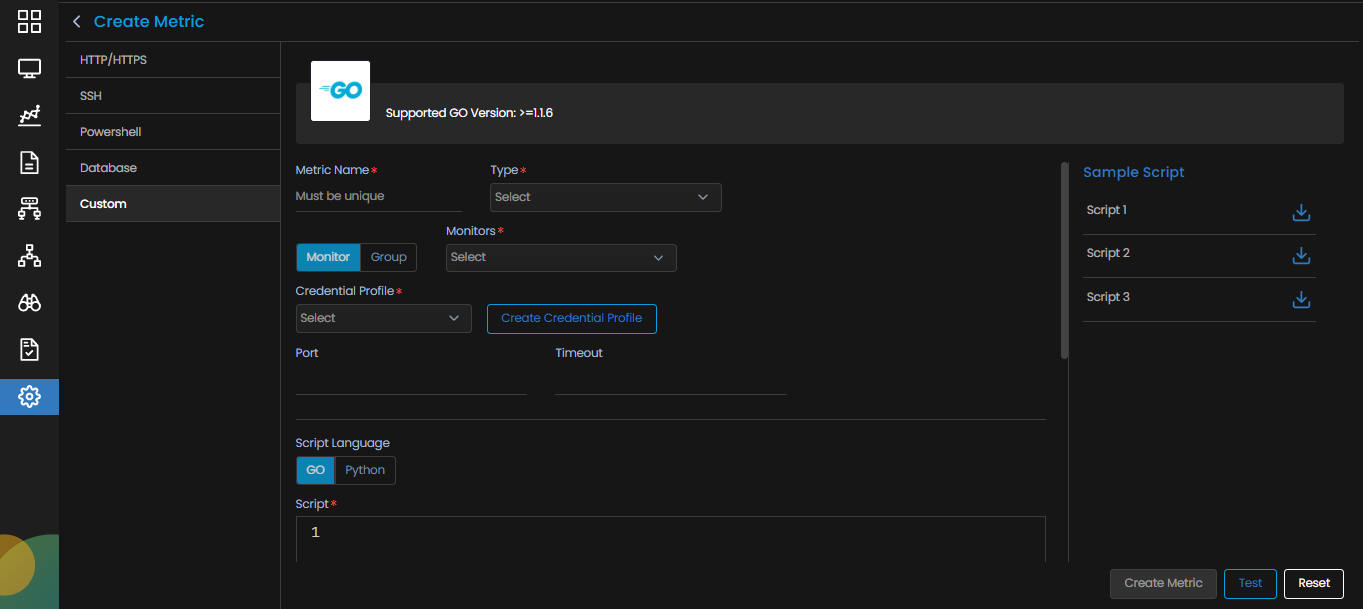Custom Metric Plugin
Overview
************************************
Navigation
After selecting , a screen appears to create a metric plugin.
HTTP/HTTPS plugin is selected by default. Select Custom to start creating plugin for PowerShell protocol.
Parameters for the Custom Metric Plugin Creation
The following parameters appear on the Create Metric screen for Custom Protocol.
| Metric Name | Enter a unique name of the metric you wish to create. The name should be given logically based on how the metric is defined. |
| Monitor/Group |
Select a Monitor or Group based on your requirement.
|
| Type | Select Type of the monitor from the dropdown. |
| Credential Profile | Select the credential profile so that your plugin is able to access the monitor using the appropriate credentials and retrieve the metrics as required. |
| Create Credential Profile | Select this option if you wish to create a new credential profile. |
| Port | Kindly enter the port number of the database instance. |
| Timeout | Enter the time (in Seconds) that AIOps will try to establish the database connection before it times out. If the connection cannot be established due to unforeseen reasons, the connection will timeout in the time mentioned here instead of running indefinitely. |
| Script | Write down the script here to retrieve the required details from the monitor. |
| Script Language | Select the language (GO or Python) in which you write your parsing script. |
| Parsing Script | Enter the script to parse the output received after executing the Database script. |
| Add variable | Add a variable, if needed to be used in the parsing script. |