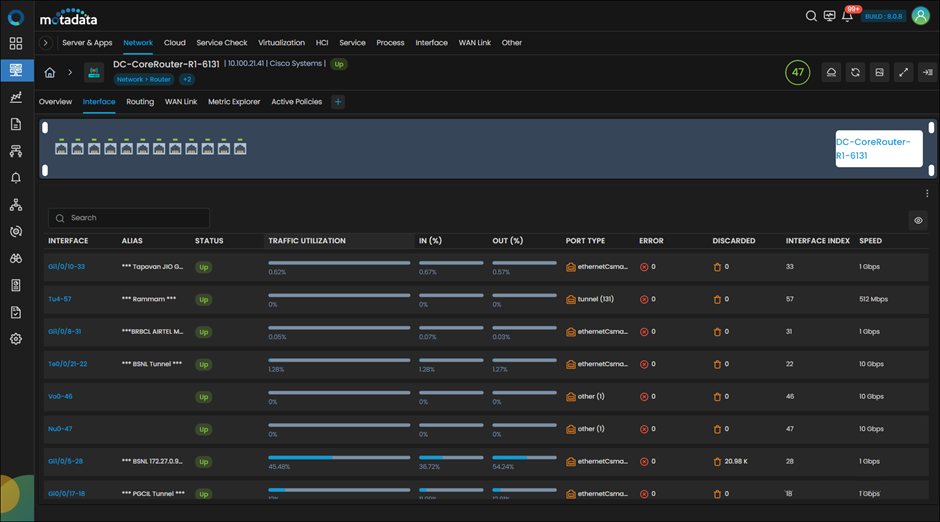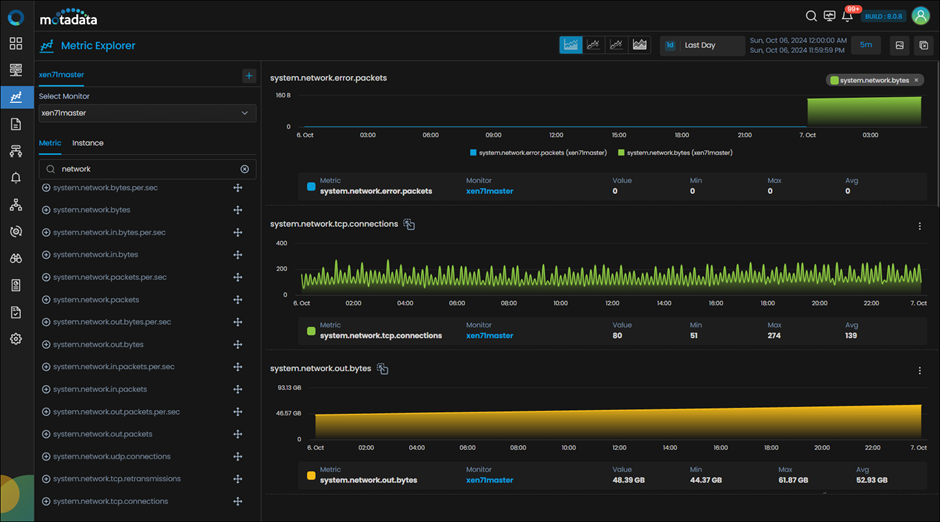What is Network Traffic Analysis?
Network traffic analysis is the process of monitoring, collecting, and analyzing network traffic data to gain insights into network performance, identify anomalies, and ensure security. It involves examining network packets to understand how data flows through the network, identifying potential bottlenecks, and detecting security threats.
Importance of Network Traffic Analysis:
- Optimize network performance: Identify and address bottlenecks, improve latency, and ensure efficient resource utilization.
- Detect security threats: Monitor for suspicious activity, unauthorized access, and other security risks.
- Troubleshoot network issues: Diagnose and resolve network problems quickly and efficiently.
- Improve network planning: Gather data to make informed decisions about network expansion and upgrades.
- Ensure compliance: Monitor network traffic to ensure compliance with regulations and industry standards.
Organizations can optimize network performance, enhance security, and ensure a reliable and efficient IT infrastructure by analyzing network traffic.
How Network Traffic Analysis Works
Network traffic analysis involves the following key steps:
1. Data Collection:
- Packet capture: Capturing network packets using tools like Wireshark or tcpdump.
- Flow data collection: Collecting aggregated information about network traffic flows using technologies like NetFlow, IPFIX, or sFlow.
2. Data Processing:
- Preprocessing: Cleaning and normalizing the collected data to remove noise and inconsistencies.
- Feature extraction: Extracting relevant features from the data, such as source and destination IP addresses, protocols, packet sizes, and timestamps.
3. Data Analysis:
- Statistical analysis: Applying statistical techniques to identify data trends, patterns, and anomalies.
- Machine learning: Using algorithms to detect anomalous behavior and identify potential threats.
- Behavioral analysis: Comparing current network traffic patterns to historical baselines to identify deviations.
4. Visualization:
- Creating dashboards and reports: Presenting the analyzed data in a clear and understandable format using charts, graphs, and other visualizations.
5. Alerting:
- Generating alerts: Triggering alerts for critical events or anomalies detected during analysis.
Following these steps can help network traffic analysis tools provide valuable insights into network performance, security, and resource utilization.
Methods of Network Traffic Analysis
Network traffic analysis can be performed using various methods, each with its advantages and disadvantages:
1. Packet Analysis:
- Examining individual packets: Analyzing the contents of individual network packets to understand the communication between devices.
2. Flow Analysis:
- Aggregating network traffic into flows: Grouping packets with similar characteristics (e.g., source and destination IP addresses, protocol) into flows.
3. Statistical Analysis:
- Applying statistical techniques to network traffic data: Calculating metrics such as average, median, standard deviation, and correlation.
4. Network Visualization:
- Visualizing network traffic data: Using diagrams and graphs to understand network topology, traffic flows, and potential bottlenecks.
And requirements of the organization. Often, a combination of methods is used to understand network traffic comprehensively.
Benefits of Network Traffic Analysis with Motadata AIOps:
Motadata AIOps offers a robust network traffic analysis solution that provides numerous benefits for organizations. Here are some key advantages:
1. Performance Optimization:
- Identify bottlenecks: Pinpoint areas of congestion or slowdowns in your network.
- Optimize resource allocation: Allocate resources more efficiently to improve performance.
- Reduce latency: Minimize delays in data transmission.
2. Enhanced Security Posture:
- Detect anomalies: Identify suspicious traffic patterns that may indicate security threats.
- Prevent attacks: Proactively detect and mitigate cyberattacks.
- Ensure compliance: Monitor network traffic to ensure compliance with regulations and industry standards.
3. Improved Capacity Planning:
- Forecast future needs: Analyze network traffic data to predict future bandwidth requirements and plan accordingly.
- Avoid overprovisioning: Optimize resource allocation to avoid unnecessary expenses.
- Ensure scalability: Ensure your network can handle future growth and increased workloads.
4. Application Performance Monitoring:
- Correlate network traffic with application performance: Understand how network issues impact application performance.
- Identify performance bottlenecks: Pinpoint network-related problems that affect application responsiveness.
- Optimize application delivery: Make informed decisions to improve application performance.
5. Simplified Troubleshooting:
- Isolate issues: Use network traffic analysis to pinpoint the root causes of network problems.
- Reduce downtime: Resolve issues more quickly and efficiently.
- Improve user experience: Ensure a smooth and reliable network experience for users.
By leveraging Motadata AIOps’ network traffic analysis capabilities, organizations can optimize network performance, enhance security, improve capacity planning, and ensure a reliable and efficient IT infrastructure.
How Motadata AIOps Network Traffic Analysis Helps You:
Motadata AIOps offers a comprehensive network traffic analysis solution that provides valuable insights into your network performance, security, and resource utilization. Here’s how it can help you:
1. Deep Visibility and Traffic Analysis:
- Comprehensive visibility: You will gain a deep understanding of your network traffic, including source and destination IP addresses, protocols, and data volumes.
- Real-time monitoring: Track network traffic in real-time to identify issues and anomalies promptly.
- Advanced analytics: Utilize powerful tools to analyze network traffic data and extract meaningful insights.
2. Real-Time Monitoring and Alerts:
- Proactive monitoring: Continuously monitor network traffic for signs of congestion, security threats, or performance issues.
- Real-time alerts: Receive immediate notifications for critical events, allowing you to take swift action.
- Customized alerts: Set up alerts based on specific criteria to focus on the most relevant information.
3. Application Traffic Breakdown:
- Analyze application traffic: Understand how different applications are using network resources.
- Identify performance bottlenecks: Pinpoint applications consuming excessive bandwidth or causing network congestion.
- Optimize resource allocation: Allocate resources more efficiently based on application needs.
4. Network Traffic Filtering and Forensics:
- Filter traffic: You can filter network traffic based on various criteria, such as source and destination IP addresses, protocols, or keywords.
- Investigate incidents: Use forensics tools to analyze network traffic data and identify the root causes of security breaches or performance issues.
5. Customizable Reports and Dashboards:
- Create custom reports: Generate reports tailored to your needs, such as network utilization, security trends, or application performance.
- Visualize data: Use interactive dashboards to visualize network traffic data and identify trends and anomalies.
By leveraging Motadata AIOps’ network traffic analysis capabilities, you can optimize network performance, enhance security, improve application delivery, and make data-driven decisions to improve your IT infrastructure.