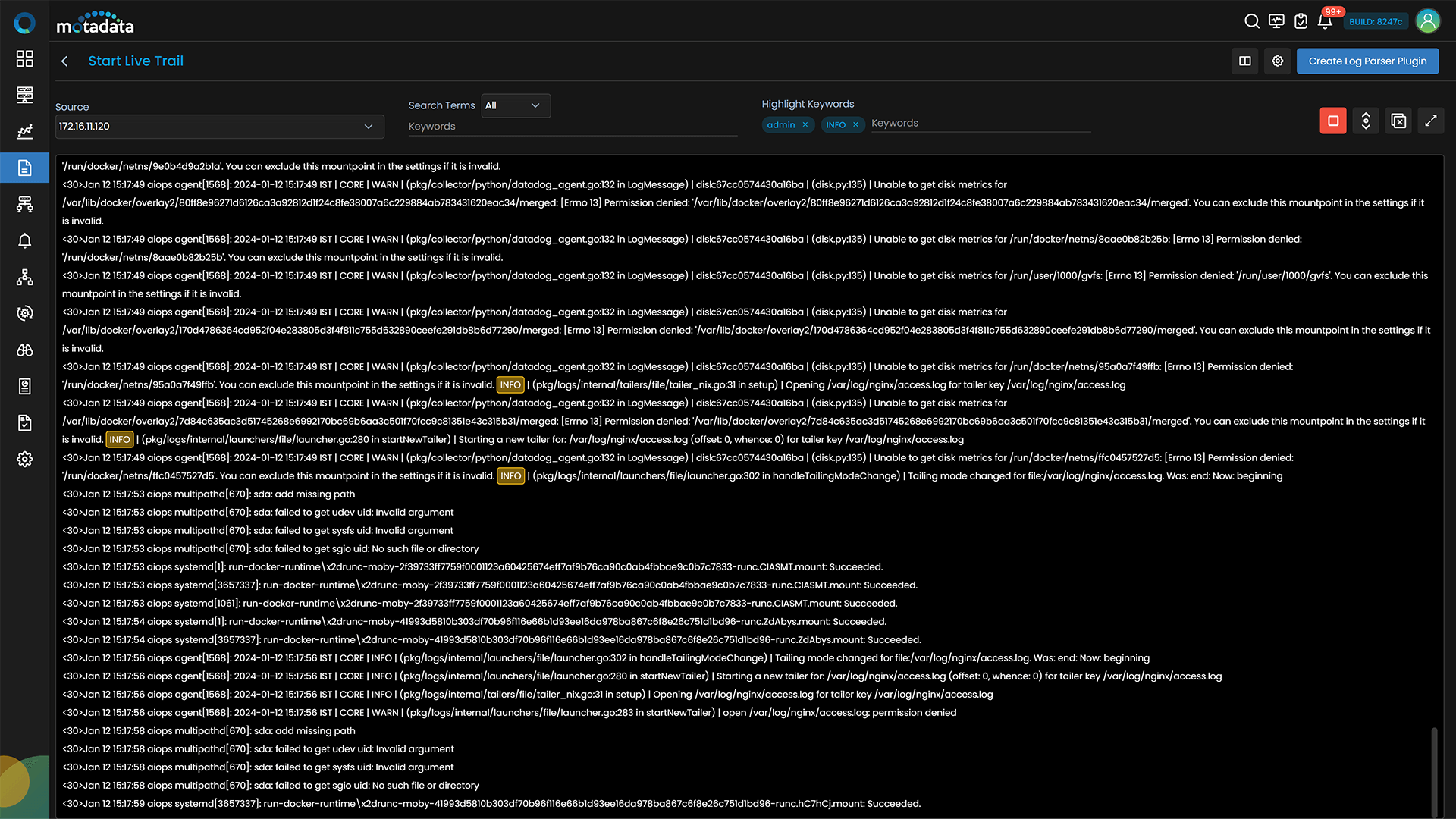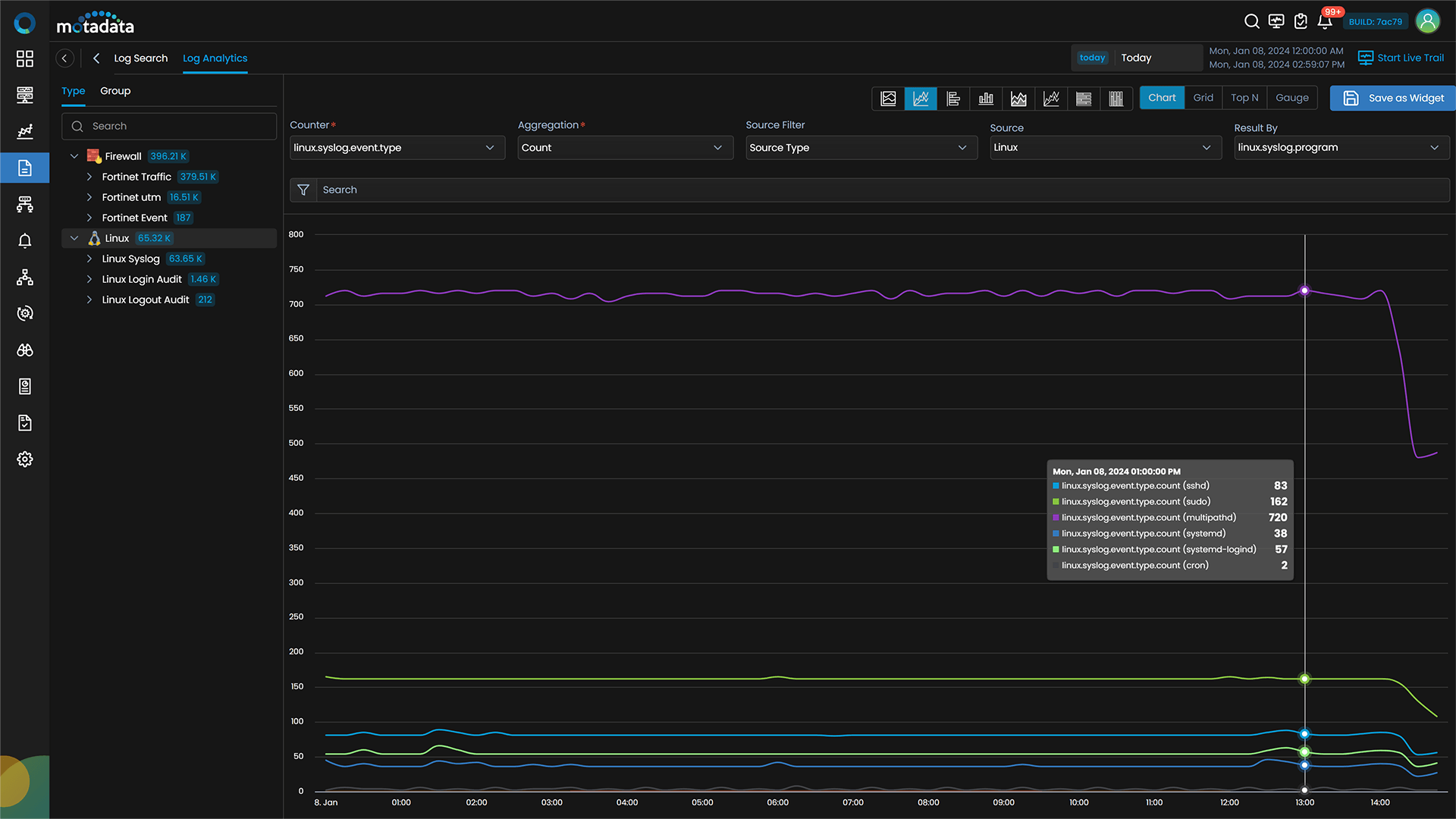Motadata server log management solution empowers businesses to oversee, optimize, and scale their server infrastructure. Our platform ensures the reliability, security, and peak performance of your server environment.
The server log contains all the records of changes and activities occurring on the server and tells you what went wrong with the specific event. This makes it even more important to monitor your server logs.
With Motadata AIOps on boards, server admins can simply go through server logs to get information about problems that took place or get the alert to know the root cause of the failures within seconds. Server logs are basically the source of information for the server admins.
This helps gain visibility across your enterprise and enhances real-time monitoring, improving the fault-detection process by attending issues in real-time and quickly.
Server Log management provides server log reports that can be helpful for the auditors for troubleshooting.
Motadata AIOps can monitor all server logs, including Linux and Windows environments. This ensures a holistic approach towards log management, enabling on-time issue identification, proactive troubleshooting, and efficient responses to the problem.
Out-of-the-box Log Parsing
Get complete operational visibility across the entire infrastructure by analyzing millions of log events using out of the box log parser.
In our server log management solution, Motadata AIOps comes with in-built parsers that automatically interpret and extract relevant information from server or application-generated logs.
Because it comes with predefined log parsing configurations, there is no need for additional user customization. OOB log parsers offer immediate and effective processing of log formats without manual configuration.
Dynamic Log Parser
Motadata AIOps offer dynamic log parsers that enable users to create custom parsers for new devices and log formats. Dynamic log parsers encourage adaptability in dynamic IT environments, thus ensuring efficient handling and log analysis from varied sources.
Live Log Tail
You can also get the live tails in the form of information, which can be helpful for the IT admins. For example, you get to filter out the events based on activities or the strings to highlight from the live log tails received from the servers.
Log Search & Analytics
Logs are seamlessly sent, parsed, and indexed, allowing you to conduct targeted searches based on severity, perform thorough traffic analysis and more.
By leveraging log analytics, you can prepare custom widgets for your specific use case, which offers in-depth insights and analytics. Get these insights displayed dynamically using a user-friendly dashboard and detailed reports.
Log Pattern
Log Correlation in Motadata AIOps is a vital feature within Log Search that continually operates in the background, grouping logs into categories of similar patterns.
This process efficiently condenses extensive log datasets into a more manageable and insightful subset, enabling users to delve deeper into their log data.
The Log Pattern Correlation feature, central to Log Correlation, efficiently recognizes and correlates logs with similar patterns, simplifying the identification of commonalities and trends within log data.
Enhance Security with Motadata Server Log Management
Monitoring security logs lets you enhance the security of your entire infrastructure. For example, it helps you detect the number of login attempts and failed attempts for a specific duration.
In addition, you can identify the patterns from the logs, discover brute force attacks, and enhance the overall security of your enterprise infrastructure. You can even access the surrounding logs of your query and find an issue’s cause or impact.
You can display widgets from the log data and track the behaviors and KPIs. The server log management tool helps you analyze logs and decide their importance based on their impact on the server activities.
This makes your IT cost-effective and scalable, providing complete visibility across your infrastructure.
A Server Log Management tool, Motadata AIOps keeps you one step ahead and provides insights by collecting real-time server logs. You can correlate the same data alongside other server logs on a centralized, single dashboard.