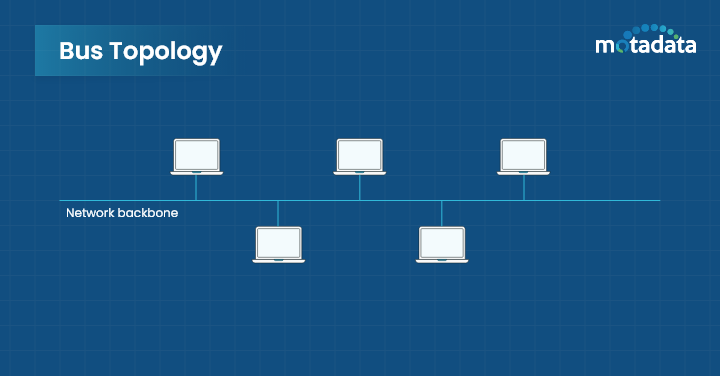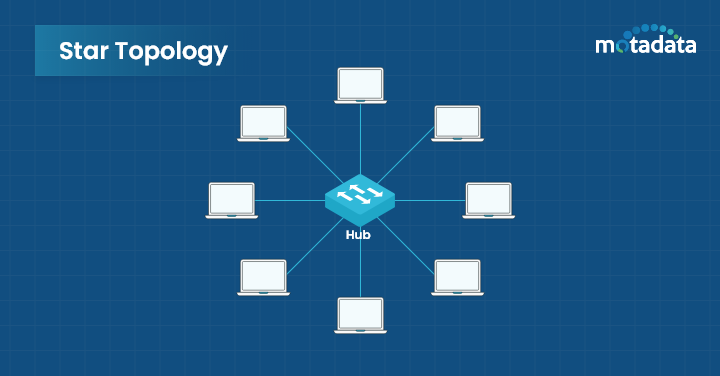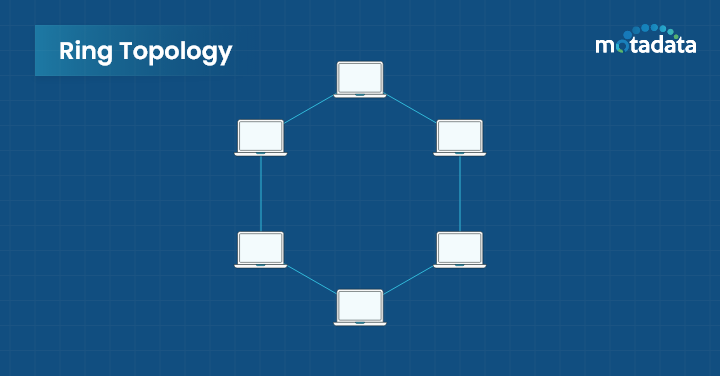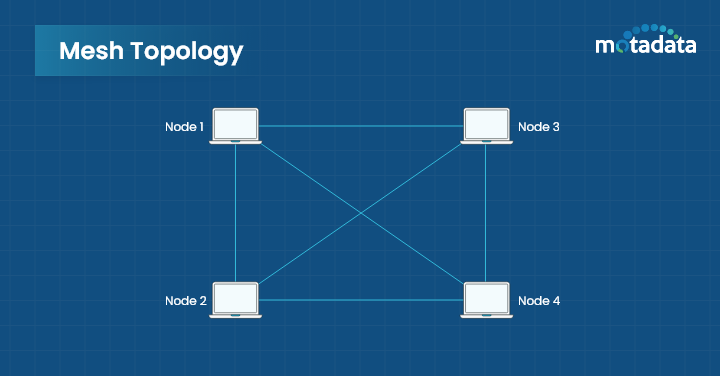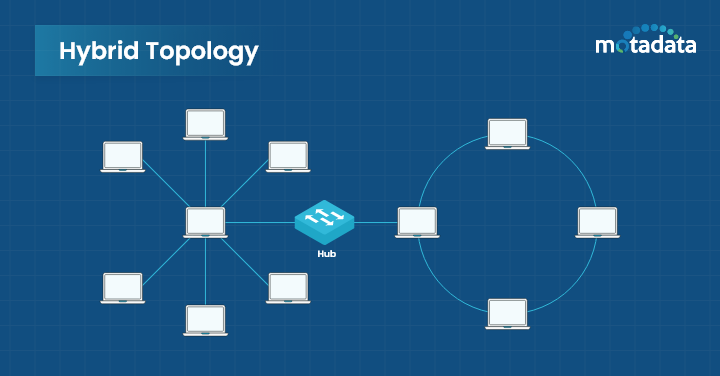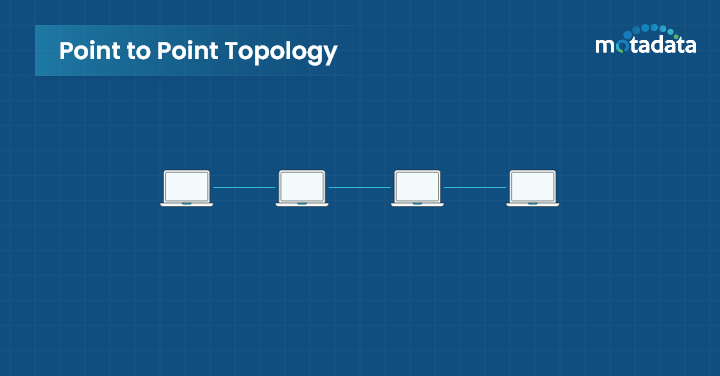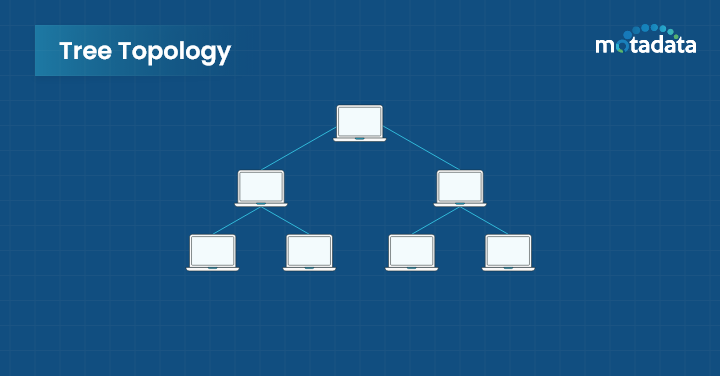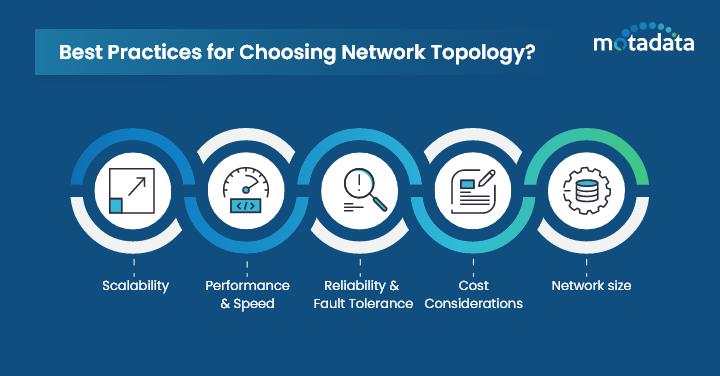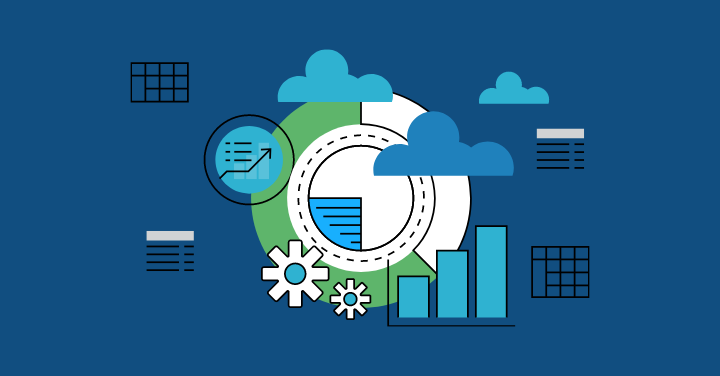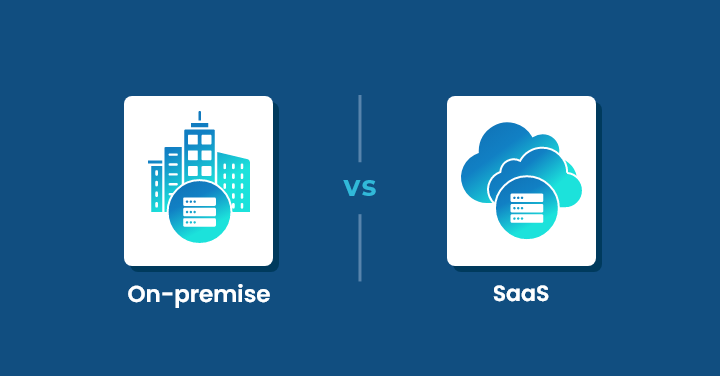When you Google ‘Topology,’ it’s defined as ‘the way something is arranged or interconnected’. A similar definition extends into the digital world, especially in a computer network. Network topology is the structure and arrangement of the network and its devices. The question is- why should you care about network topologies? The answer is that your whole work depends on the digital realm in this era, and you want everything to run smoothly.
Plus, there is not one but multiple network configurations available out there. You must choose that which suits your requirements, goals, cost, and network functionality, including the number of nodes and network functions. I know terms such as Network Topology may be horrifying, especially if you’re not so techy. But don’t worry. This blog will cover A to Z about network topologies.
What is Network Topology?
Network topology refers to the arrangement of nodes and connections in a network, impacting performance, scalability, and management. It describes how devices like routers, switches, and computers connect physically and logically, influencing data flow. A well-designed topology ensures reliability, security, and efficiency, catering to diverse network needs such as scalability, fault tolerance, cost-effectiveness, and security frameworks like SASE.
Generally, a topology works as a visual guide on how information flows between all elements in a network. It outlines the layout and structure of the network, including the relative location of traffic flows. You can imagine it as a blueprint of your house. You know the paths, their destinations, and the interconnections between them. The type of network topologies also discloses the interconnections and arrangements among every part of the network. Network topologies cover both – the physical setup, pinpointing the places of the device, and the logical set-up, illustrating how data circulates within them.
Let’s look at the physical and logical topologies in detail.
Physical Network Topology
Physical topology is the visible structure of a network. It displays where your computers, cables, routers and other devices physically sit. You can think of it as your home furniture. Everything is arranged to establish uninterrupted flow and suitability.
Logical Network Topology
Logical topology, on the contrary, is the invisible structure of a network. It represents how the data & information travels in the network and between the devices. Think of it as your message that travels to your long-distance friend sitting in the other part of the world. For software companies understanding logical topology is crucial for optimizing data flow and ensuring efficient communication between applications and services. The physical and logical topologies get divided further. So, different topologies exist today because one size doesn’t fit all. The most common network topology might not suit your specific requirements. Therefore, it’s important to understand the significance of network topologies and why choosing the right one matters. For online businesses relying on high availability, choosing specialized Magento Hosting can further optimize performance and resilience.
Why is Network Topology Important?
Network topology serves as the backbone of how devices communicate in a network. Its importance extends beyond cables and connections; network topologies influence your work performance, resource allocation, problem-solving, and energy efficiency. A well-thought-out network topology simplifies various aspects, including troubleshooting, data transfer, maintenance, and monitoring, saving you valuable time. Importantly, topologies impact data security and scalability, crucial for your organization’s overall health. In simple terms, when you hear “Network topologies,” see it as the structure that goes beyond mere configuration. Thoughtfully selected topologies keep your network running smoothly, saving time, energy, and money, while also preparing for whatever challenges the tech world may present in the future.
Types of Network Topologies
Different types of network topologies are:
| Types of Topologies | DEFINITION/DESCRIPTION |
|---|---|
| Bus | The one with a single communication pathway. |
| Star | All devices connect to a centralized hub. |
| Ring | Every device connects to two other devices. |
| Mesh | Every device connects to every other device. |
| Hybrid | It combines two or more topologies. |
| Point-to-point | Two nodes are directly linked with no collision of data. |
| Tree | The central node connects with the branching nodes in a hierarchy. |
Let’s see Network Topologies in detail.
Bus Topology
It is a network configuration where all devices share a common communication line, often a single cable. In this setup, all computers and devices are connected to the same central cable, forming a linear structure. Data sent by one device travels in a single direction along the bus, and all connected devices receive the information.
For example – A small office network with computers connected on a single central cable.
| Pros | Cons |
|---|---|
| It is a simple and cost-effective design. | If the cable fails, the entire network gets disturbed. |
| It requires less cabling, network setup. | The bus/cable length is restricted, limiting the number of devices. |
| Adding more devices is a simple process in the bus structure. | Increased devices lead to performance issues and data collisions. |
Star Topology
Star topology is like your vehicle’s wheel spoke. Each device connected to a central hub or switch known as ‘central device.’ In star set-up, the communication of devices passes through the central hub, which acts as a mediator, managing and directing data traffic. Unlike bus topology, each device has its own dedicated connection to the central hub. This design enhances reliability and simplifies troubleshooting, as issues with one connection do not affect others.
Star topology is commonly used in modern LANs [Local Area Networks].
| Pros | Cons |
|---|---|
| It’s easy to set up. | Everything on star topology depends on the central hub. |
| It is the best network topology for small and medium networks. | If the centralised system fails, the entire network gets affected. |
| Spotting and fixing issues in a star topology is straightforward, making troubleshooting a breeze. | It needs more cables than other topologies. |
Ring Topology
In this structure, each device is connected to exactly two other devices, forming a circular or ring-like structure known as ring network topology. The data travels in one direction through the ring, passing from one device to the next until it reaches its destination. Each device in the ring acts as a repeater. They regenerate and forward the data to the next device. Ring topology is known for its simplicity and uniform data distribution.
| Pros | Cons |
|---|---|
| Easy to install and set up. | Failure in one device disturbs the whole device. |
| You can choose the data movement in this topology. Unidirectional or bidirectional | It has limited scalability options. Adding and removing a device is challenging. |
| Every device has equal access to the network. | Any interruption in the ring stops the entire data flow. |
Mesh Topology
In mesh, each device is interconnected with every other device in the network. It seems like devices create an extensive web of connections. Mesh topology can be categorized into two types:
- Full mesh, where every device is directly connected to every other device.
- Partial mesh, where only selected devices have direct connections.
Mesh topology is known for its high redundancy and fault tolerance, as multiple pathways exist for data transmission. This design enhances reliability
| Pros | Cons |
|---|---|
| The Data have multiple paths. The network remains operational even if there is a failure in an area. | It is a complicated network structure. |
| Mesh is an easily scalable topology. Scalability increases the network path and, as a result, the performance of a network. | It is an expensive network topology because it has multiple connections. |
| The data transfer rates and performance are very high. | The installation and maintenance are challenging. |
Hybrid Topology
As its name suggests, hybrid topologies are made by mixing two or more different topologies, such as a mix of star networks and ring, or star networks and bus topologies. The specialty of hybrid network topology is that it takes the features of the blended topologies and functions. This feature brings greater flexibility and customization in a network. Hybrid topologies are often employed in larger and complex networks, providing a balance between performance, scalability, and cost-effectiveness.
| Pros | Cons |
|---|---|
| It offers flexibility and customisation as per specific requirements. | Combined topologies get complex to manage and maintain. |
| It brings the strength of different topologies and optimizes the network performance. | The cost is higher than the simple topologies. |
| Hybrid topology is easily scalable. | Troubleshooting a hybrid network is time-consuming and challenging. |
Point to Point Topology
Point to point topology is a simple network structure where two devices are connected to each other. The direct connection between the nodes forms a dedicated communication link, creating a private and exclusive pathway for data exchange. This type of topology is commonly used in various communication scenarios, such as connecting two computers, routers, or other devices, allowing them to communicate directly without the need for additional intermediaries.
| Pros | Cons |
|---|---|
| Minimal latency as data travels directly between the connected devices. | Expanding the network in this topology is challenging. |
| It offers a dedicated and direct channel for communication between the connected devices. | Each point-to-point link requires a dedicated connection between two devices. |
| It’s simple to set up and requires only a direct link between the two devices. | P2P topology heavily relies on the physical infrastructure. Disruption, such as a cable cut or loss of connectivity, affects the whole area. |
Tree Topology
The devices in this topology are organized in a hierarchical structure like a tree. The central node, known as the root, connects to multiple nodes forming branches. Each branch can further extend with additional nodes, creating sub-branches. The arrangement of this topology allows for systematic organization and scalability. However, the reliance on the central node makes the network vulnerable to failures in that central point. Despite this, tree topology finds application in scenarios where a structured and expandable network layout is required.
| Pros | Cons |
|---|---|
| It is easily scalable by adding branches and levels. | If the central root node gets disrupted, the whole network gets affected. |
| Failure in one branch doesn’t affect the network. | The cost of the central hub and cables is much higher. |
| Every segment can operate independently in a tree topology. It improves the performance and security of the network. | Due to the hierarchical structure, troubleshooting & maintenance becomes challenging. |
How to Choose the Network Topologies [Best Practices]?
You can find which topologies are best for you by considering the below-mentioned points.
Scalability
A scalable network can easily accommodate more devices, users, or data without compromising performance. When selecting a network topology, consider how well it supports future growth, allowing you to scale up your network as needed.
Performance and Speed
Performance indicates the speed and efficiency of data transfer. It’s about determining how quickly information can move between devices. Different topologies offer varying data transfer rates. Some provide faster and more efficient communication, while others may have limitations. When choosing a network setup, consider speed requirements for your data.
Reliability and Fault Tolerance
Reliability and Fault tolerance is the network’s ability to continue functioning even if there are issues in some parts. A reliable network doesn’t collapse entirely when a problem occurs; it keeps operating. So, when selecting a network topology, consider how crucial continuous operation is for your needs and choose a topology that offers the reliability, fault tolerance and error detection required.
Cost Considerations
It’s intelligent to budget your digital infrastructure. Every topology has varying costs, like cabling, equipment, and ongoing maintenance expenses. Choosing a topology aligned with your budget ensures a cost-effective and sustainable network solution. Utilizing budget planning software can further streamline cost management, helping you allocate resources efficiently and stay within financial constraints.
Network Size
The size of a network refers to the number of devices and the physical area it covers. It’s like determining how many rooms your network needs to connect. Take your home for example, topologies like the bus or star will be suitable because they are good, cost-effective choices for smaller networks. The layout is simple, allowing all devices to be connected via a single coaxial or RJ45 cable. If needed, more nodes can be easily added to the network by joining additional cables. On the other hand large networks, such as expansive buildings, may benefit from more intricate structures like mesh or hybrid topologies. When selecting a network setup, consider the size of your digital space.
Which Network Topologies are the Best?
The best network topologies are the ones that cover all your requirements, goals, needs, budgets and systems. I cannot pick a name because – what works for one doesn’t work for the other. Moreover, each topology works best under specific circumstances. The simple topologies like the bus and point-to-point are for you if your setup is small and you’re not looking for scalability. You should opt for a more centralised structure like the star, mesh and tree when you have a significant network setup; you can bear the investment and want scalable options. Figure out your factor & after reviewing; go for one that fits the best for you.
How to Draw a Network Topologies Diagram?
To draw the diagram:
1. Define a clear purpose for drawing the diagram. Are you planning a new network, documenting an existing one, or troubleshooting?
2. Once the goal is clear, gather information about your network nodes like computers, routers, servers, etc.
3. Select the structure, looking at your requirements and budget, like a bus, star, mesh, tree or point-to-point.
4. Now, place your devices, keeping in mind the correct physical and logical arrangement. Don’t forget the data flow at this stage.
5. Draw a rough sketch. Use dotted lines if your devices are connected wirelessly. Use clear lines if there are wired connections.
6. You can use shapes to represent a particular device, like circles for computers, squares for routers, and arrows for data flow.
7. Label each device & connection. Add annotations to the symbols you have drawn. Apply different colors to show connections. Little details like this will make the diagram clear to you and anyone viewing it.
8. After your rough sketch is ready, use diagram software like Microsoft Visio, draw.io or other online platforms. There are many templates available over the web.
9. Remember scalability. A scalable diagram has room for possible changes and additions in the future.
Your diagram is ready.
Which Tools Help in Managing and Monitoring Network Topology?
There are a lot of tools for managing & monitoring your topologies, such as:
1. Topology Mapping Tools
A topology mapping tool generates visual presentations of the network topologies, illustrating the interconnection of devices. It facilitates understanding of the layout, aiding in planning and troubleshooting.
Example: SolarWinds Network Topology Mapper.
2. Configuration Management Tools
It automates and manages device configurations across your network. Configuration management tools ensure consistency in device settings, streamline updates, and reduce configuration errors.
Example : Ansible, Puppet, Chef.
3. Network Monitoring Software
They continuously monitor network devices, traffic, and performance metrics. This software detects and alerts the network administrators against potential issues, enabling proactive troubleshooting.
4. Remote Monitoring and Management Tools
It allows remote oversight and management of network devices. It streamlines maintenance tasks, especially in distributed or remote environments.
Example: SolarWinds RMM
5. Recovery Tools
It regularly backs up your network configurations and settings, facilitating quick recovery in the event of network failures and saving you from data loss.
Example: Veeam, SolarWinds Backup
Also, there are other tools, like change management, performance monitoring, security & compliance, and collaboration & communication tools. They help the network administrator to address any issue promptly and maintain network efficiency.
How Does a Network Topology Aid in Troubleshooting?
Network topologies help in troubleshooting by locating the disturbed location quickly. When you have a straightforward network structure, like your home Wi-Fi, the network topology acts like a map that helps troubleshoot problems. If your phone or laptop can’t connect, the topology shows whether the issue is in your phone/laptop or there is an issue somewhere else.
Network topology helps you as a visual guide, helping you quickly spot and fix problems with individual connections or devices. Even on a complex network structure with numerous devices and connections, a proper layout takes you to the problem-causing zone. Take large corporate networks, for example. When there’s a problem, the network structure sows individual connections with an intricate web of data paths. If there’s a slowdown in a specific department’s data transfer, the topology helps trace the flow and identify potential bottlenecks.
FAQs
Your network structure significantly influences how quickly and efficiently your data moves around. So, a network topology plays a vital role in performance and speed.
For example, in a star topology, where all devices connect to a central hub, performance can be fast for individual devices. However, if issues occur with the centralized hub, they might affect the entire network.
On the other hand, a mesh topology can enhance speed by providing multiple paths for data to travel, reducing congestion.
Security varies based on the topology: In a bus or ring topology, where data travels through a single path, securing that path is critical.
In contrast, mesh & tree topology offers inherent security as data can take different routes. In the star topology, if the central hub is well-protected, it can provide a secure setup.
Every network topology is not scalable or, let’s say, not easily scalable. Different topologies have different scalability.
Star and bus topologies may face challenges in scaling. Adding more devices to them can lead to increased traffic and potential bottlenecks.
Among all others, mesh and ring topologies are more scalable, allowing for easy expansion by adding new nodes without impacting performance.
Mesh topology can be both Local Area Networks (LANs) and Wide Area Networks (WANs).
In a LAN, where devices are geographically close, mesh topology involves direct connections. It links all devices to one another.
In a WAN, where devices are far, mesh topology can be implemented by connecting multiple LANs through direct links. It creates a robust & interconnected network that can handle data transmission between distant locations.
So, whether you’re linking computers in your office [LAN] or connecting your offices across cities [WAN], a mesh network structure can be adaptable for both.
Star topology is the most common recommendation for small businesses. It’s straightforward, with all devices connecting to a central hub, making it easy to troubleshoot and manage. Additionally, it provides decent performance for smaller setups.
Still, I would say– check your holistic requirements to get the best one for yourself.