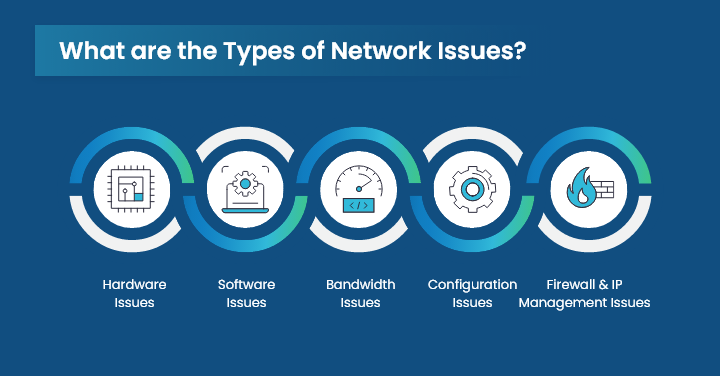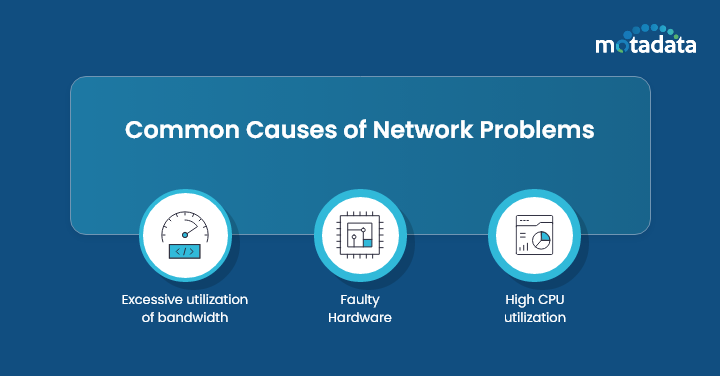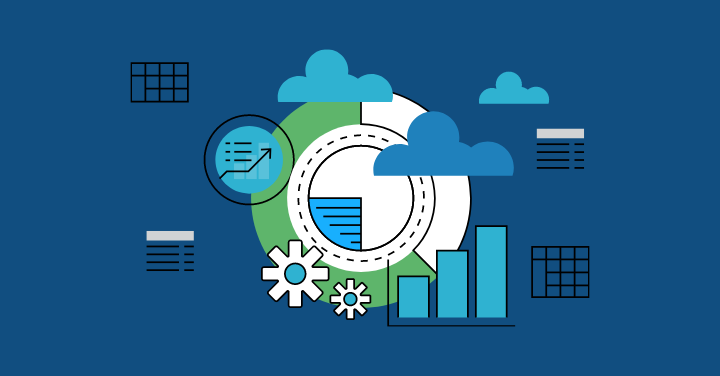In 2022, IDC conducted a survey across the globe and found that 615 businesses faced downtime of data center assets and network performance issues.
It was further stated that the issues cost organizations globally an estimated $5.6 million a year on average.
These statistics show how crucial it is to keep up a strong and effective network infrastructure.
Today, many businesses are adapting new technologies to meet their goals resulting in complex networks.
No doubt, there are several advantages to integrating the latest technologies, but it also comes with a few disadvantages.
With complex networks, chances are high that a business may face network downtime problems and malfunction.
Hence, to maintain a reliable and effective network architecture, IT teams must perform regular network troubleshooting.
Troubleshooting is an effective process that entails routine examination, automated testing, and testing of distinct network components to guarantee seamless functioning.
Let us learn more about network troubleshooting and its importance.
Further, we will highlight types of network issues, their causes, and some of the basic steps and best practices essential for network troubleshooting.
What is Network Troubleshooting?
Network troubleshooting is a process that helps network administrators look into the network issues, run diagnosis, and resolve them before they impact the overall network performance.
In this process, administrators gain better visibility into each network component and analyze connectivity issues, network security-related problems, and other key performance metrics.
Be it a simple network issue or a complex problem, it helps users diagnose the root cause of the problem, troubleshoot issues, and ensure seamless connectivity across the networks.
Why is Network Troubleshooting important?
Even a minor fault in a network component can impact the overall efficiency of a network and increase downtime.
Hence, network troubleshooting is important as it helps IT managers and network administrators better understand the network performance issues in real time and improve the network’s Quality of Service (QoS) for users.
By timely identifying network troubleshooting problems and solutions, businesses can prevent downtime and ensure that important systems and services continue to operate.
Further, quick troubleshooting reduces the cost effect of network outages and potential data loss.
In addition to troubleshooting, network monitoring systems aid in the management of network setups and the monitoring of vital metrics such as packet data and capacity to maintain smooth company operations.
What are Basic Network Troubleshooting Steps?
Network problems can impede corporate operations and impact performance which is why it is essential to find and fix network problems at an initial stage.
Here are a few basic network troubleshooting steps that will help you identify and resolve network issues in real time.
Step 1: Define the Problem and Check the Physical Connections
First and foremost, collect all the information related to the network and its components from different sources at a central place.
Now, check all the network devices, cables, and routers and diagnose network issues.
Track the issue, i.e., slow internet, LAN connectivity issues, or any other issue in the configuration settings.
Define the issue and how it affects the network and users.
Teams can also try rebooting equipment like the modem, PC, and router to troubleshoot simple network problems.
Step 2: Track and Fix Duplicate IP Address Entry
To track if your device or computer is receiving a valid IP address, run “ipconfig” into the command prompt. If the IP address begins with 169, it is assigned an invalid IP address.
Step 3: Run a DNS Check
Use the “nslookup” command to find server problems. Responses such as rejected, timed out, or server failure suggest that the destination URL’s DNS server is the source of the issue.
Double check the outcome of the NSlookup command by using an NS lookup tool. If the result corroborate each other, it means there is an issue with the target website. Using DNS filter alternatives can provide insights into resolving such issues more efficiently.
Step 4: Check Your Malware Protection
Make that the drivers and software on your devices are the most recent versions and that the firmware on your router is up to date.
Also, no programs, applications, or settings are impacting your network performance by checking if your malware protection software has identified anything.
Step 5: Examine Logs
Analyzing logs is a highly effective method for detecting and resolving network performance disruptions and problems.
To assist in determining the underlying source of the problems, logs offer detailed information on every program, device, and application.
Network Troubleshooting Basics
Basically, determining the causes of connection and performance problems in a network is a fundamental aspect of network troubleshooting.
This entails locating network issues, analyzing performance indicators methodically, and solving issues with a logical approach.
It also involves analyzing network traffic, monitoring connectivity, diagnosing performance issues, and understanding network components and connectivity issues.
In addition, it includes knowledge of hardware setups, network protocols, and other performance indicators to guarantee effective network operation and user satisfaction.
What are the Types of Network Issues?
Let’s dig deeper into the types of network issues related to the hardware, software, bandwidth, configuration, and security
1. Hardware Issues
The main network challenges are related to hardware load and unavailability that generally happen due to device misconfigurations.
Some of the common hardware problems include an abrupt increase in temperature, poor battery, cable problems, etc.
These concerns may lead to connectivity difficulties, performance issues, and network outages, which would reduce the network’s overall dependability.
Hence, troubleshooting for hardware issues is crucial as it helps identify the underlying cause of the issue and put the required solutions in place.
2. Software Issues
Applications that are essential to running business operations may not function as well or be available at all due to software problems such as OS problems, service interruptions, and slow service response times.
These problems can also negatively impact server availability and health.
As a result, customers will be negatively impacted, which further damages the company’s reputation.
In order to avoid software problems, it is essential to periodically check on programs and services.
3. Bandwidth Issues
A key indicator of a network’s capacity to move data between devices or the internet in a certain amount of time is its bandwidth.
Increased bandwidth enables quicker data transfer over a network that connects numerous devices simultaneously.
Running large applications can lead to network congestion and the possibility of other network devices having insufficient bandwidth.
Slow download speeds over the internet are the result of this.
Unstable WAN links, jittery VoIP calls, packet loss and latency, heavy downloads, etc. are some of the factors that contribute to excessive bandwidth usage.
Read Also: What is Bandwidth Monitoring: Benefits, Efficiency and Best Practices
4. Configuration Issues
Network administrators must ensure that all device configurations are properly set up whenever you configure or reconfigure a device or upgrade hardware.
Misconfigured devices can affect various portions of the network and cause serious issues, resulting in network downtime, connectivity problems, and performance degradation.
5. Firewall and IP Management Issues
Businesses’ networks are equipped with several firewalls, each with its own configurations and set of rules.
It is a huge task to maintain and arrange these regulations so they don’t overlap and to make sure they are up-to-date.
The network will become susceptible to threats if this isn’t done. Also, two devices cannot share an IP address on a network, and when IP issues occur, neither device is able to connect to the network.
For the network to operate as efficiently as possible, rogue IPs must be found and managed. Reliable mobile proxy servers can help by distributing traffic across various mobile IP addresses, reducing conflicts and enhancing security.
The Importance of Troubleshooting Skills in Network Management
Proficiency in troubleshooting is essential for promptly detecting and fixing network problems. It will not only help reduce network outages but guarantee seamless operations.
Developing strong troubleshooting abilities is crucial for anticipating any network outages, which makes it a crucial component of efficient network administration.
With the right network troubleshooting software, network experts may effectively handle a variety of issues by developing these abilities, opening the door for an efficient and resilient network infrastructure.
Common Causes of Network Problems
Network issues may occur due to several factors, such as a rise in the network bandwidth, faults in the hardware, and more.
Here are a few more reasons responsible for network issues:
Excessive utilization of bandwidth
More bandwidth facilitates quicker data movement between devices connected to the internet.
However, excessive bandwidth demand results from downloading large files, shared folders, and video content, including projects created with an AI video maker, which causes network congestion and problems with network latency.
Faulty Hardware
One of the most frequent causes of poor network performance is broken routers, switches, cables, and other devices.
For seamless connectivity, administrators must ensure that every device connected to the network is properly configured and tested on a regular basis.
High CPU utilization
When a large quantity of network packets is received and transferred across the network, CPU usage rises sharply.
Additionally, an enormous volume of traffic overloads the network and necessitates significant CPU utilization in order to process the requests.
Use Cases of Network Troubleshooting
The main purpose of troubleshooting is to fix performance issues, such as slow network speeds or packet loss, by addressing connectivity issues inside a network.
Determining and fixing configuration settings that impact network performance is another critical function of troubleshooting.
It also aids in the detection and remediation of network breaches and security flaws.
Additionally, network troubleshooting is necessary to pinpoint the underlying causes of problems with the network and eventually stop them from happening again.
How Does Network Monitoring Solution Relate to Troubleshooting?
Network Monitoring Solutions and Software play a key role in troubleshooting network issues by offering real-time insights into the performance and detecting anomalies. Further, it helps:
Monitor traffic – Keep a constant track of the incoming and outgoing traffic and identify abnormalities or unusual patterns.
Alert Options – Send instant alert updating IT managers about the unusual network behavior and issues
Log and Data Analysis – To facilitate post-event analysis and troubleshooting, keep records of all network activity.
10 Network Troubleshooting Best Practices
Establishing best practices is crucial to maximize the efficiency of troubleshooting.
By adhering to the listed network troubleshooting best practices, you can simplify the process and prevent downtime.
1. Collect Information
Make sure you have a clear understanding of the issue in order to provide the best support possible for your end users which is why data collection from both the network and the individuals experiencing problems is essential.
Be cautious not to confuse symptoms for the underlying cause, as what appears to be a small issue may actually be a part of a larger one.
2. Log Customization
Make sure you have modified your event and security logs to give you information to aid in debugging.
The items or events being tracked, the time and date, and the log’s source (MAC or IP address) should all be clearly stated in each log.
3. Security Check
Verify that all antivirus, malware, and firewall programs are operating properly and that no security flaws are interfering with your users’ ability to do their jobs.
4. Documentation Maintenance
Make sure to keep a record of all the changes, network configurations, and troubleshooting methods in one place for future reference.
5. Conduct Regular Audit
Run an audit on security settings, configurations, network devices, and access controls on a regular basis to identify the issue at an initial stage.
6. Adhere to an Escalation Framework
Establish a clear system for escalation that identifies the parties accountable for different situations and identifies the last person in the chain who may be contacted for resolution.
In order to avoid wasting time talking to five different persons who can’t resolve the issue, all of your end customers should know who to contact regarding a particular problem.
7. Determine Baselines
Establish performance benchmarks for typical network activity to facilitate the detection of anomalies.
8. Use Monitoring and Troubleshooting Tools
Manual troubleshooting is possible, but if you go through each step, it can take a while.
Hence, it’s best to invest in network troubleshooting software that will help identify issues at an early stage and keep the organization from taking needless risks.
9. IT Staff Training
Give IT employees continual training to improve their troubleshooting abilities and keep them updated on emerging technologies.
10. Software and Firmware Upgradation
To fix any vulnerabilities, make sure your operating system, security software, and networking hardware are all upgraded.
Critical infrastructure like your financial transaction tools, call center software, and CRONs either need to have adequate redundancies or be deployed on distributed cloud servers.
As per network experts, “Monitoring a network’s complex web of connections involves more than just keeping an eye on data flow; it also involves embracing resilience and making sure that every information pulse is reliable and secure.”
Follow the above-listed best practices and enhance your chance of resolving the network issue in real-time, resulting in improved customer satisfaction and business continuity.
How Motadata Network Monitoring Tool Helps You to Minimize Troubleshooting Issues Faster?
The Motadata Network Monitoring Tool provides real-time network performance data, which expedites troubleshooting efforts.
It is an AI-driven network Monitoring solution that provides end-to-end visibility into the network flow, log files, and overall performance of the network.
With the help of this solution, businesses can even keep a quick watch on the entire network – both on-premise and cloud infrastructure.
The software uses Network Flow to monitor utilization from entry to exit as well as delayed response time.
Further, the tool offers a thorough understanding of the interactions between services, usage trends of applications, and anomalous critical events.
Its proactive strategy reduces performance issues and network outages.
Additionally, the analytics features of the program improve troubleshooting accuracy and speed up issue resolution.
Businesses can further keep track of routing issues, network connection problems, physical connectivity issues, application performance, network settings and more with this robust network performance monitoring tool.
If interested, you can purchase the tool or go in for a free trial with a single click.
FAQs
Network troubleshooting involves identifying and resolving issues that impact the performance, reliability, or security of a computer network. It is crucial for ensuring seamless operations and minimizing downtime in organizations.
Common network failures include connectivity issues, slow network speeds, intermittent outages, hardware failures, software glitches, and security incidents such as unauthorized access.
Identifying the root causes involves a systematic approach, including network monitoring, analysis of log files, use of diagnostic tools, and collaboration among IT teams to pinpoint the source of the problem.
Troubleshooting connectivity issues involves checking physical connections, verifying IP configurations, using network testing tools, and examining firewall settings to ensure proper communication between devices.
Network documentation is crucial for troubleshooting as it provides a reference point for network configurations, device locations, and other relevant information. It aids in quickly identifying and addressing issues.
Steps to address slow network performance include analyzing bandwidth usage, optimizing network configurations, addressing congestion points, and using Quality of Service (QoS) policies to prioritize critical traffic.