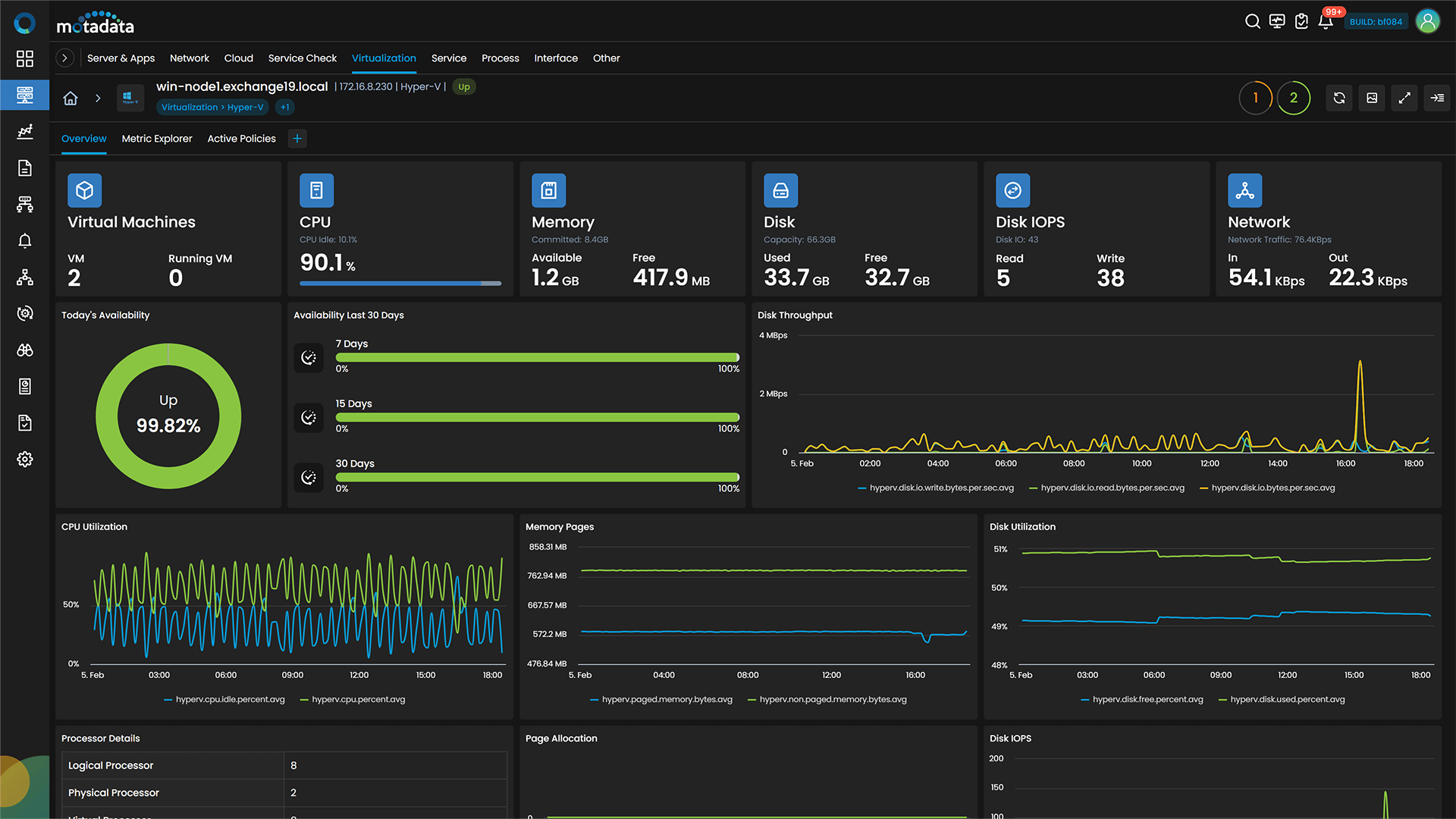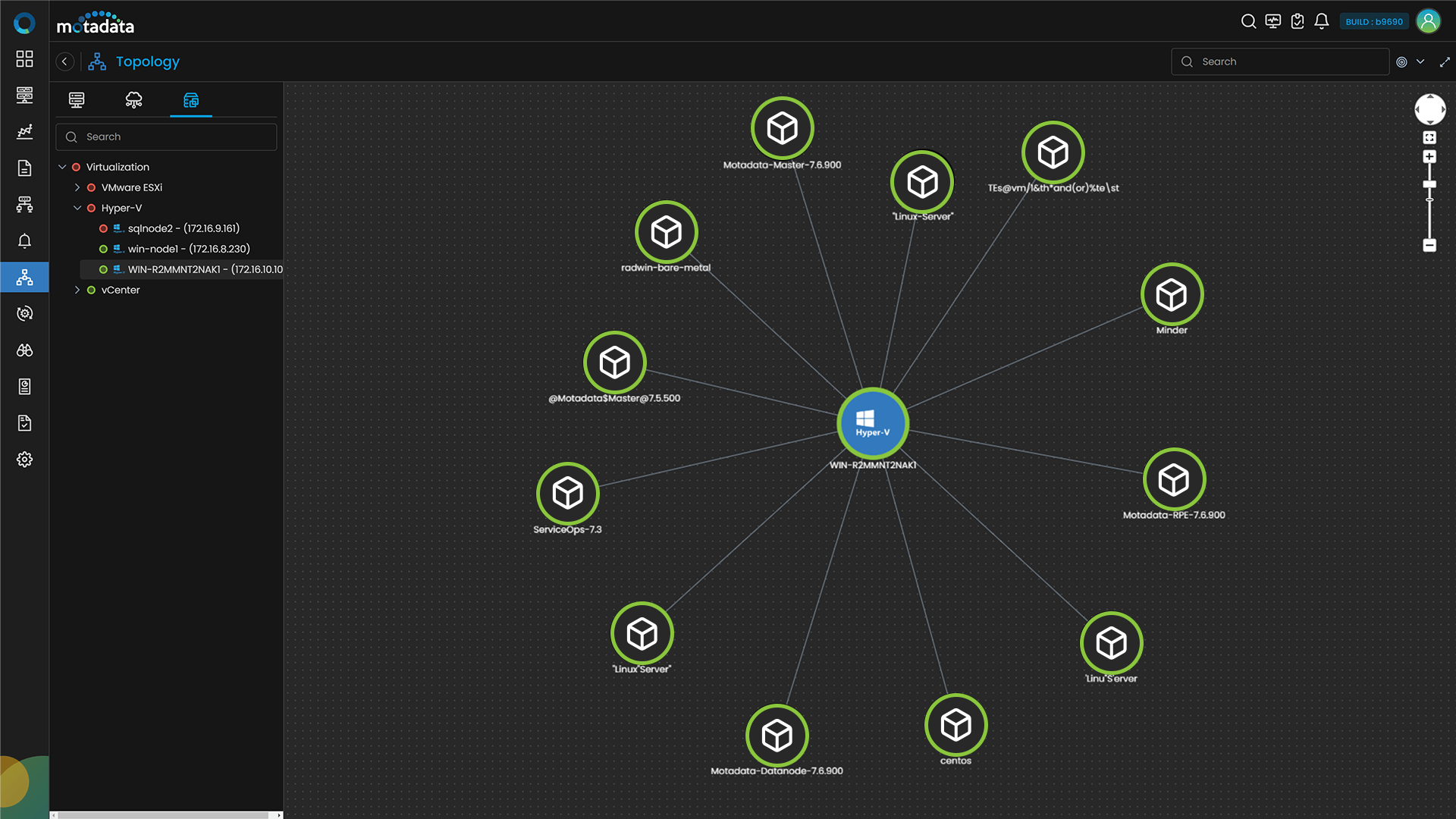Hyper-V by Microsoft is used to create and host virtual machines in virtual architectures configured on the Microsoft Windows Operating System.
Hyper-V is widely adopted when the system is operating on a Windows-based OS, as it does not require an additional virtualization platform and offers flexibility with the existing infrastructure elements.
With Motadata AIOps, a Hyper-V monitoring service provider, users do not need to switch between applications and monitor their entire network environment, keeping everything under one platform. Motadata AIOps helps monitor complex architectures and clusters with detailed drill-down metrics.
Hyper-V monitoring with Motadata AIOps supports in monitoring Hyper-V Microsoft, datastores, datacentre, clusters, virtual machine, virtual networking and more.
Monitor Hyper-V Performance with Motadata AIOps
Motadata AIOps help monitor Hyper-V servers and get the metrics of key critical elements such as CPU, memory, storage, and disk usage. You can display the number of virtual machines and check the status of virtual machines, whether they are on or off, and their severity.
Motadata AIOps ensures that the resources are used efficiently. It offers advanced monitoring of Hyper-V servers and a single management console for the complete physical and virtual server infrastructure.
You can also track the inventory and resources of multiple Hyper-V nodes and with a Hyper-V resource monitor, Motadata AIOps. It also helps display each virtual machine’s alerts, forecast potential trends, indicating the cruciality and providing wholesome Hyper-V performance monitoring.
Motadata AIOps also analyses the Hyper-V logs with pre-configured parsers to capture the packages and logs transiting from one cluster to another and overall traffic. As a result, you can keep Hyper-V and virtual infrastructure more secure and detect unusual suspicious activities.
Motadata AIOps, a Hyper-V monitoring tool, discovers the hosts, nodes, clusters, and virtual machines with PowerShell commands and monitors the Microsoft Hyper-V devices. Once you have identified the virtual devices, you can display all the elements under the virtualization category.
This provides information about cluster configuration and the number of hosts/nodes operating in each cluster, providing complete visibility into the virtual infrastructure.
Measures Critical KPIs of Hyper-V Monitoring
Motadata AIOps helps you keep track of numerous metrics and KPIs that define your overall performance and can help enhance the same. You can drill down the KPIs for each cluster and get the details of the number of hosts/VMs, storage/network resources, HBA, etc.
When you drill down the host or virtual machine metrics, you can display the number of CPUs, CPU utilization, memory usage, network I/O operations, core assigned, etc. You can also monitor services, windows services, websites, and URLs in addition to Hyper-V monitoring.
Some of the important KPIs for Hyper-V Monitoring are:
| Sr. No. | Counter | Description |
|---|---|---|
| 1. | hyperv.partitions | The number of partitions running on the hypervisor |
| 2. | hyperv.hypervisor.cpu.percent | The percentage of CPU used by the hypervisor itself |
| 3. | hyperv.cpu.percent | The total percentage of CPU used by the hypervisor and its guest virtual machines |
| 4. | hyperv.virtual.cpu.percent | Total Virtual CPU usage as a percentage |
| 5. | hyperv.memory.used.percent | The percentage of used memory out of total memory on the Hyper-V. |
| 6. | hyperv.cpu.cores | The count of cores on the CPU. |
| 7. | Hyperv Running Virtual Machines | Total number of running virtual machines |
| 8. | Hyperv Network Bytes Per Sec | Total number of bytes of network traffic per second |
| 9. | Hyperv Disk Io Bytes Per Sec | Number of bytes read from or written to disk per second |
| 10. | hyperv.disk.volume.used.bytes | The amount of used space in the disk. |
| 11. | hyperv.disk.used.percent | Percentage of disk space used |
| 12. | hyperv.disk.queue.length | The queue length of IO requests issued to your device. |
| 13. | hyperv.vm | Total number of virtual machines |
| 14. | Hyperv Vm Cpu Percent | Percentage of total CPU usage by the virtual machine |
| 15. | Hyperv Vm Network Bytes Per Sec | Number of network bytes transferred per second |
| 16. | Hyperv Vm Memory Free Bytes | Amount of memory currently free on a virtual machine |
Capacity Planning & Forecasting
Motadata AIOps is built with AI-ML abilities, making it an advanced monitoring solution that learns the behavior and pattern from the operations and usage and forecasts the potential issues, saving the hosts from hazardous damages.
When an organization functions on many virtual machines, it gets challenging to manage them and keep every host running efficiently with proper utilization. Motadata keeps track of each host and helps utilize them properly by notifying the admin based on their usage and behavior. This way, you can avoid VM Sprawls and strategize capacity planning in advance.
VM Sprawl management aids you in managing the number of virtual machines efficiently and keeps you a step ahead by utilizing Hyper-V’s resources appropriately. You can discover under-provisioned and over-provisioned Hyper-V servers and maximize them.
Dashboards & Advanced Alerts
With virtual machines on board, it becomes difficult to have complete visibility across the infrastructure, and Motadata helps you visualize each cluster, VMs, and hosts with comprehensive and detailed dashboards.
Motadata AIOps offers a wide range of Hyper-V monitoring services, such as out-of-the-box performance alerts with a threshold that notify the admins via SMS or Email whenever they are crossed. The critical and prioritized notifications keep your inbox clean and alert only when it matters.
You can also receive in-depth and rich reports on important metrics such as memory, disk usage, CPU utilization etc., for every host and server. These reports can be exported in PDF and csv formats, helping you troubleshoot issues and know utilization trends.
Hyper-V Topology
Our Hyper-V monitoring includes a descriptive topology to handle and monitor virtual environments. It works as a central hub to oversee virtual environments, ensuring real-time visibility into the health, performance, and usage of resources.
Motadata AIOps, with its Deep Learning Framework and artificial intelligence, discovers and eliminates VM problems, helping the virtual environment perform effectively and seamlessly. By monitoring Hyper-V hosts, and clusters, you can eliminate the security threats and stay one step further by tracking logs, events, and security breaches.