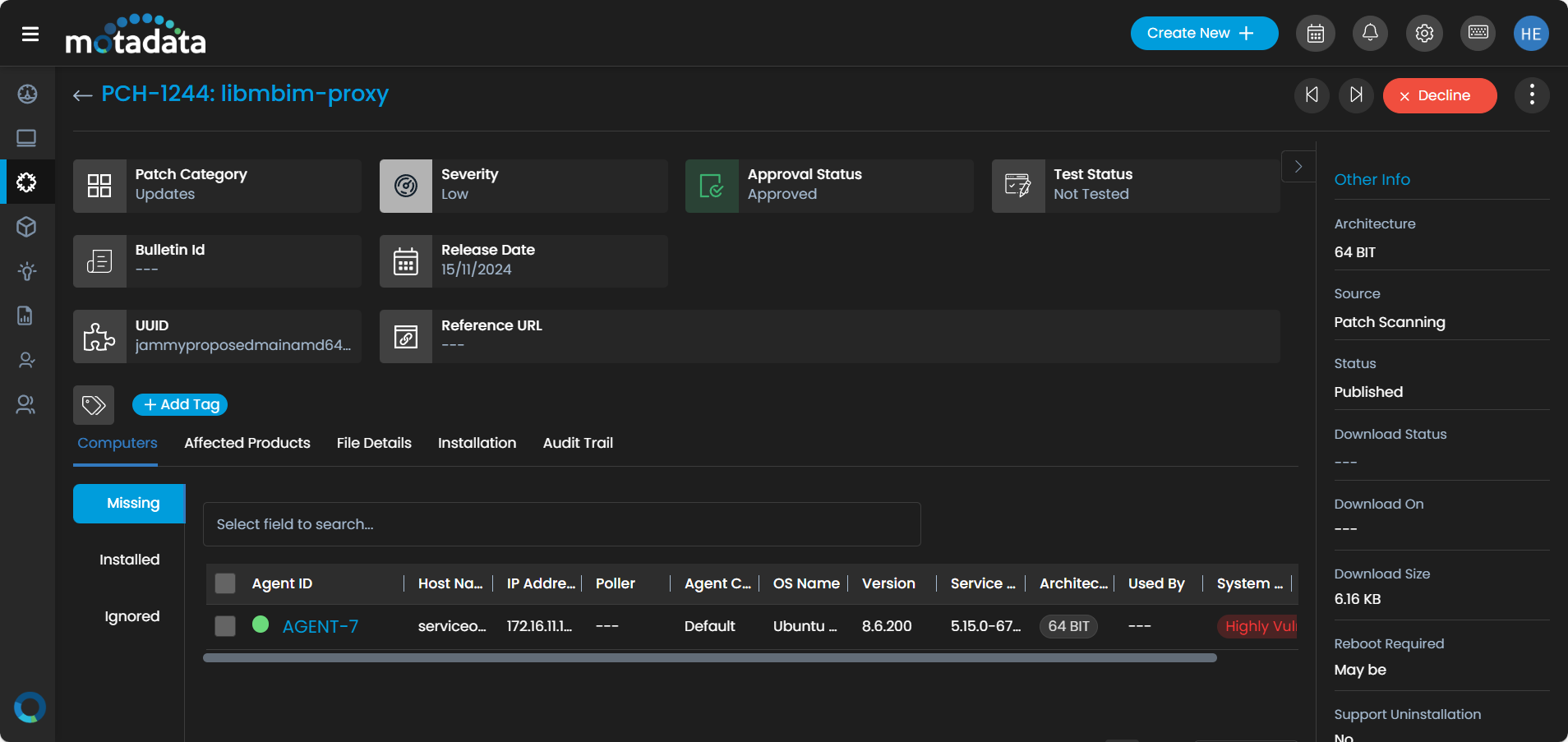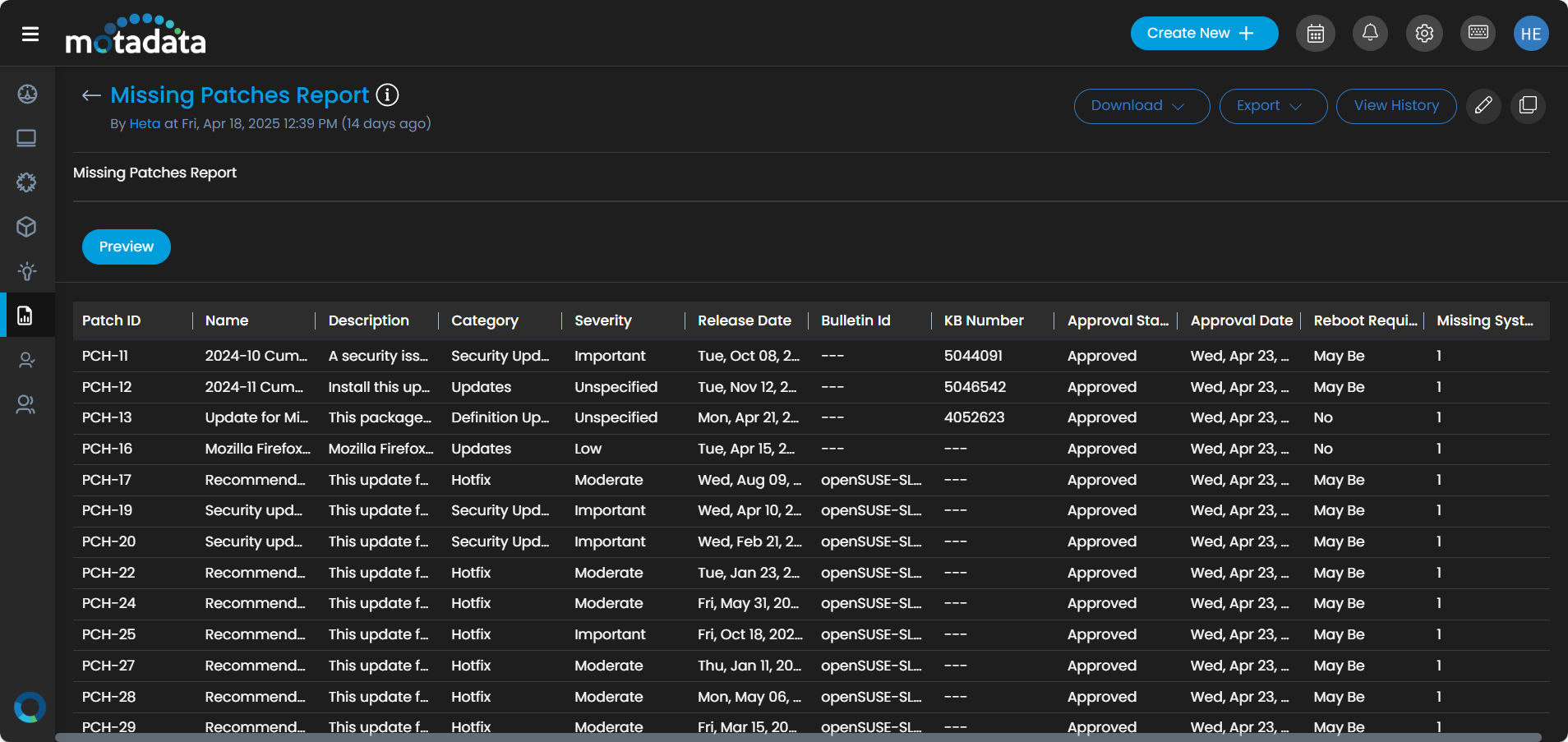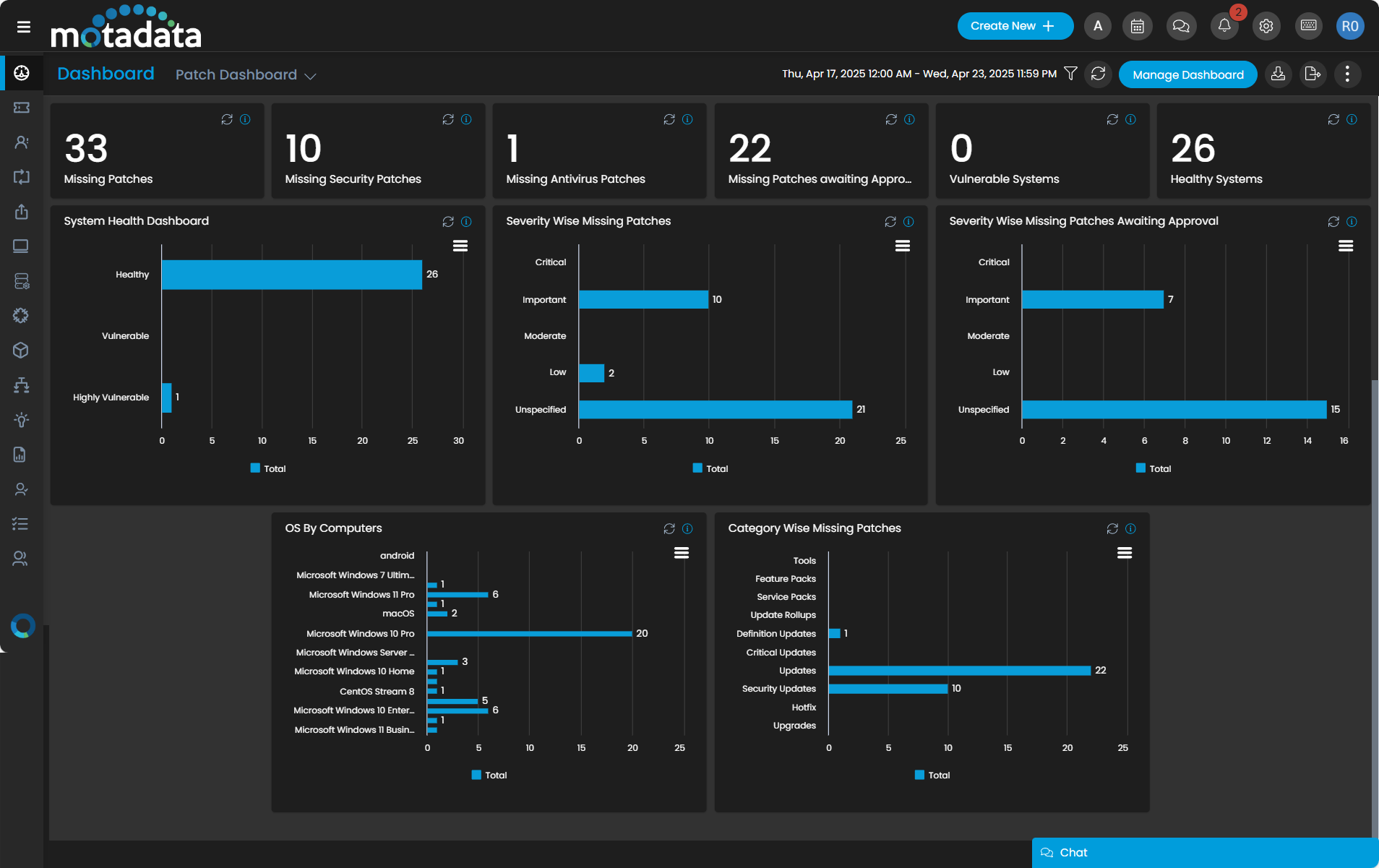Introduction
Linux servers drive critical business applications, cloud services, and infrastructure components all over. In a complex Linux ecosystem, maintaining server security, performance, and compliance requires continuous patching. ServiceOps Linux Patch Management makes the process easy with centralized control, automated workflows, granular management of kernel updates, package patches, and third-party application fixes across diverse Linux distributions.
What is Linux Patch Management?
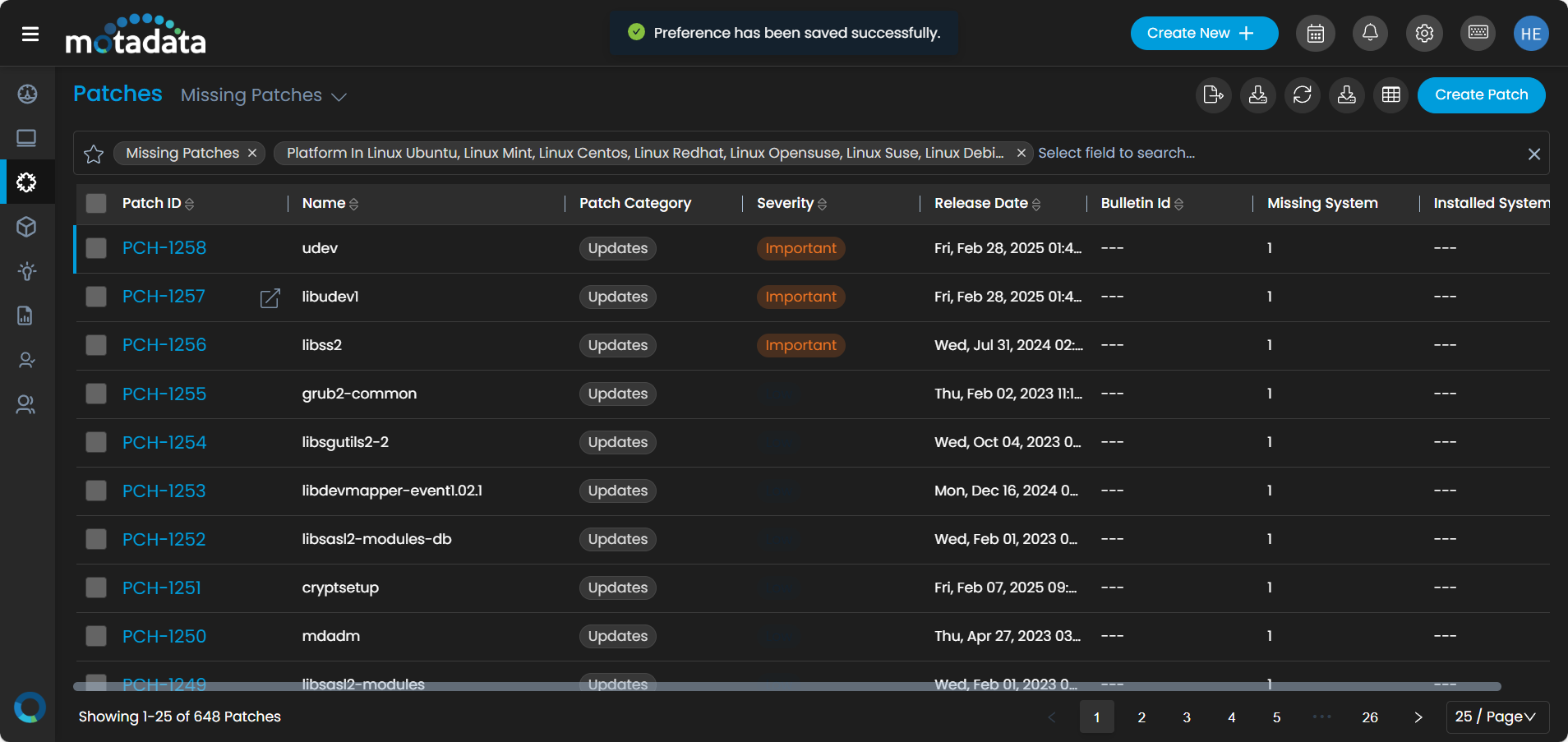
Linux patch management updates your Linux systems by identifying, acquiring, validating, and deploying patches in it. Now, what do the patches do? So patches are the ones that resolve critical bugs, improve performance, and add new features. Regular patching is necessary for applications such as Apache or Open SSH, Linux kernel, and system libraries. Motadata ServiceOps supports various Linux flavors: RedHat, CentOS, Ubuntu, Debian, Fedora, and SUSE to ensure complete patching across environments.
Why is Linux Patch Management Important?
The importance of Linux patch management is paramount. Unpatched systems are the main reasons for security breaches and system outages in enterprises.
- Managing Open-Source Diversity: Linux is an open-source platform that is freely available for all. It comes with distributions like RHEL, CentOS, OpenSUSE, Ubuntu, Debian, etc. Thus, being freely available, organizations leverage it for various tasks, and considering this, Linux patch management becomes highly necessary to maintain stability and security.
- Security Hardening: Every day, researchers discover new vulnerabilities (CVEs) in Linux kernels and their associated components. Attackers are waiting to gain illegal access or steal crucial data by exploiting these vulnerabilities. Immediate patching controls this breach before it occurs.
- System Stability: Besides security, patches often contain important bug fixes and performance improvements. Linux patch management resolves these critical bugs by increasing system reliability and minimizing crashes.
- Compliance Readiness: It enables the regulation of standards like PCI DSS, HIPAA, and ISO 27001 by maintaining up-to-date security patches. Following these standards can protect organizations from solid charges, business commotions, and damage to their reputation.
- Business Continuity: When patches are implemented regularly, business services remain uninterrupted, reducing the risk of sudden downtime caused by vulnerabilities or system failures.
Patch Management Lifecycle with ServiceOps
ServiceOps streamlines the complex Linux patch management lifecycle into an automated, manageable workflow:
1. Repository Synchronization:
ServiceOps connects to official, internal, or third-party Linux repositories to fetch the latest package metadata and updates in real time.
2. Patch Discovery:
By using the in-built Linux commands such as yum check-update for RHEL-based systems or apt list –upgradable on Debian-based servers, ServiceOps scans your servers to identify the missing patches or updates for pending installation.
3. Patch Assessment and Prioritization:
ServiceOps helps you to prioritize and examine the discovered patches based on severity, vulnerability scores (CVSS), and whether they meet the critical components such as the kernel or security daemons.
4. Testing and Validation:
Before deploying patches, you can check and confirm them in the sandboxed environments like LXC containers or VMs. This helps to avoid issues or crashes when updates are applied to live systems.
5. Automated Deployment:
Configure patch deployment schedules based on your maintenance windows. ServiceOps supports rolling updates, can handle kernel live-patching through tools like patch or splice, and gracefully manages service restarts.
6. Post-Patch Verification:
Post deployment, ServiceOps verifies system integrity using package verification commands (rpm -Va, dpkg –verify) and health-check scripts to ensure patched services are running correctly.
7. Compliance Reporting:
Patch reports and dashboards provide audit-ready report material to users. You can view the missing security patches, installed patches, compliance percentages, and historical patch timelines.
Understanding Linux Vulnerabilities
Common Linux Vulnerabilities
The common Linux vulnerabilities include:
- Kernel Exploits: The Linux kernel is the heart of the OS. The hackers can execute arbitrary code or escalate their privileges, thereby gaining root access without detection.
- Buffer Overflows: Exploitable flaws in system libraries (e.g., glibc) or applications that overwrite memory buffers, leading to arbitrary code execution.
- Privilege Escalations: Misconfigured sudoers, outdated setuid binaries, or vulnerable daemons like polkit can be manipulated for unauthorized privilege elevation.
- Remote Code Execution: Services like SSH, Apache, or FTP daemons often face attacks that allow remote attackers to inject and run malicious code.
- Denial of Service (DoS): Certain vulnerabilities enable attackers to crash or overload Linux services, affecting availability.
How Security Weaknesses are Abused
Cybercriminals are constantly hunting for old and obsolete Linux systems. Once identified, these systems become the easiest targets for manipulating known bugs in the kernel or services.
Impact of Unpatched Systems
When the systems are unpatched or not updated, they welcome data breaches, system hijacking, regulatory penalties, service outages, and goodwill damage. Hence, proactively patching Linux servers is the front-line defense.
Patch Management Strategies
ServiceOps supports multiple patch management strategies to accommodate various operational needs and risk postures.
-
Centralized Patch Management Tools
ServiceOps offers a centralized console that orchestrates patching across mixed Linux distributions and heterogeneous environments. This unified interface eliminates the hassle of manually logging into each server or executing package manager commands. By integrating with your existing yum repositories, APT sources, and internal mirrors, ServiceOps provides seamless patch delivery and visibility.
-
Automated Patch Management
Manual patching is error-prone and unsustainable at scale. ServiceOps automates patch detection, download, testing, and deployment workflows with minimal human intervention. You can configure automated scans using cron jobs and leverage systemd timers to schedule patch installation windows. The platform also supports pre- and post-patch scripting hooks, enabling integration with your custom automation pipelines.
-
Manual Patch Management
Despite the automatic application of patches, certain systems necessitate human intervention, particularly when it comes to kernel updates or proprietary packages. Motadata ServiceOps provides manual patch approval workflows that enable the system admin users to verify, check, and apply patches individually based on the risk and business impact.
Challenges and Considerations
-
Patch Compatibility Issues
Kernel and package updates sometimes introduce ABI (Application Binary Interface) changes. Custom kernel modules (e.g., built with DKMS) may break unless rebuilt after patching. Testing patches in isolated environments prevents service interruptions caused by incompatibilities.
-
System Downtime
Kernel patches typically require system reboots, potentially affecting uptime. While tools like patch and splice enable live patching of running kernels, they are not universally applicable. ServiceOps helps you schedule reboot windows during low-usage periods to minimize disruption.
-
Security Risks
When patches are not deployed timely, critical services like SSH, Apache, and database daemons become open to vulnerabilities. Cyber attackers keep on scanning the network for such unpatched machines, making the activity to keep the systems up to date super essential.
-
Resource Constraints
Large Linux fleets consume significant CPU, memory, and bandwidth resources during patching, especially when downloading and compiling updates. ServiceOps optimizes patch delivery by conserving resources through delta packages, caching, and staggered deployment.
Key Considerations Before Deploying
The points to be considered while patching are
-
Identify Your Needs
Evaluate your environment’s size, diversity of Linux distributions, on-prem vs. cloud mix, and criticality of workloads. Do you need support for containerized workloads or air-gapped environments?
-
Choose the Right Tool
Select a patch management solution like ServiceOps that supports multi-distro environments, integrates with native package managers, offers flexible automation, and provides detailed reporting and audit trails.
-
Plan for Testing
Testing patches in dev/test environments prevents surprises. Use virtualization platforms like KVM, QEMU, or containerization to validate patches before production rollout.
-
Plan Schedule Patch Deployment
Plan a schedule to deploy the patch during non-working hours or approved maintenance windows. As per the need, you can create a schedule that will run once on a particular day, week, month, or custom time. After creating the schedule, ensure that you have a rollback plan in place in case any issues occur after deployment.
-
Train Your Team
Ensure system administrators are equipped to troubleshoot patch-related issues, use rollback mechanisms like GRUB, and monitor system health post-patching.
-
Monitor System Health
Continuous monitoring and alerting on patch compliance, pending reboots, and failed installations help keep your Linux fleet healthy and compliant.
Benefits of Effective Linux Patch Management
The benefits of effective Linux patch management with ServiceOps include
1. Enhanced Security
On-time patching lessens the attack possibility and safeguards the system from known threats.
2. Reduced Breach Risk
Ensuring all Linux servers run the latest security updates reduces your organization’s attack surface.
3. Compliance Support
With the continuous rise in cyber-attacks, organizations are required to maintain a certain level of compliance. Patch management is essential for meeting compliance standards.
4. Cost Savings
Automation reduces manual labor, minimizes emergency incidents, and avoids losses from downtime or data breaches.
5. Enhanced Reputation
A secure and stable IT environment can build customer and partner trust. Regular and timely patching displays your seriousness towards cybersecurity and operational brilliance, which are the main qualities required for business goodwill and long-term success