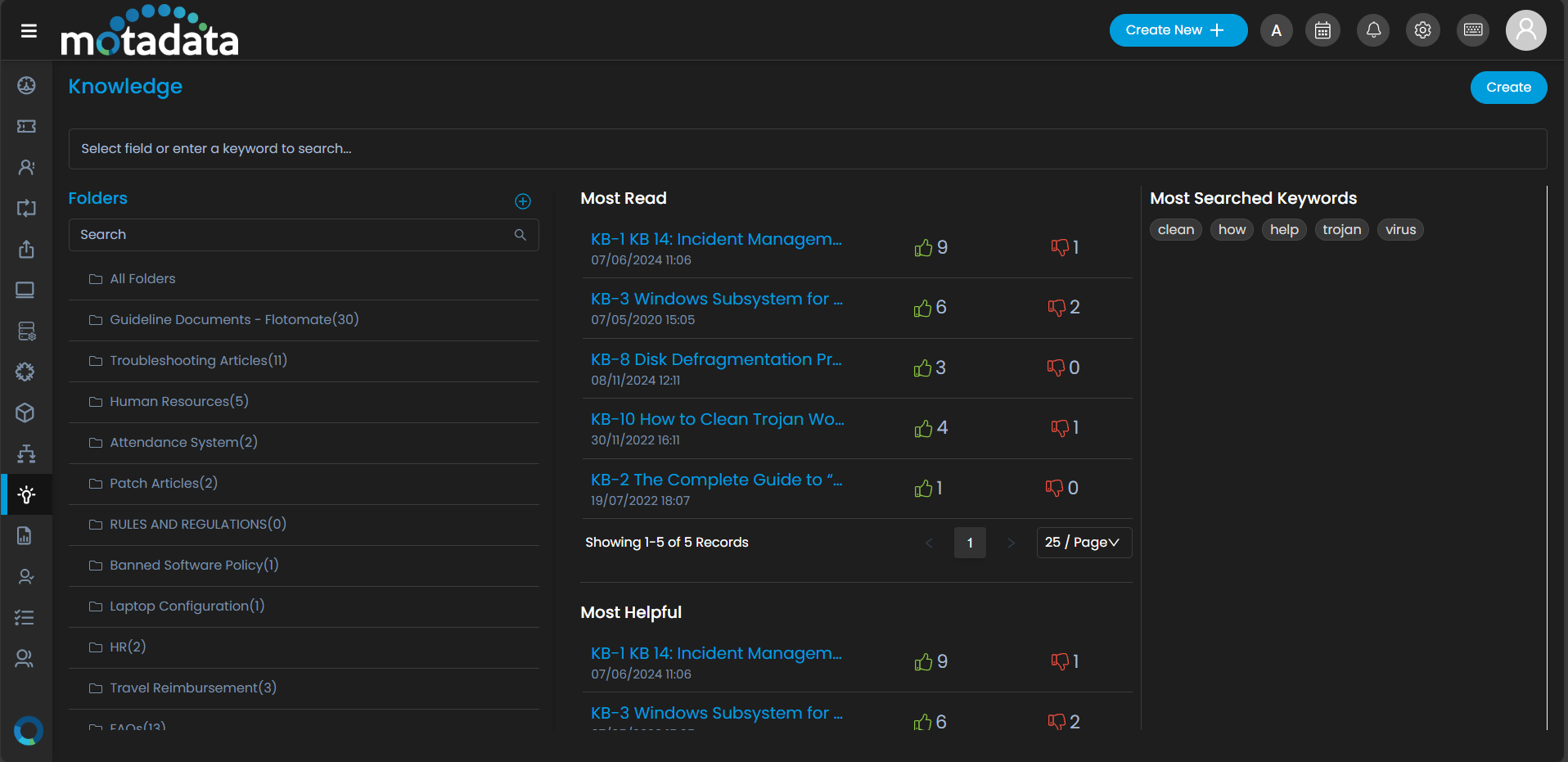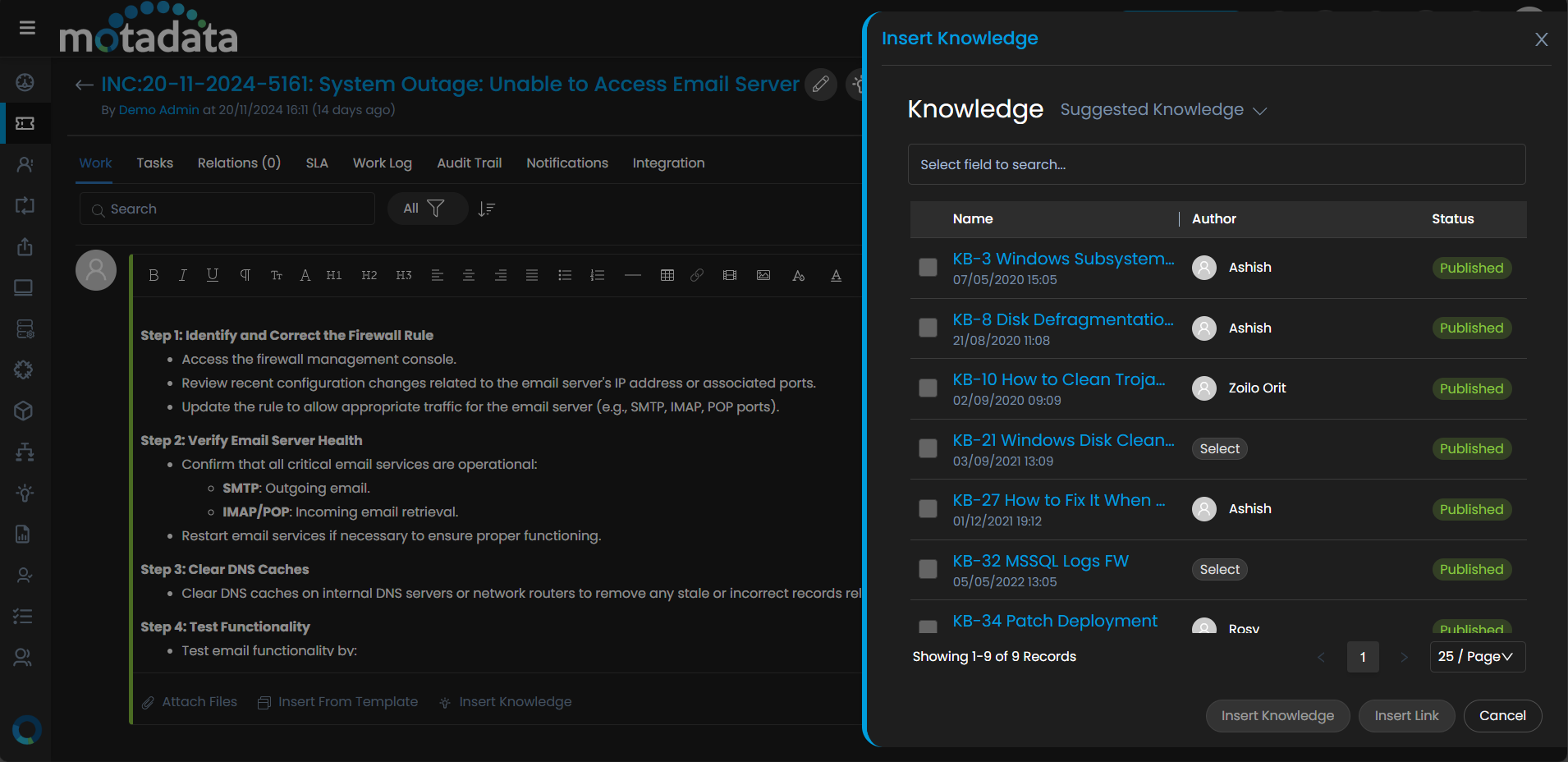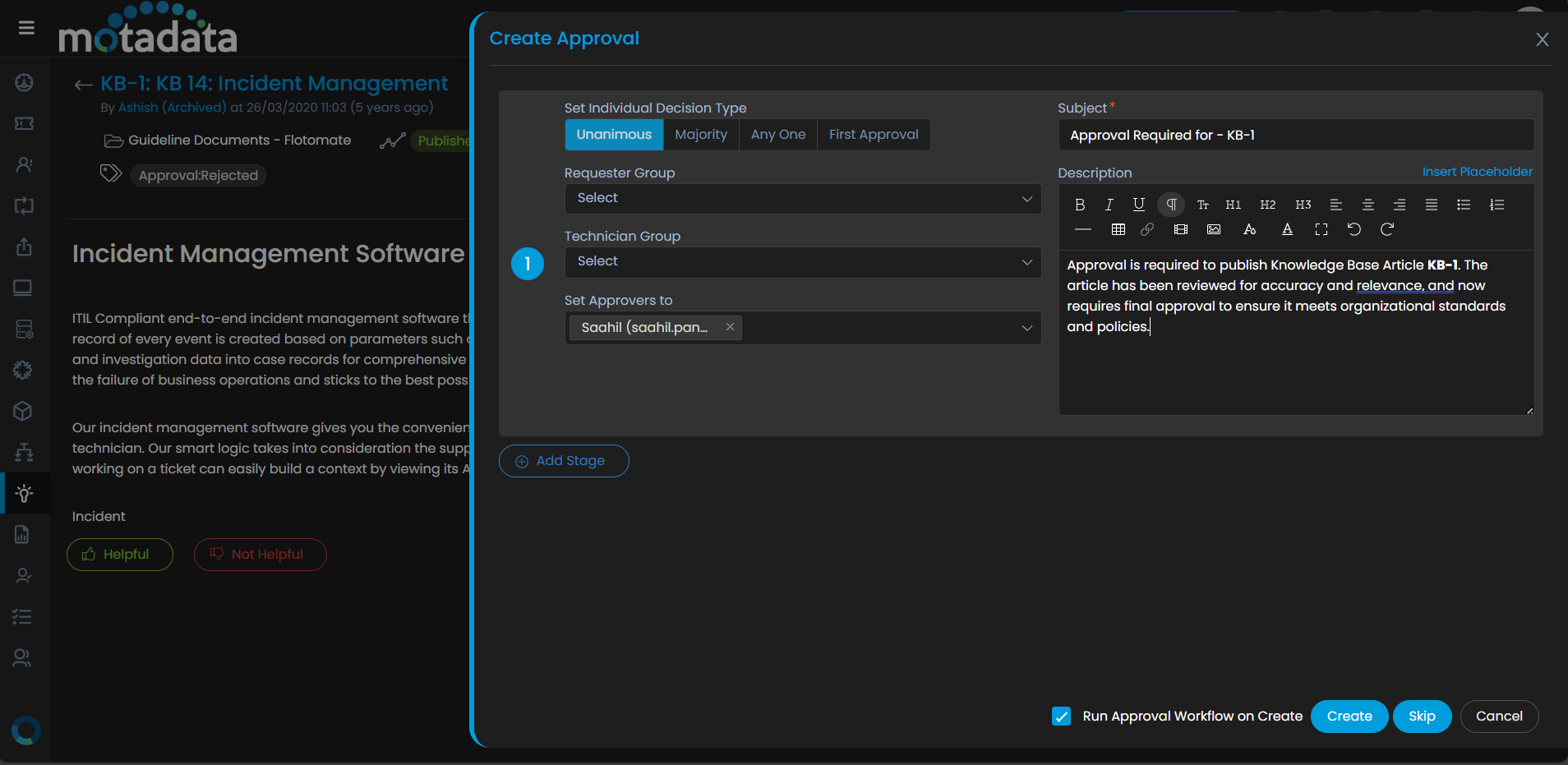What is Knowledge Management Software?
Knowledge management software is a tool that consists of information related to the organization’s processes, practices, insights, people, etc, for the staff and customers. It is a knowledge hub where users can get answers to their questions and solutions. Often, organizations, big or small, face challenges in maintaining critical information physically, such as records. There is the risk of information getting scattered, lost, or inaccessible. Hence, powerful Knowledge Management software is required to overcome these to ensure round-the-clock knowledge accessibility, leading to non-stop operational efficiency.
Why is Knowledge Management Important for Organizations?
Managing an up-to-date and clean knowledge base is often challenging for organizations, from creating to maintaining it. The challenges include:
- Disorganization: When information is stored across various platforms like physical files, emails, shared drives, etc., it becomes very difficult to recover them, leading to more time spent resolving issues, usage of obsolete data, and frustration due to inefficiencies.
- Knowledge Silos: With the non-existence of a centralized repository, valuable information mostly stays within individual teams or departments. This creates barriers that limit the flow of information and hamper cross-functional collaboration.
- Loss of Institutional Knowledge: When employees leave the organization, the lack of proper documentation or a formal handover process heightens this challenge.
Powerful knowledge management software is required to overcome these challenges and help organizations with documentation.
Benefits of Knowledge Management
Knowledge Management software plays a crucial role in IT Service Management (ITSM), organizing the flow of valuable information and enhancing the service delivery. Its major benefits for organizations include:
1. Improved Productivity:
Knowledge Management Software quickly provides users with precise information, speeding up the resolution process. Employees can rely on the common knowledge repository instead of spending hours searching through dispersed documents, emails, or siloed systems. This allows the teams to identify and rectify the issues faster and focus on more important tasks, ultimately driving organizational performance.
2. Enhanced Decision-Making:
Information stored at one location makes it easily accessible for the decision-makers. It enables the teams to analyze past cases, access expert insights, and leverage documented best practices. This authorizes them to make proper and on-time decisions, mitigating risks and improving results in critical situations.
3. Increased Innovation:
A well-organized and latest knowledge management system nurtures an environment of collaboration and knowledge sharing. When employees can easily contribute to and access shared resources, it creates new ideas and creativity. This collaborative situation drives innovation and ensures that valuable insights and expertise are retained within the organization, even as teams grow horizontally or vertically.
Motadata ServiceOps Knowledge Management Offering
After knowing the benefits, let’s see how Motadata ServiceOps Knowledge Management software helps organizations achieve their goals most effectively.
1. Time-Saving
A well-structured knowledge base with advanced search capabilities and organized content reduces the time spent searching for information. By providing instant access to relevant documentation, teams can quickly resolve issues, make informed decisions, and focus on high-priority tasks rather than wasting time looking around and putting in more effort.
2. Improved Collaboration
Breaking down traditional knowledge silos encourages cross-departmental collaboration. With shared access to a centralized repository, teams can work together seamlessly, benefiting from the shared knowledge. This improved teamwork cultivates transparency and innovation, ensuring that insights and expertise are not confined to individual departments.
3. Access Control
Knowledge management provides access restrictions and content structures to align with the specific requirements. Notifications regarding the expiry or review of the articles can be sent based on schedule. This optimizes the employee satisfaction.
Key Features
The key features of ServiceOps Knowledge Management include:
1. Quicker Resolutions
With content easily available and accessible from a single location, documents containing the problem resolutions can be searched instantly. This helps the customer or the technician to refer to the guidance instantly and resolve the issues by following the provided steps. Thus, the dependability of customers is great.
2. User-Friendly Design
The intuitive interface ensures that employees of all technical proficiencies can adopt the system with minimal training. Users can view trending articles, including the most read, helpful, and frequently searched ones based on keywords.
3. Association with Other ITSM Practices
Motadata ServiceOps allows you to link the knowledge articles with other ITSM Practices like Request, Problem, Change, Release, Asset, CI, and Project. You can easily create and associate new items or link existing ones through the Relations Tab, building contextual connections for better organization.
4. Self-Service Portal
ServiceOps self-service portal enables users to report issues and perform routine jobs independently. With features like smart suggestions, the system automatically provides knowledge solutions based on keywords, eliminating the creation of unnecessary tickets. Thus, the dependability of the users on the Support team is reduced to a great extent, making customers happy. Also, the productivity of IT technicians improves. Additionally, with user feedback, the teams can learn about the usability of the documents and accordingly update them for future use.
5. Uplift Technician Productivity
Knowledge management improves technician efficiency by making it easy for people to work on articles or solutions simultaneously. Features like draft staging allow teams to review and refine content before publishing, ensuring it is accurate and clear. This collaboration speeds up troubleshooting by giving technicians quick access to well-organized, updated information. Automated approval processes also save time, ensuring important knowledge is available when needed.
6. Enhanced Safety
The platform ensures advanced document safety with robust features such as role-based and permission-based access, knowledge approval workflows, and comprehensive audit histories. Only authorized users can access specific documents based on their roles and permissions, ensuring sensitive information remains protected. The audit history provides a transparent view of all changes made to a document, offering a complete chain of actions for accountability. Additionally, requiring approval before publishing ensures that only verified and accurate content enters the repository, enhancing its authenticity and integrity.
Tips to Select the Right Knowledge Management Software
In today’s market, numerous solutions provide knowledge management software, but selecting the right one is difficult. Here are the tips that should be taken into account when selecting the right knowledge management software:
- Feature Set: A knowledge management tool must offer features like,
Advanced Search: Advanced search features, such as keyword filtering and search within documents, help users locate relevant information efficiently.
Categorization: With categorization and tagging features, users can organize the knowledge in a way that becomes handy to search.
Integration Capabilities: The software should integrate with other ITSM Practices like request, problem, change, etc., linking the related knowledge with the tickets.
- Scalability: As your organization grows, your knowledge management needs will also grow, so scalability is essential in choosing the right software. A scalable solution ensures the platform can handle increasing volumes of data, users, and interactions.
- Access Permissions: A resourceful knowledge management solution must enable admin users to assign or restrict access to documents or the categories of documents. A good product enables the technicians to create roles and assign access permissions based on which the resources can be viewed and used. It should allow the create custom roles based on specific requirements.
- Intelligent Knowledge Creation: To build a strong knowledge database, the solution must allow the technicians to create knowledge easily. It should allow the technicians to automatically convert the solution into a knowledge article within the ticket without creating separate knowledge.
- Cost Efficiency: Software that enhances organizational value by providing up-to-date, accurate documentation—thereby reducing support call costs and minimizing additional effort—should be a top consideration.
Why Choose Motadata?
Considering all the above points, here’s why Motadata’s ServiceOps is the ideal knowledge management solution over any other product:
- Comprehensive Features: ServiceOps Knowledge Management can fit all modern organizations’ needs. Apart from just helping with simple documents, it also sees that based on users and role permissions, the documents are accessible to the right audience. This ensures secure and efficient distribution of information within your organization.
- Approval Process: ServiceOps allows for a seamless review and approval process, enabling senior team members to validate knowledge before it’s published. This guarantees the accuracy and reliability of your content, making it a trusted resource for your entire workforce.
- Role-based Control: Motadata ServiceOps knowledge management allows the creation of roles and assigns access permissions based on which the knowledge materials can be accessed. With this feature, specific documents can be available to specific technicians only.
- Conversion of Solution to Knowledge: Resolutions of tickets can be converted into knowledge directly from the incident ticket instead of opening multiple windows.
Motadata ServiceOps consists of other features like incident management, problem management, change management, etc., that can be related to the knowledge articles and used as solutions or diagnoses for future use.
Thus, with multiple benefits and reasons, Motadata ServiceOps’s Knowledge Management can solve all your information-related concerns.