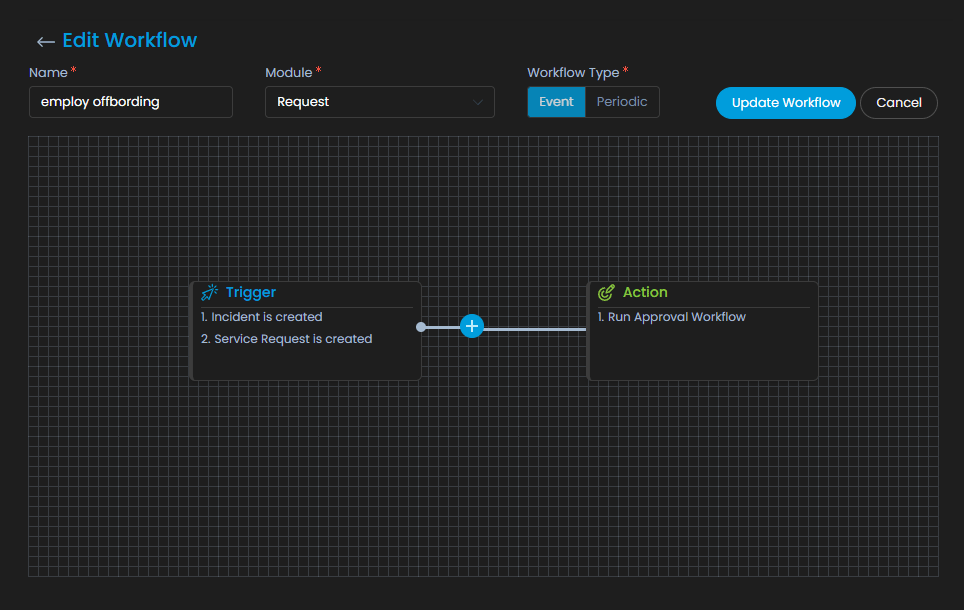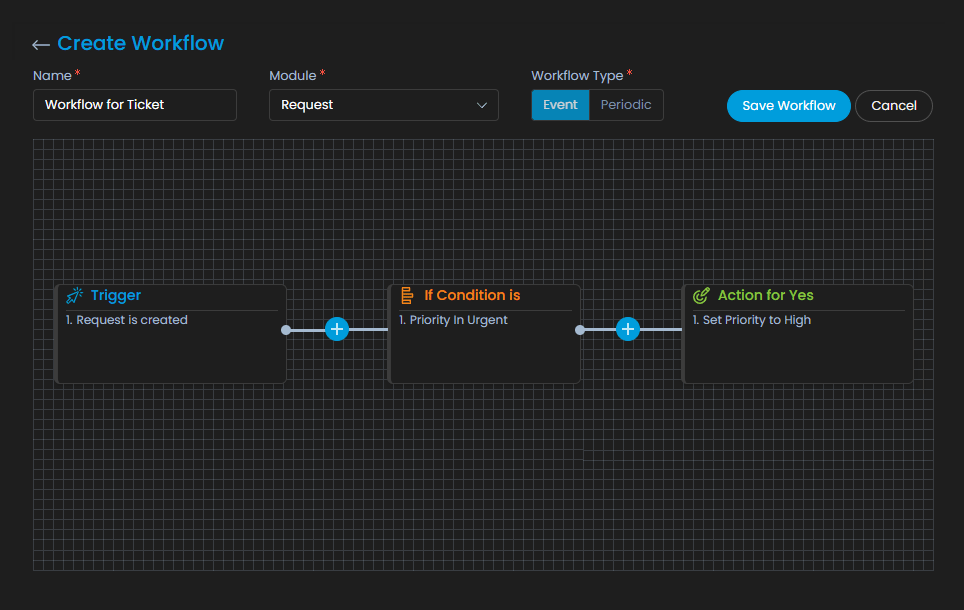In today’s hectic work environment, businesses need to reduce manual tasks using a solution that executes all the processes with automated triggers and includes low-code and user-friendly UIs. By letting technology automate your workflow, you can effectively develop your business without any pain.
What is workflow automation?
Workflow automation is the method of operating a set of tasks that work independently without human involvement. After you set up the rules and logic, automated workflows can do a variety of tasks without requiring any input from the team, like sending emails, setting up reminders, scheduling tasks, launching drip campaigns, and more.
Types of Workflows
There are two conditions of workflows by which a given workflow should execute – Event and Periodic.
- The event workflows are triggered on the events of changes or if the user does any action.
- A periodic workflow does not require a trigger and is automatically evaluated at given intervals.
Levels of Workflow
Based on the type, a workflow can include different levels.
In the event workflow, it can have both 2 levels and 3 levels.
- A 2-level workflow uses only conditions and actions. Here, the triggers work as conditions.
- A 3-level workflow uses a trigger, a set of conditions, and a set of actions. Here, it is possible to define when to execute the action i.e., when conditions are true or when they are false.
Workflow Features of ServiceOps
ServiceOps offers some excellent features for creating a smooth workflow such as–
- Offers various sets of workflows for Request, Problem, Change, Release, Asset, and User modules.
- Interactive graphical illustration of the workflow for a clear understanding of AND/OR operators.
- Virtually unlimited conditions in a workflow.
- Positive and negative evaluation of conditions to apply different actions when the set of conditions is True or False.
- Enable/Disable the workflow in real-time.
- Periodic workflows that run at specific intervals of time.
- Workflow order to manage its priority in case of conflicts.
Business Benefits of Workflow Automation
Workflows are the set of guidelines that an organization’s procedures must adhere to. The conditions and actions are combined to form a rule. The system monitors ticket activities and evaluates them in comparison to the list of workflows. When the system fulfills the conditions of any procedure, it executes the actions provided for a ticket.
- Workload distribution by volume, time, or other criteria using intelligent built-in algorithms
- Work items are assigned/routed to the appropriate person
- Emails or SMS alerts are sent when work items change their status
- Alerts triggered when work becomes late or approaches the deadline
- Notifications sent when approval or review is needed