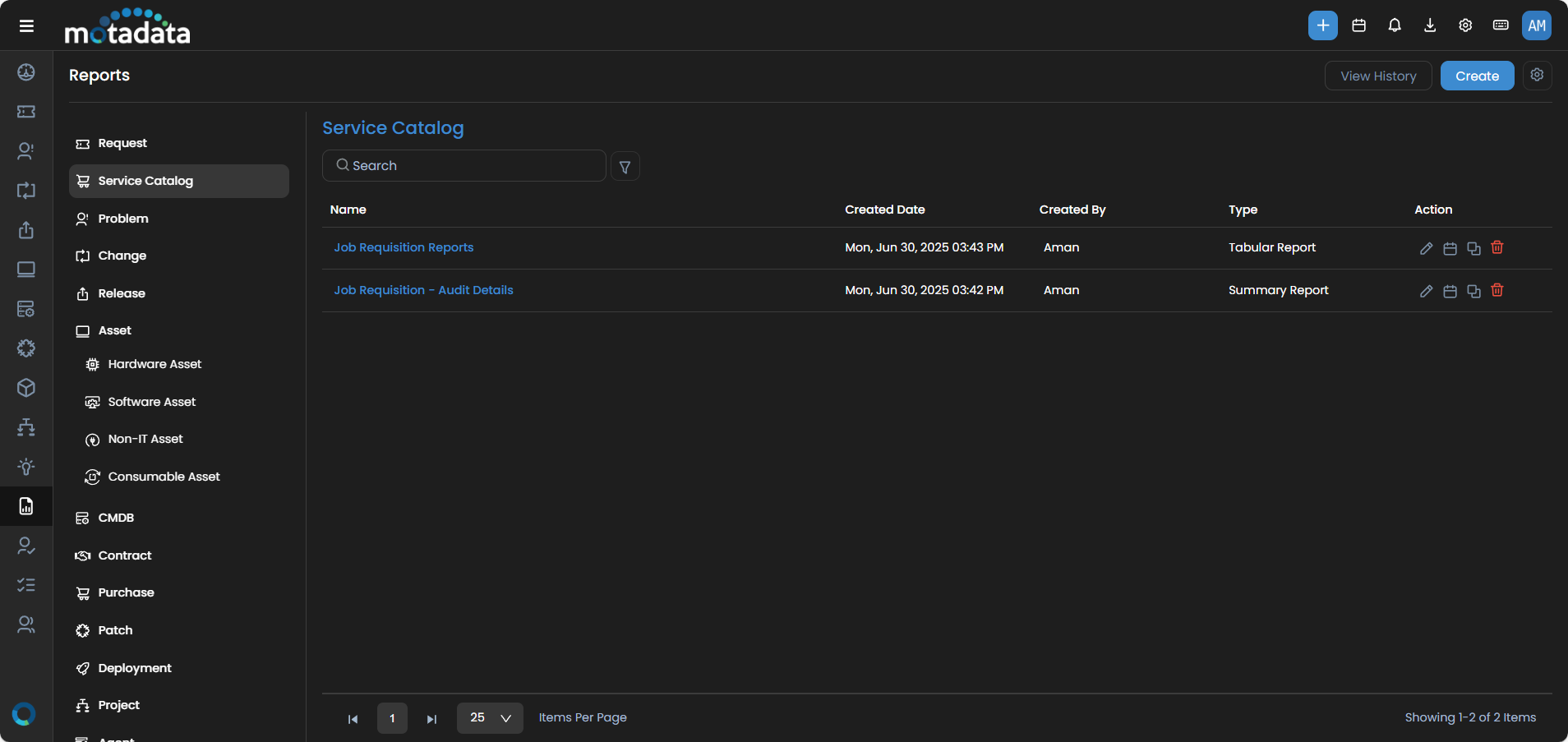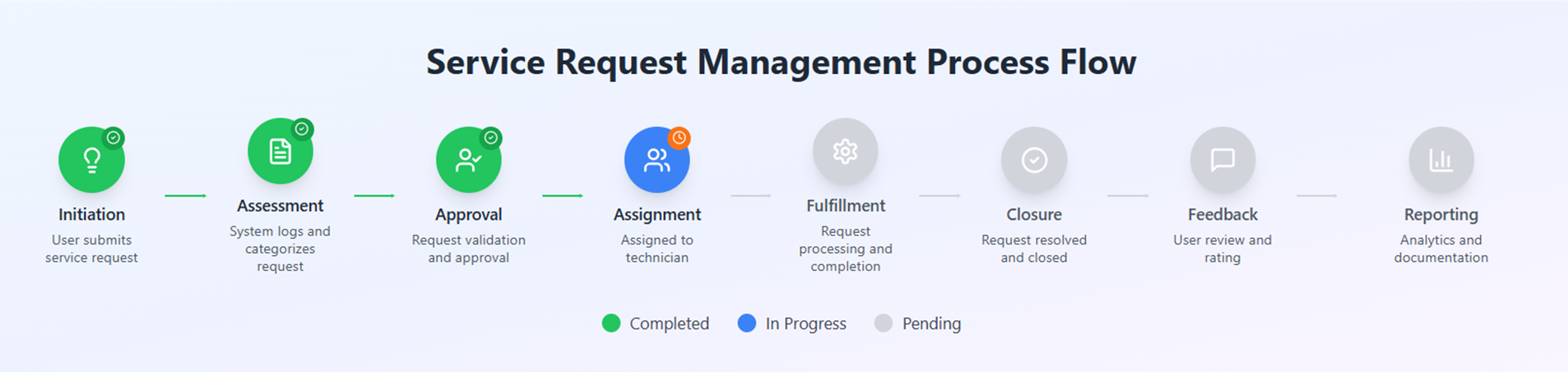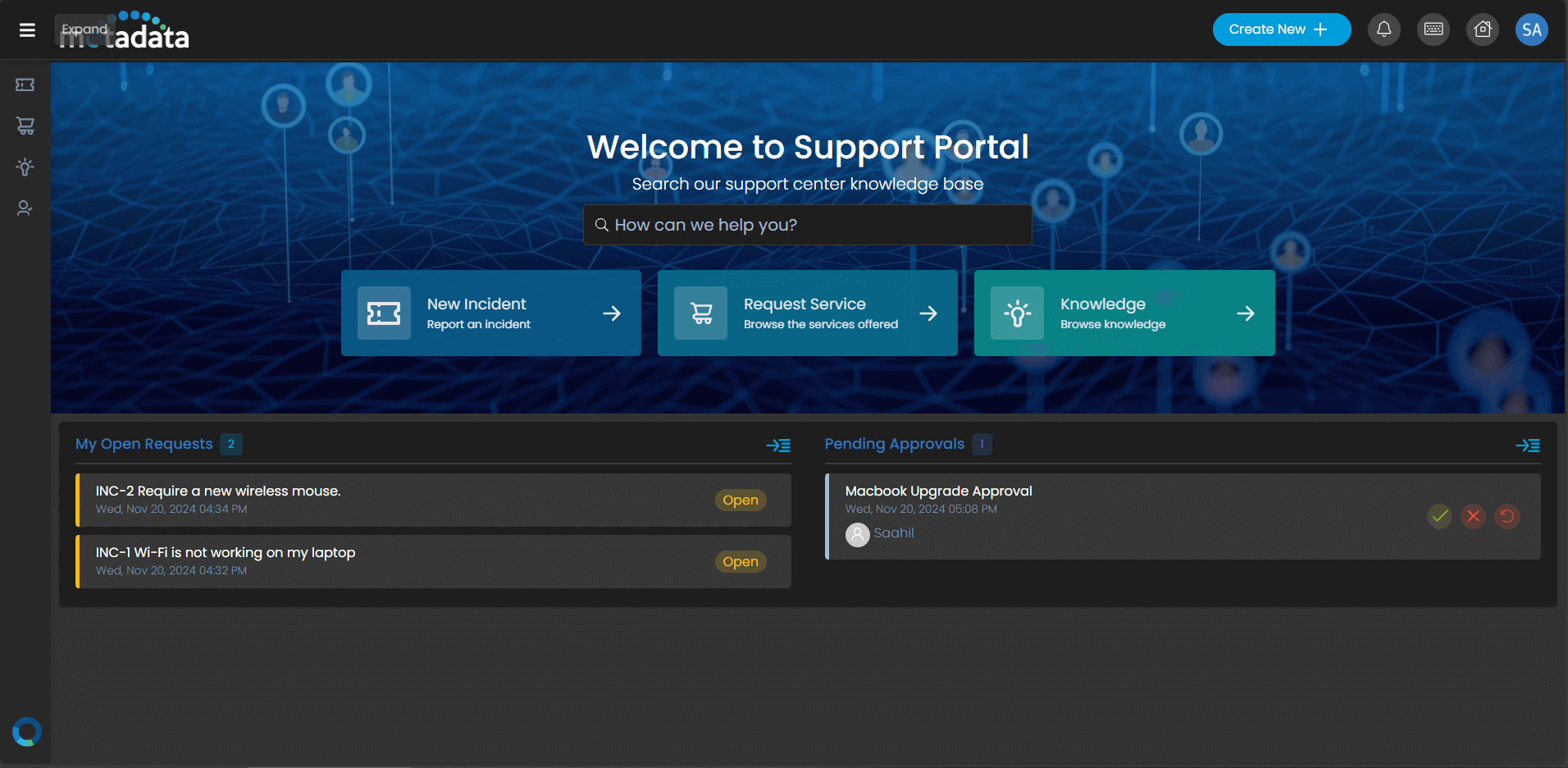What is Service Request Management?
Service Request Management is one of the most important parts of an IT service desk. It consists of managing, tracking, and addressing user requests, be it a password reset, a new software installation, or a hardware issue. These are predefined, repeatable tasks that follow a structured procedure.
With Motadata ServiceOps, SRM becomes smooth, automated, and easy to use. It ensures that each request–big or small-is handled proficiently, minimizing response times and boosting productivity.
Key Stages of Service Request Management
1. Request Intake:
Allow your users to choose the way they want to connect. Motadata ServiceOps supports multiple channels so that no one is left unattended:
- Self-Service Portal Submissions
- Requests via Technician Portal
- Email to Ticket Conversion
- Phone-based Requests
- Live Chat & Virtual Agent
2. Service Catalog Management:
A centralized service catalog enables users to search and request IT services without unnecessary to-and-fro emails easily. It has pre-existing catalogs with the help of which users can easily raise their queries, reducing the time ambiguity and routing requests to the proper person.
3. Workflow Automation:
Gone are the days when requests had to be routed manually. With workflows, requests automatically get assigned to the designated technicians per configured conditions and actions. This reduces human mistakes, lessens response times, and delivers dependable service.
4. Self-Service Options:
Why wait for IT when users can help themselves? DIY knowledge base articles and AI-powered suggestions instantly help users resolve common issues even before the creation of a request.
5. Reporting & Analytics:
Dashboards and Reports give real-time data to help track the request trends prevailing in the market, measure the duration within which they are resolved, and continuously improve the quality of service.
Examples of Service Requests
Service Requests are predefined requirements that enable smooth day-to-day operations. Motadata ServiceOps provides an efficient platform to manage, automate, and address these requests proficiently, enhancing user satisfaction and decreasing manual efforts. The examples are:
Password Resets: The most common request is now automated! Often, IT teams get these requests, which increase their frustration, and hence, Motadata ServiceOps offers the following solutions:
- Users can reset their passwords via the Self-Service Portal, reducing the burden on IT staff.
- With automated workflows, user identity can be verified, initiating the reset process instantly.
- Integrated notifications inform users of completion or necessary actions.
New Account Setups: When onboarding an employee, vendor, or contractor, providing access to certain resources is essential. ServiceOps streamlines this process with the following:
- A predefined service catalog for users or HR to raise a request for a certain requirement.
- Creating users in AD, setting up email accounts, application access, and hardware provisioning tasks can be automated through workflows.
- Approval chains and compliance rules ensure secure onboarding.
Thus, IT teams can handle onboarding requests consistently, without missing any steps or creating delays.
Software Installations: Need Microsoft Office or Adobe? Just request it! With ServiceOps:
- Software requests are raised through the service catalog with complete descriptions and licensing details.
- Approval workflows are executed for budgeting and compliance.
- Asset Management ensures proper license allocation.
Hardware Troubleshooting: Isn’t your laptop working properly? Raise the ticket. From malfunctioning laptops to unresponsive peripherals, hardware issues are common. ServiceOps takes care of this with:
- Automatic fetching of details through integration.
- Automatic linkage to the asset’s history for better diagnosis.
- Assign priority flags for critical devices to the right technician.
- Integrated SLA timers to ensure resolution within acceptable timeframes.
Network Access Issues: Is your Wi-Fi problematic? We’ve got you covered.
VPN and Internet-related problems can impact productivity severely. With ServiceOps:
- Users can raise network issues via the portal, email, or chat.
- Workflows assign tickets based on the issue type.
- Linked Knowledge Base articles may even offer tips on self-resolution before the ticket is submitted.
- Through Dashboard and Reports, trends in recurring issues are flagged to support preventive actions.
This method encourages proactive network support and faster recovery times.
Why is Effective Service Request Management Essential?
Without proper SRM, user requests often get absorbed in emails or handled inconsistently, leading to delays and frustration. This results in:
- Frustrated Users: Delays reduce employee satisfaction and productivity.
- Wasted IT Time: Technicians remain busy resolving repetitive tasks manually.
- No Visibility: Managers cannot track service performance or bottlenecks.
- Shadow IT Risks: Users install unauthorized tools when help is slow.
But with Motadata ServiceOps, one can:
- Cut down the resolution time by automating routine tasks.
- Boost user satisfaction with a simple, self-service portal.
- Free up IT resources so they can focus on critical issues.
- Gain insights with powerful analytics via the dashboard and reports.
The Service Request Management Process
The Service Request Management process includes the following stages:
1. Submit Request
Users submit requests via the portal, email, or phone — all logged as tickets automatically.
2. Categorize & Prioritize
Once the requests are submitted, they are tagged based on category, prioritized, and assigned per the urgency and impact level.
3. Auto-Assign & Route
With automation, the tickets are automatically assigned to the right technician instantly.
4. Approve & Fulfill
With automated approvals, technicians resolve requests within the SLA, if needed.
5. Capture Feedback & Build Knowledge
Once the ticket is resolved, its solution is updated as a knowledge base (so users can self-solve next time).
- User feedback surveys (to measure satisfaction).
- Trend analysis (to prevent recurring issues).
With Motadata ServiceOps, every step is seamless and data-driven!
Key Features of Motadata ServiceOps SRM
1. User-Friendly Self-Service Portal
Motadata ServiceOps has a modern and user-friendly user interface where employees can easily create and check requests. The design and structure is quite easy to locate any functionality, so that non-technical people can also use it without a second thought.
2. Comprehensive Service Catalog
Users can access a list of predefined Service Catalogs located in one place, making it easy to search and raise requests when required. This ensures clear visibility of all the services present in the product.
3. Automated Workflows
Workflows are a life-changer. They make the manual efforts quite less. From assigning tickets based on certain criteria to running approval workflows for security and compliance, to sending updates via email, everything can be automated. Additionally, custom workflows can also be created based on the customer’s processes.
4. Self-Service & Knowledge Base
With AI-powered suggestions, the users receive solutions as suggestions even before creating a ticket. These solutions help users resolve day-to-day issues themselves, cutting down the IT workload and elevating response times.
5. SLM Integration
Service Level Management (SLM) integration ensures that all service requests comply with agreed response and resolution times defined in the SLA without any excuse. It helps IT teams stay accountable and maintain service quality without any compromise.
6. Multi-Channel Support
Users can choose the method they want to request help or any service. The options are via phone, email, chat, and portal.
7. Asset Management Integration
When integrated with request tickets, technicians can view the complete asset details like hardware specs, software installations, and historical issues. This enables speedier, more accurate issue resolution.
8. Customizable Forms & Workflows
Request forms and workflows can be customized per organizational needs with drag and drop. It does not need any coding or technical knowledge. This liberty allows businesses to adapt the system as requirements come up.
9. Mobile Accessibility
Motadata ServiceOps application has a mobile version as well. Thus, users can submit, view, and manage requests from anywhere and everywhere via their phones. This ensures service continuity even when anyone is travelling.
10. Advanced Reporting & Analytics
ServiceOps provides a comprehensive overview of the ticket details, resolution timelines, and technician performance. These statistics help pinpoint regular issues and optimize service delivery through data-driven decisions.
How Motadata ServiceOps Transforms Your SRM Process
Motadata ServiceOps makes your Service Request Management process easier, quicker, and more systematized.
- Quicker Responses: When someone raises a request, it gets assigned to the right person automatically. No more to-and-fro or delays—just faster resolutions.
- Happier Employees: Most users don’t want to wait for help with small problems. With a user-friendly portal and helpful articles, they can fix common issues without calling IT.
- Smarter Support Teams: The system gives your IT team useful reports that show what’s working and where things can improve. This helps them stay ahead of issues.
- Lower Workload and Costs: By automating the routine stuff and letting users help themselves, your team has more time to focus on real priorities, without burning out.
Motadata ServiceOps brings order to the chaos of request handling. It’s simple, reliable, and helps everyone get more done with less effort.
Service Request Management Best Practices
1. Define Clear Categories & SLAs
Categories help to group requests of similar types into one name. For example, software, hardware, etc. Hence, admin users can easily categorize them and set SLAs based on which requests must be resolved.
2. Build a Knowledge Base
With this help, when users can troubleshoot their issues, the number of raised tickets will automatically reduce. This empowers them to solve simple issues by themselves. Also, the user satisfaction rate increases to a great extent.
3. Automate Wherever Possible
In today’s world of technology, automation is a basic requirement. It eliminates human errors to a great extent and elevates efficiency. Ensure that your system is configured in a way that, as soon as the tickets are created, they get assigned to the correct technician automatically, perform the approval process, and keep the stakeholders informed about their request’s status.
4. Monitor & Advance Ahead
Monitor the request trends closely and service data every month. Look for patterns—are certain types of requests increasing? Are some taking too long to resolve? Use this data to adjust workflows and improve efficiency.
5. Train Your IT Team
Ensure your support team is aware of the product effectively. Conduct regular training for them and keep them updated on new features. This helps them make the most of the available tools and ultimately improve service delivery quality.
Ready to Revolutionize Your IT Service Desk?
Motadata ServiceOps makes service request management fast, automated, and user-friendly.
Contact us today for a demo! And transform your IT support—one ticket at a time!