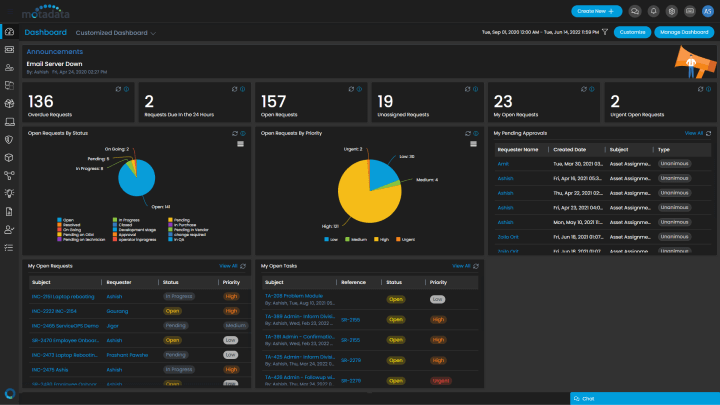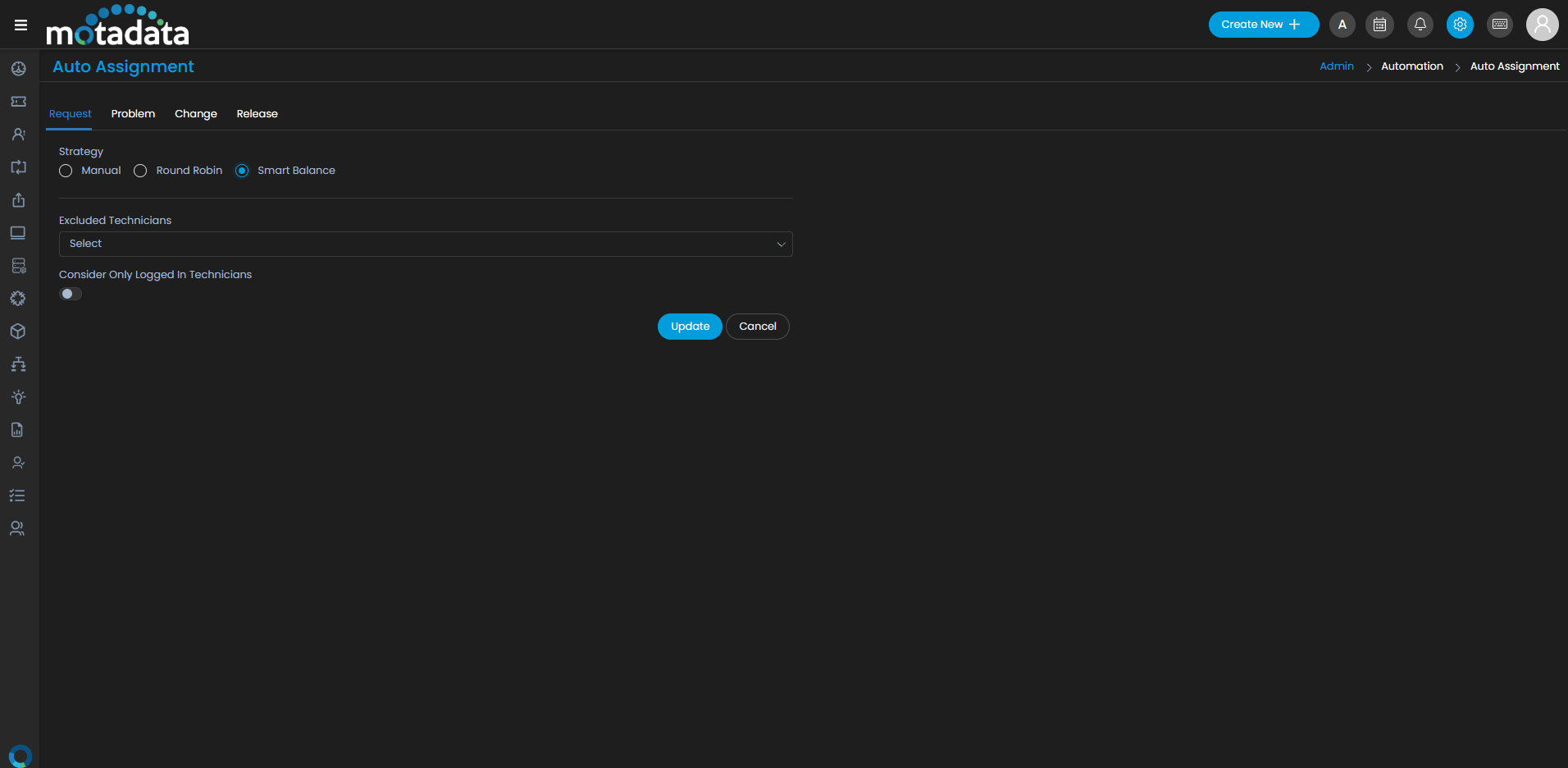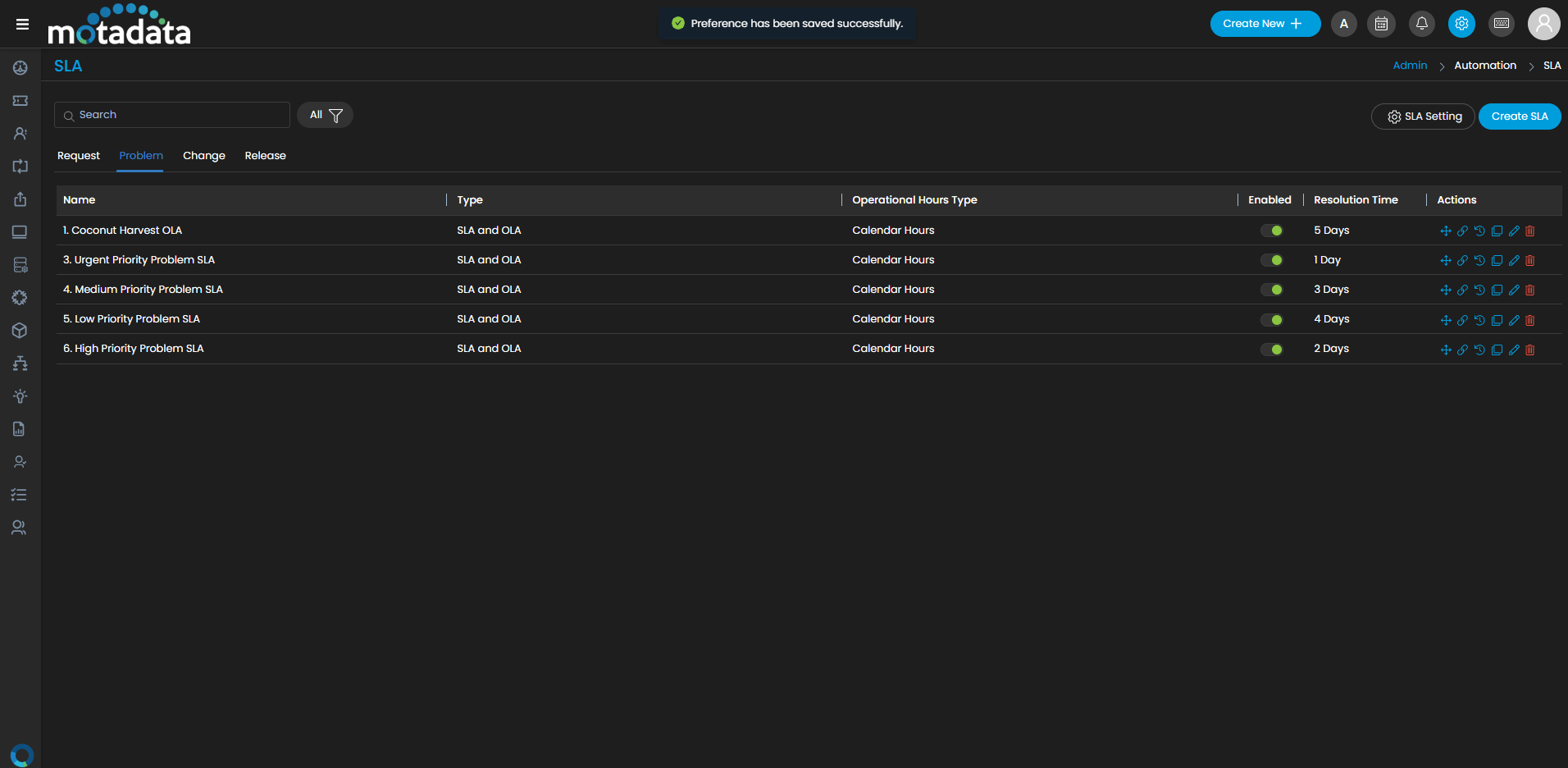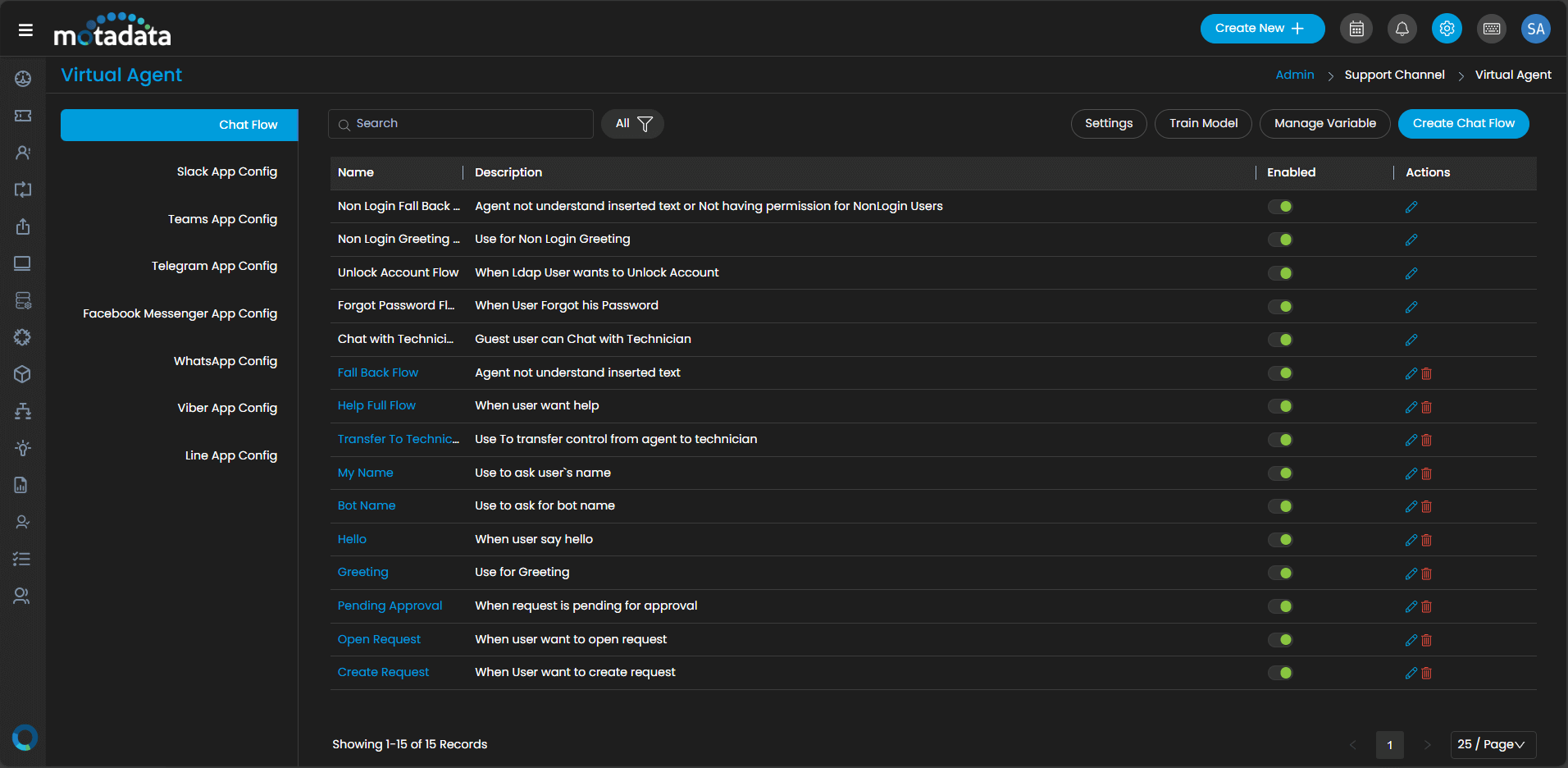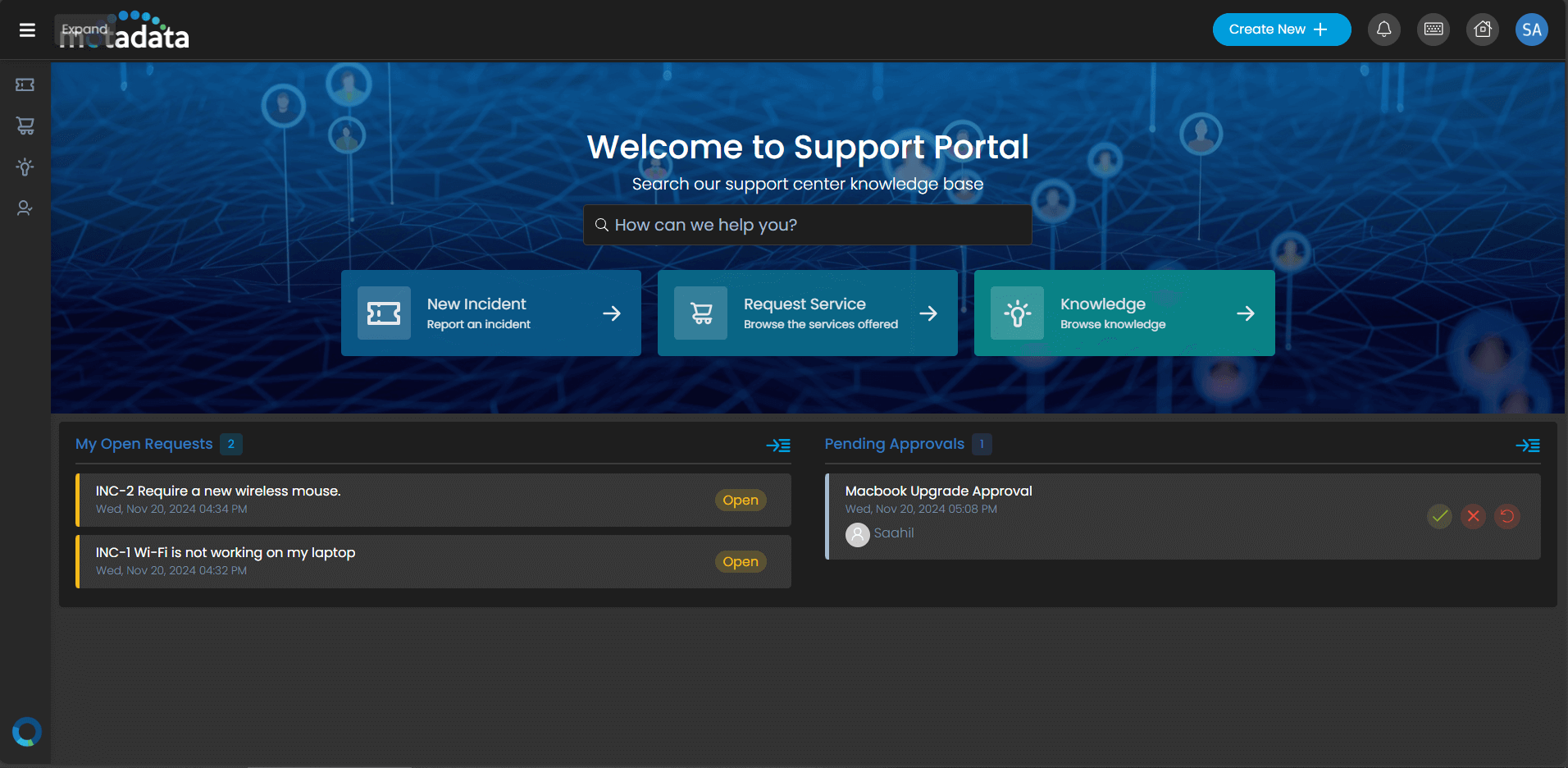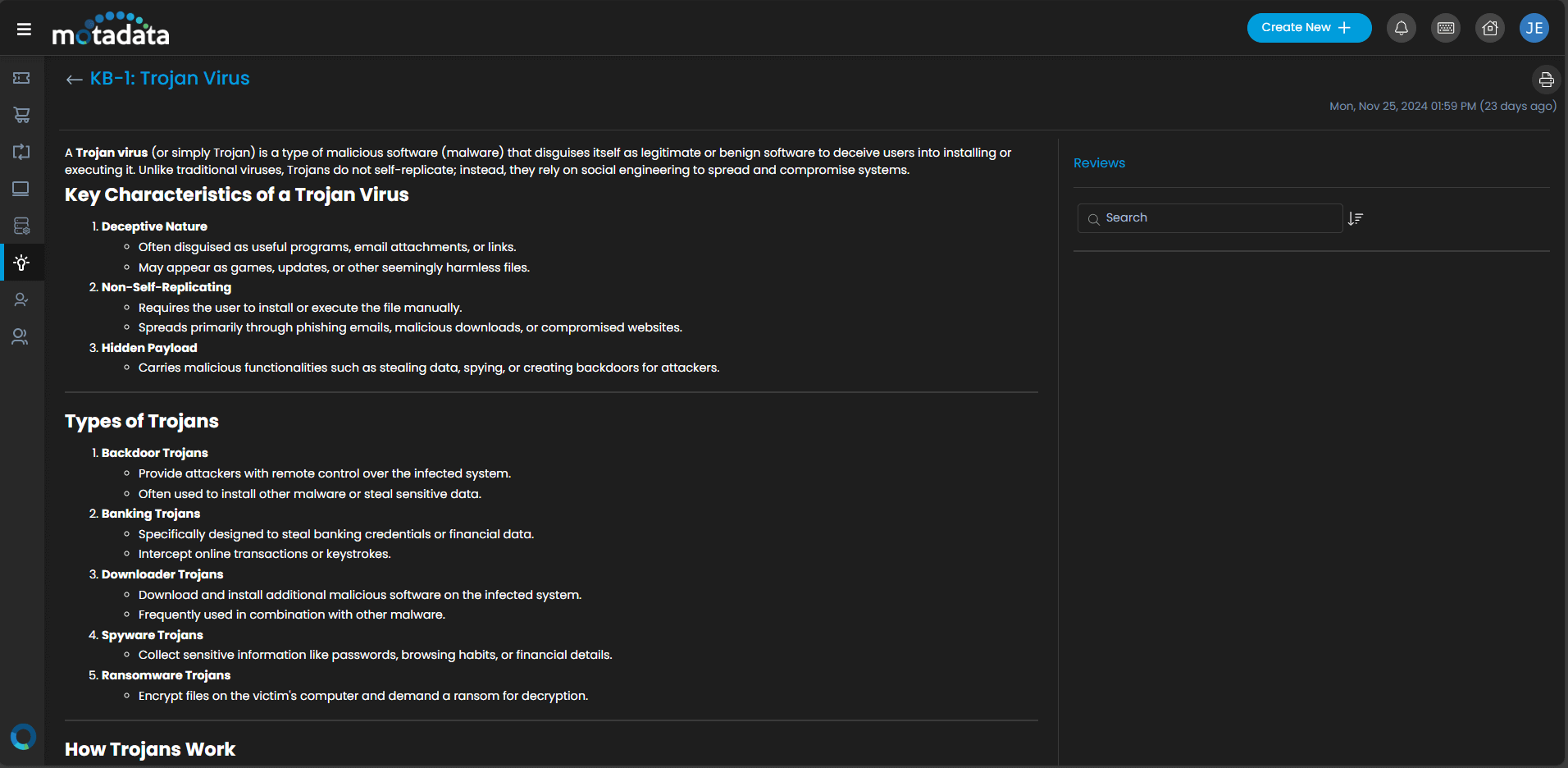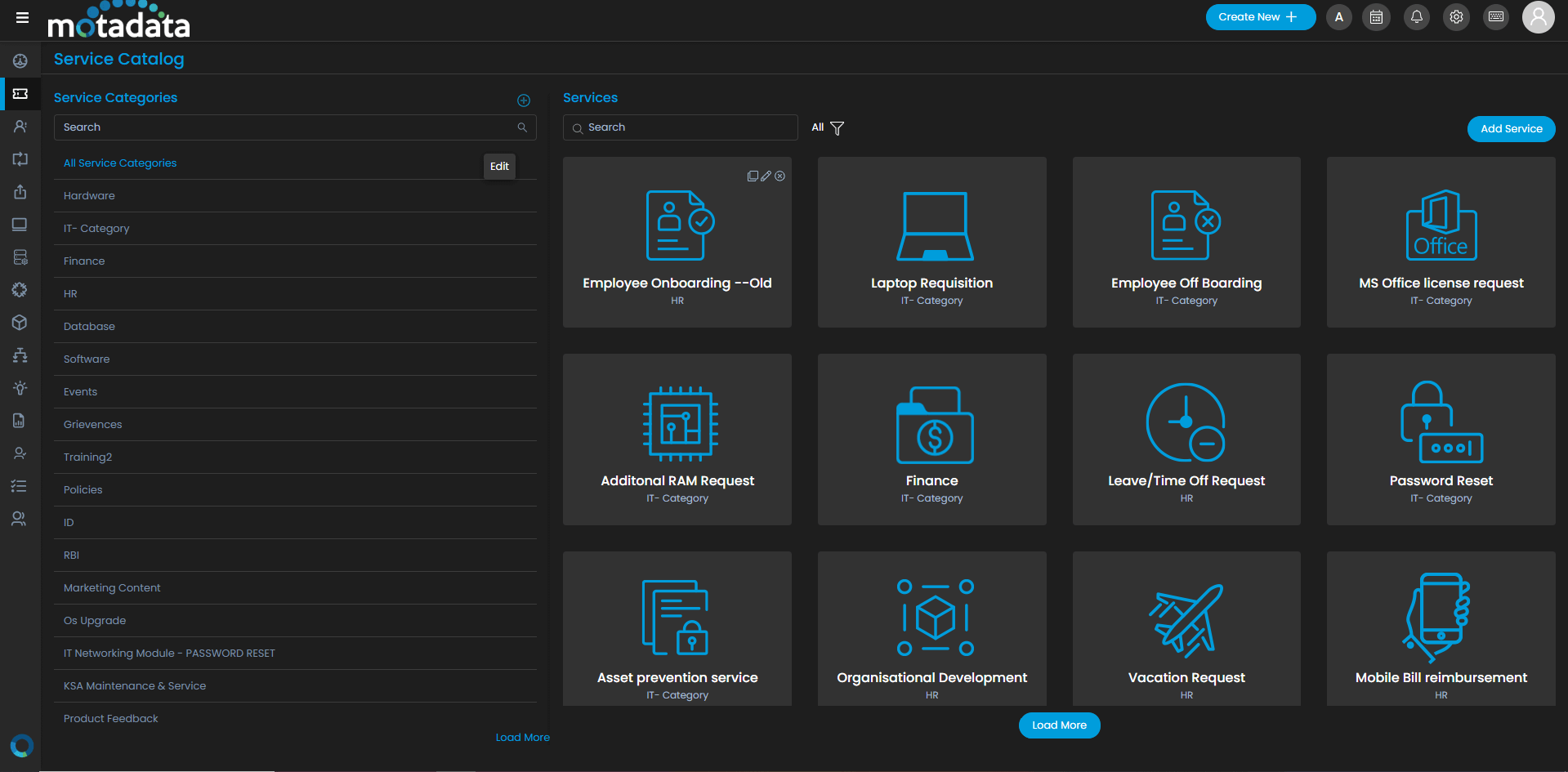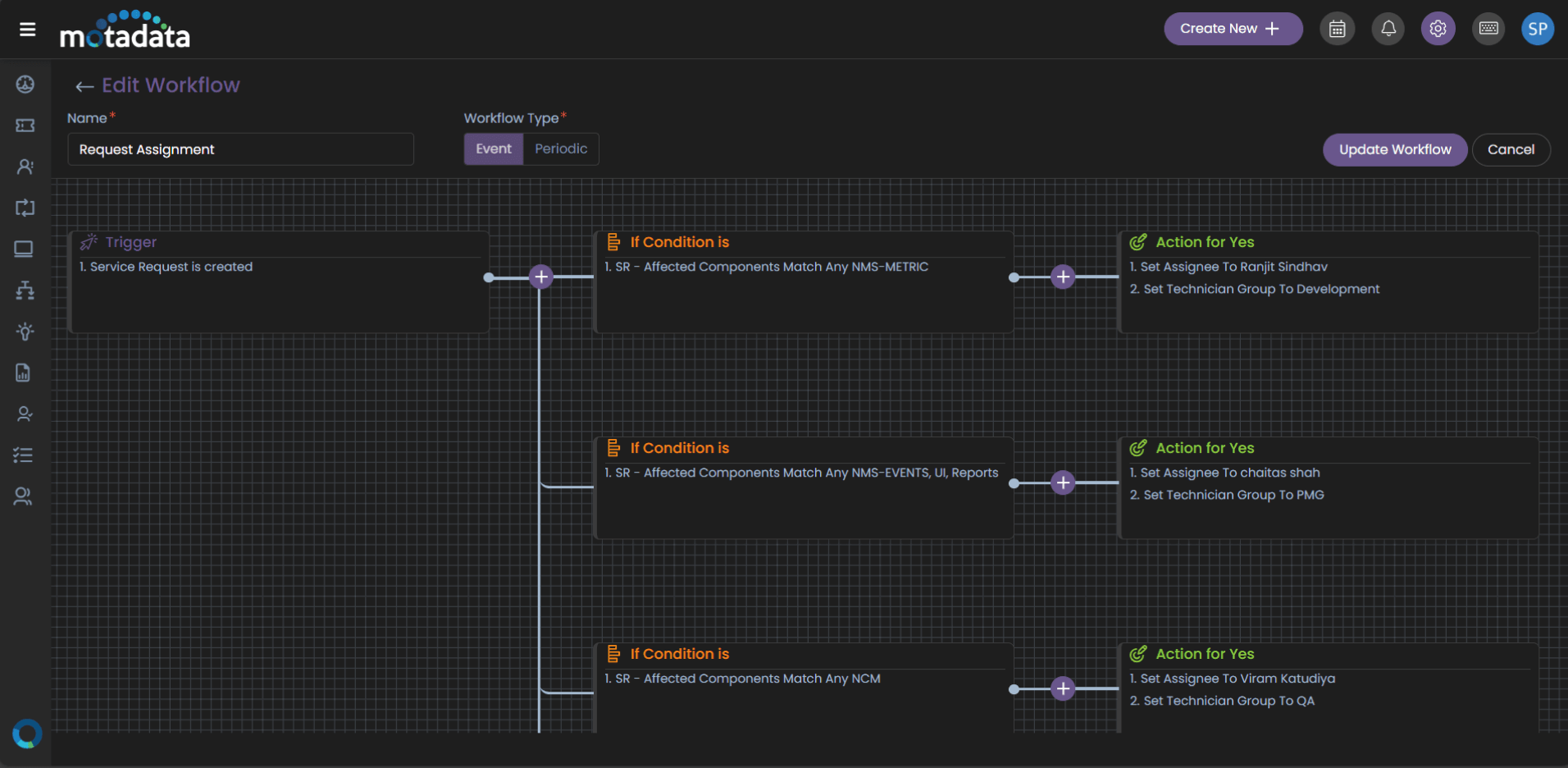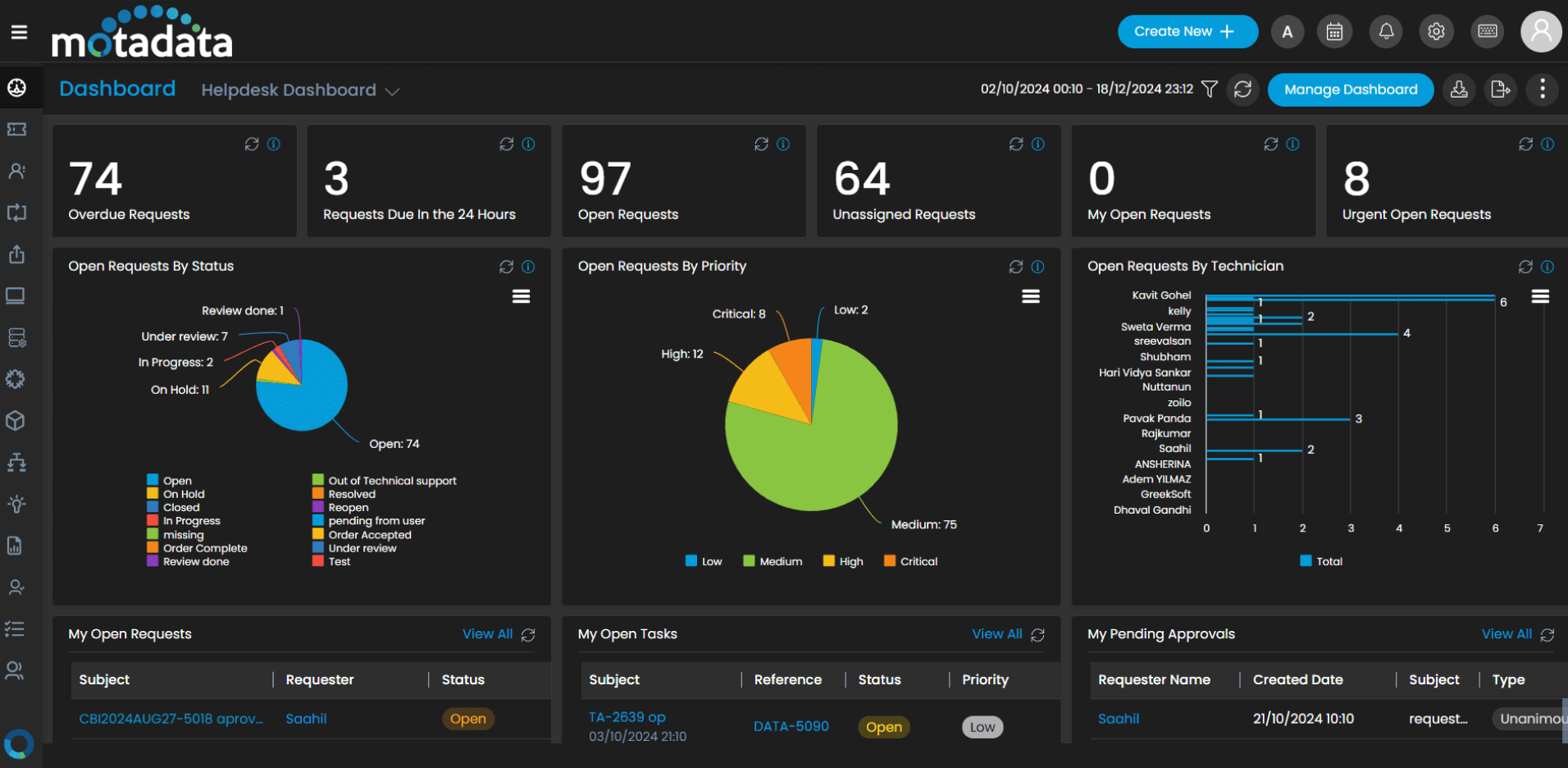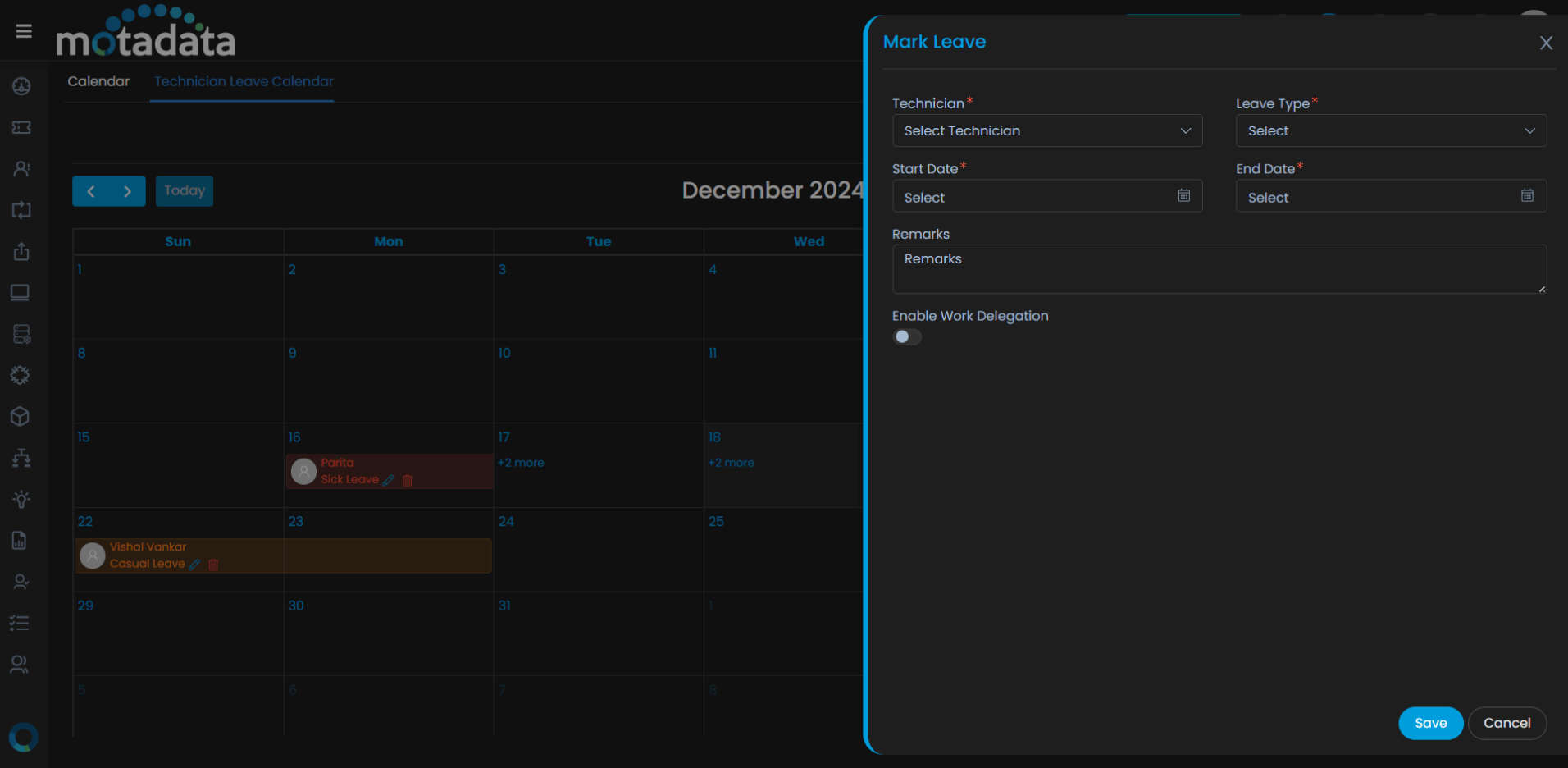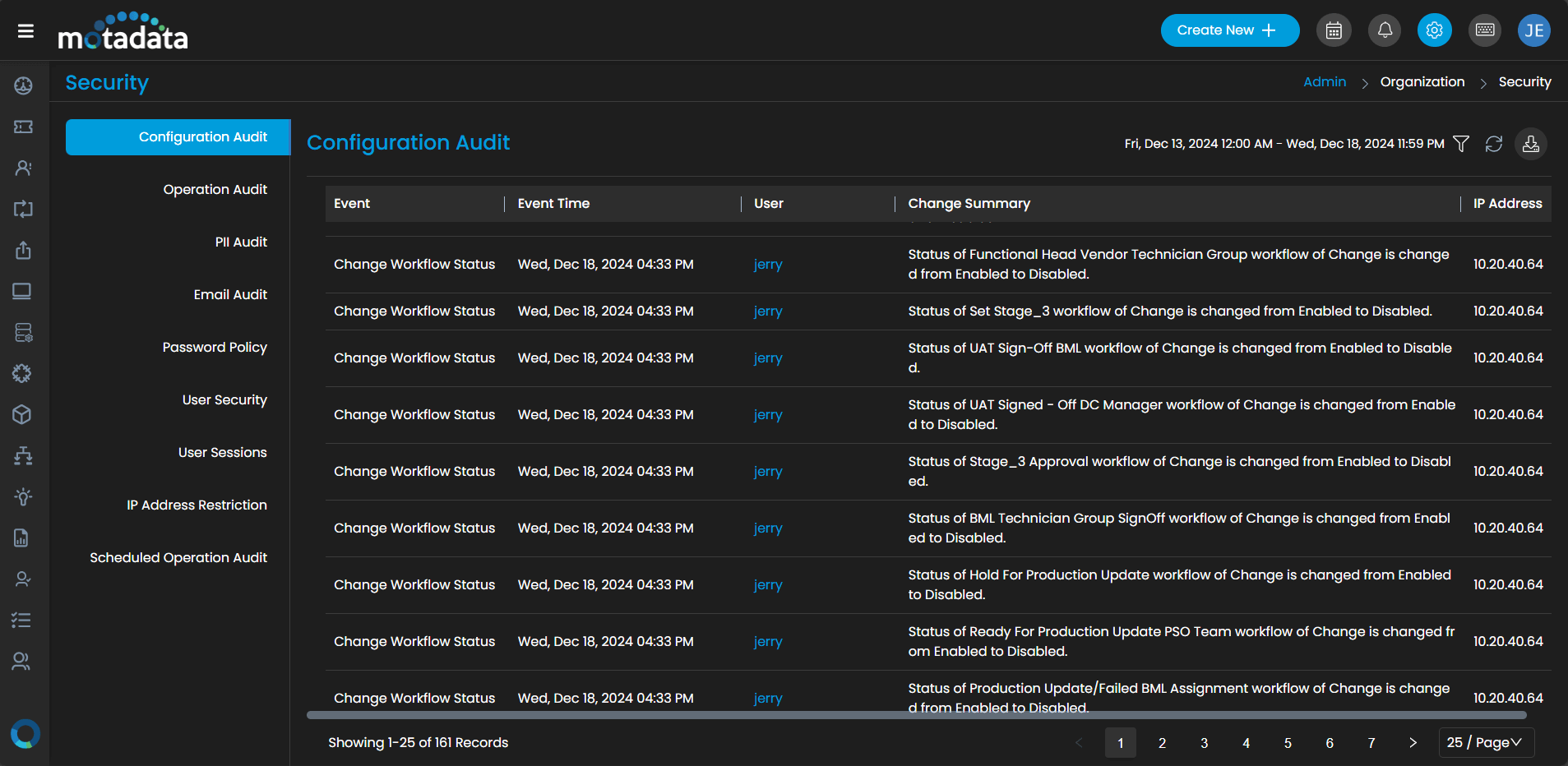What Is Service Desk Software?
Service Desk Software is a tool that aids in the management, organization, and performance of activities associated with resolving IT service requests. This software integrates the entire ticketing process into one application by streamlining the processes and enhancing the interaction between the IT department and the users.
Centralized Knowledge Base Integration
The most frequent explanation for why self-service options don’t work is that the material is too complicated or incomprehensibly provided.
According to the Gartner Report, 43% of consumers can’t discover the information they seek because it’s too complicated or disorganized.
Service desk software stores critical information, offering in-depth, easily comprehensible insights on a specific subject or problem. Access to pertinent articles, troubleshooting manuals, and frequently asked questions is available to agents and users, guaranteeing faster fixes and less reliance on IT personnel.
Unified ITSM Modules
Efficient IT service delivery requires more than just ticket management. Service desk tools like Motadata ServiceOps unify problems, change, release, and asset management within a single platform.
This interconnected approach ensures end-to-end visibility, enabling IT teams to manage requests seamlessly.
Analytics and Reporting
As per Deloitte’s 2023 Report, 68% of customer service managers want to focus on Service Quality to evaluate their team’s performance. This involves two major parameters: the time taken to resolve the issue and the number of issues resolved over a certain time.
However, the report also mentions that since customer support teams often have to juggle multiple targets and KPIs, it is difficult for a support agent to decide what to focus on when managing customer complaints.
Motadata ServiceOps offers detailed reports and analytical charts on ticket volumes, resolution times, SLA compliance, and technician performance in real time. This allows decision-makers and employees to track multiple KPIs and judge performance based on specific data points. With this data, organizations can even optimize workflows, understand which areas need attention, reduce bottlenecks, and enhance overall efficiency.
Why Is a Service Desk Essential?
A well-implemented service desk is more than just a support tool—it is the backbone of efficient IT service delivery. With Service Desk Solution, you can bridge the gap between IT teams and business users, ensuring seamless operations, timely resolutions, and exceptional user experiences.
Here’s how Motadata can transform your IT operations:
Improve User Satisfaction
A service desk is intended to provide practical user support without delays. With Motadata ServiceOps, you can resolve issues almost instantaneously and precisely using SLA-driven workflows, omnichannel support, and advanced self-service portals. These features allow users to submit requests, track ticket statuses, and even find solutions in the knowledge base—all without delays.
Streamline IT Operations & Costs
Your IT staff may concentrate on more strategic projects by automating repetitive processes using Motadata ServiceOps. This guarantees that no request is overlooked and enables them to concentrate on customer-centric operations. Additionally, your teams may prioritize their workload and guarantee appropriate resource allocation with advanced features like workflow management, ticket classification, and ticket queuing, which will improve operational efficiencies and reduce expenses.
Enhance IT Service Delivery & Meet SLAs
Service Level Agreements (SLAs) define the end user’s expectations from the IT service delivery team. With Motadata ServiceOps’ robust helpdesk solution, you can ensure compliance with these agreements by tracking response and resolution times, configuring escalation rules, and generating detailed performance reports. This helps you streamline the whole process and enhance customer satisfaction.
Improve Communication & Collaboration between IT Teams & Users
Communication is essential, especially when it comes to IT service management. Service desk acts as a line of communication between users and IT teams, using integrated communication systems, real-time updates, and notifications to keep all stakeholders well informed.
Proactive Problem Management
Thanks to intelligent ticket routing, automatic escalation, and prioritization, ITIL service desk software allows your IT teams to resolve critical incidents quickly. This approach helps minimize the disruption caused by IT-related issues to business operations.
Scalability to Support Business Growth
As organizations grow, so do their IT support needs. Service desk provides the scalability required to handle increasing ticket volumes, user requests, and IT complexities without compromising efficiency.
Resolve Incidents Faster and Enhance End-user Experience with Innovative IT Service Desk
An AI-enabled IT Service Desk Software that Enables Technicians to Provide Seamless Services, Decrease MTTR, Reduce Escalations, and Provide Exceptional Support to End-users with Flexible Practices and Intelligent Automation.
Lifecycle Management of Service Request
Enable end-to-end lifecycle management of any service request with integrated ITIL-aligned modules like incident, problem, knowledge, change, and release management.
- Build context through relationship mapping for better RCA
- Leverage knowledge management with advanced search to promote self-help and deflect tickets
- Effectively manage, plan, and implement changes and automate the change process with integrated workflows
Key Benefits
- Standardization of IT Processes
- Improve Productivity
Service Desk Automation
Get rid of manual repetitive tasks using intelligent workflow automation and time-consuming conversations with end-users about known issues using a virtual agent.
- No code workflow builder to create multi-level workflows
- Manage technician workloads and trigger intelligent assignments
- Create scenarios for specific incident types
- Accommodate every use-case with our bot framework that allows integration with any 3rd party application
Key Benefits
- Improved ROI
- Improved Customer Experience
- Less Manual Work
SLA Management
Resolve tickets promptly based on priority, get notified on SLA breach, and measure SLA performance using SLA Management.
- Create multiple SLA policies and escalation criteria
- Auto-escalate tickets and notify key stakeholders on SLA violations with pre-defined automation rules
- Measure SLA performance using compliance reports to gain visibility into the service delivery
Key Benefits
- Faster Responses
- Measure Efficiency
Engagement with Virtual Agent
An NLP-powered, Virtual Agent to help organizations minimize tickets with known solutions through automated, personalized responses and by providing access to the knowledge base, saving plenty of time for technicians to focus on pressing issues.
- Drag and drop conversation builder to create conversation flows
- Train multiple models with common search terms
- Create custom chat plugins to enhance functionalities
Key Benefits
- Reduce cost to serve
- Provide 24 x 7 personalized support
Multi-Channel Adoption
Elevate customer experience through a multi-channel service desk. Enable users to select the mode of service delivery ranging from email, through the self-service portal to chatbots.
- Maximize user engagement by leveraging social channels like WhatsApp, MS Teams, etc. into self-service
- Allow users easy access to the service portal from our mobile app
- Make knowledge base accessible from the service portal via an advanced search
Key Benefits
- Increase Service Desk Adoption
- Better Accessibility
The Pain Points of Traditional
IT Service Desks
In an age where every organization is focused on becoming a digital-first business, there is a heavy reliance on IT services and support. This often leads to a rise in customer tickets, which can arise on multiple platforms. Without service desk software, this usually means:
Inefficient Ticket Management
Since every process is done manually, technicians are constantly buried under piles of tickets and administrative tasks, leading to delays in responses and resolution times.
Limited Visibility and Communication
Traditional service desks often lack transparency, making it difficult for users to track ticket status or for technicians to access relevant information. Customers must constantly reiterate their problems to different support teams, leading to frustration and irritation.
Frustrated Users & IT Teams
Delays in response time and lack of proper resolution mean customers must follow up and constantly contact customer support teams for an update, leading to angry customers. The constant negative reviews and strenuous environment can also lead to frustration and low morale among the support and IT teams.
Limited Self-Service Options
Traditional setups often lack self-service capabilities, leaving users dependent on IT teams for minor issues. This overwhelms IT agents and delays problem resolution, affecting overall user satisfaction.
Slow Resolution Times & Scalability Issues
Disorganized IT workflows and processes mean missed deadlines, an inability to serve customers with highly complex issues, and an erosion of the level of service expected from organizations with service level agreements (SLAs) with the end user.
As organizations grow, traditional service desks struggle to accommodate increasing ticket volumes, complex IT environments, and diverse user needs. This lack of scalability can stunt business growth and IT effectiveness.
Complex Ticket Routing and Prioritization
Traditional systems face challenges in handling incidents of varying priorities. Without automated routing or categorization, tickets often go to the wrong agents or are delayed, further complicating resolution processes.
Key Factors to Consider in Service Desk Software
Selecting the right service desk software is a strategic decision that impacts your IT operations, user satisfaction, and overall organizational efficiency. Here are the critical aspects to consider when picking a service desk software:
Key Features of Service Desk Software
Investing in the proper service desk solution is about addressing today’s challenges and futureproofing your IT operations. Service Desk Software is a powerful solution for transforming IT support operations. With an advanced AI-enabled feature set, you can streamline workflows, enhance collaboration, and deliver exceptional user experiences.
How Service Desk Transforms Your IT Helpdesk
Streamline Your IT Helpdesk with Service Desk Software
Deliver IT Support Faster and More Efficiently: Explore the Power of Motadata ServiceOps.
-
Streamline Ticketing System and Workflow Automation
Motadata ServiceOps redefines ticket management with intelligent automation, such as:
- Ticket Routing: Assign tickets based on priority, category, and technician expertise.
- Classification: Ensure tickets are tagged correctly to avoid delays.
- Prioritization: Handle critical issues first, minimizing impact on business operations.
In addition to these advanced features, the platform helps you with ticket prioritization, configurable escalation rules, and internal notes so that your teams understand which tickets need attention and which can be scheduled for later. This fosters seamless collaboration among technicians, reducing delays and ensuring every request is handled precisely.
-
Enhance Visibility and Communication
Achieve complete visibility into your IT support processes with advanced features like:
- Real-Time Tracking: Monitor ticket progress, technician workload, and SLA compliance.
- Built-in Communication Tools: Facilitate agent-user interactions through chat, email, and portal notifications.
- Comprehensive Dashboards: Display KPIs such as ticket resolution times and SLA adherence in a single view.
This transparency and open communication streamline issue handling, ensuring a smooth experience for all stakeholders.
-
Faster Resolution Times and Improved Self-Service
With Motadata ServiceOps, users can take control of their support needs through an intuitive self-service portal. It empowers users to independently:
- Submit and track tickets.
- Access a rich knowledge base for troubleshooting.
- Approve or reject change requests with ease.
This automated system and knowledge base integration accelerates resolutions for users and agents, minimizing downtime and maximizing efficiency.
-
Increase User Satisfaction and Improve IT Team Productivity
Deliver exceptional service experiences that drive user satisfaction with Motadata ServiceOps. By ensuring that your IT teams are more productive and efficient, you can gain in several vital areas, like:
- Improved User Experience: Ensures users receive timely support, clear communication, and easy service access.
- Agent Productivity: By automating routine tasks and centralizing information, IT teams can focus on high-value work instead of being stressed due to administrative or routine tasks.
- Customizable Workflows: Tailor processes to align with business needs, driving continuous improvement.
To sum up, We combines all the features of a traditional service desk tool with modern innovations that cater to enterprises. Whether aiming to reduce costs, boost user satisfaction, or empower IT teams, Service Desk Management System deliver measurable results that align with your business goals.
Service Desk Modules
Service Desk helps you Automate Manual Processes to Increase Efficiency and Improve the Quality of your Service Delivery.
AI-enabled IT Service Desk to drive
Digital Transformation
40% Fewer Man Hrs.
by simply automating processes like employee on-boarding and off-boarding.
80% Reduction in MTTR
by automating the process of assigning incident management tickets and SLA escalation criteria.
$350K Annual Savings
by automating the inventory management of IT and Non-IT assets.
Motadata ServiceOps
Your choice of
deployment
A Digital IT Service Management Solution Leveraging AI.
- AI-based Ticket Categorization
- AI-Driven Technician Workload Management
- Dynamic Form Rules for Service Catalog
- Multi-language Support
Improve Your
Service Operation By 30%
Explore ServiceOps
Motadata’s IT Service Management Software is Easy to Use, Simple to Set up, and has Everything you Need to Provide a Seamless IT Service Delivery.
Try ServiceOps for 30 Days
Download our software free of cost for 30 days
Schedule Demo With Our Expert
Book a slot in our calendar and experience ServiceOps live.
Motadata ServiceOps
Built For Digital Enterprise
An AI-enabled platform that empowers IT organizations to rapidly adopt changes across People, Processes, and Technology to significantly improve service delivery.
By TEAM
Learn how different teams can leverage our platform to improve their productivity and streamline their internal processes.
By USECASEs
Learn about the problems that our AIOps and ServiceOps platform can solve and the benefits they can provide.
Do You Have Any Questions? Please Ask, We Are Ready To Support
If your question is not listed here, please feel free to reach out.
The main goal of the IT help desk is to serve end users with urgent service requests and technical issues in a timely manner. Although the help desk is a tactical and reactive service, it should be swift and effective.
The goal of the IT service desk, however, is broader, more strategic, and crosses corporate boundaries. It serves as a focal point for communication between service providers and users.
Instead of concentrating only on fixing end-user problems, a service desk considers the broader organizational needs and context. The service desk’s main goal is to be proactive in improving an organization’s IT and business operations, even if it typically includes a help desk.
Through the creation, assignment, tracking, and resolution of tickets, service desks facilitate communication and collaboration between IT and other departments, aiding in the resolution and even avoidance of issues. They serve as a single location for all of the company’s software and hardware resources.
Using ITIL principles, service desks assist in standardizing and optimizing IT procedures to enhance overall IT strategy. In order to provide more precise analysis and data-driven IT decision-making, they assist in collecting and preserving data from incidents, requests, and performance outcomes.
Service Desk KPIs represent the success or failure of an organization’s customer support initiatives, so they are the most significant measurable results. Without them, IT teams cannot gauge what is working and what is not. Choosing the appropriate service desk KPIs is how support teams remove the unnecessary efforts, so they can focus solely on activities that matter.
There are many KPIs that can be measured, however the most common and important ones to measure an IT service desk’s performance are Ticket Volume Trends, First Call Resolution Rate, SLA Compliance, End User Satisfaction, Software Asset Utilization Rate, and Cost-per-ticket.
To help end users with their IT problems, a service desk technician acts as their point of contact. Finding, evaluating, debugging, and fixing IT issues are among the main duties of a service desk technician. If the problem cannot be resolved or there is a SLA violation, they assume responsibility for it and report it to the second level internal IT support staff.
Service desk technicians must possess comprehensive technical understanding of a range of technologies and equipment, as well as be well-organized. In order to communicate with end customers and comprehend their issues, they must also be helpful in relationship management. This will enable them to effectively handle the issue’s resolution.