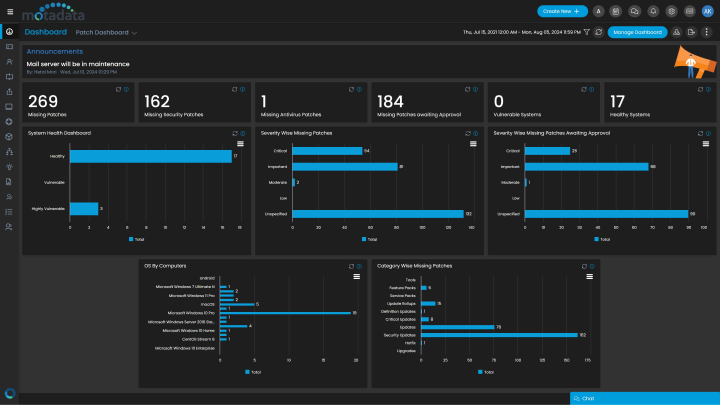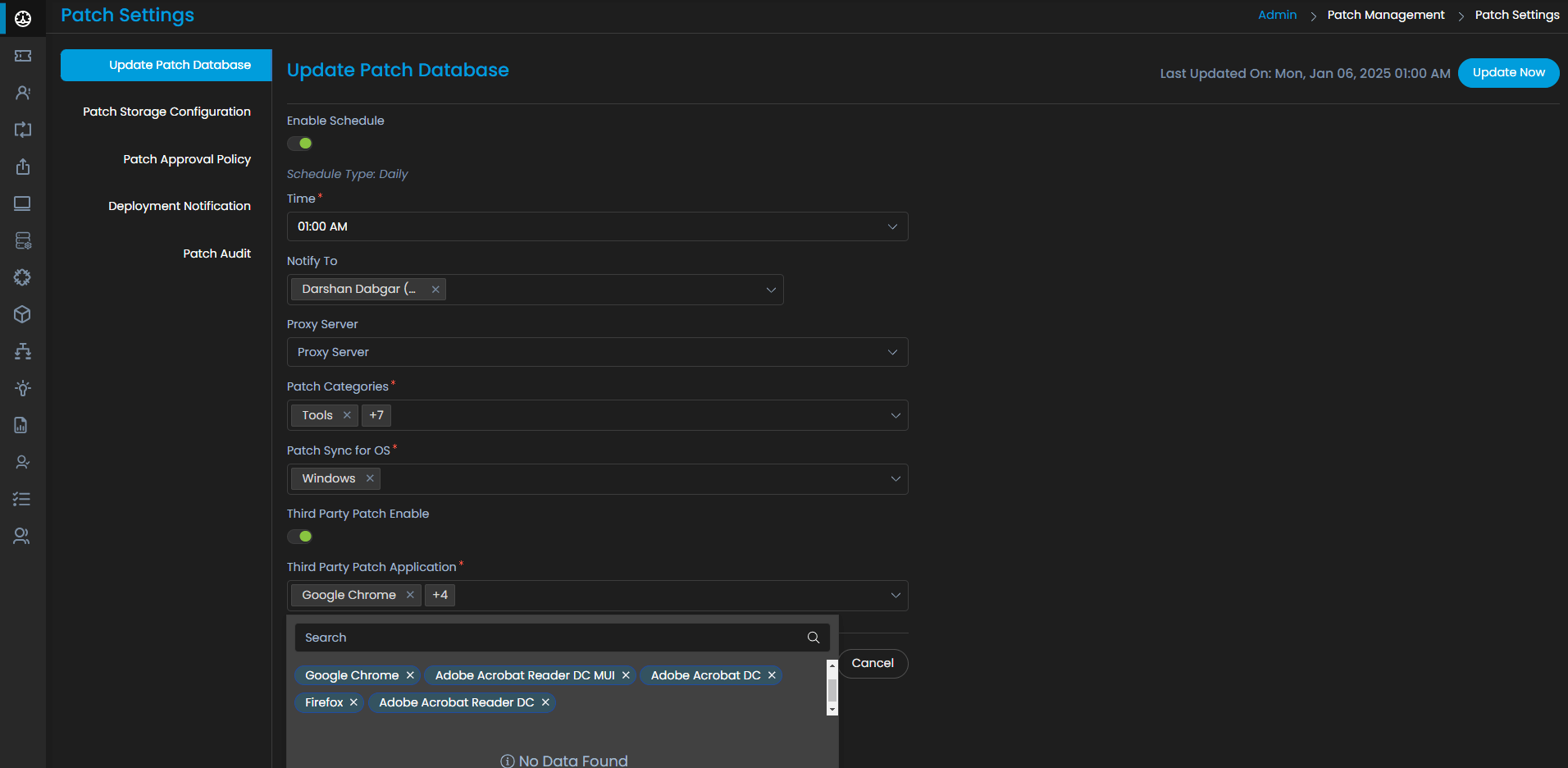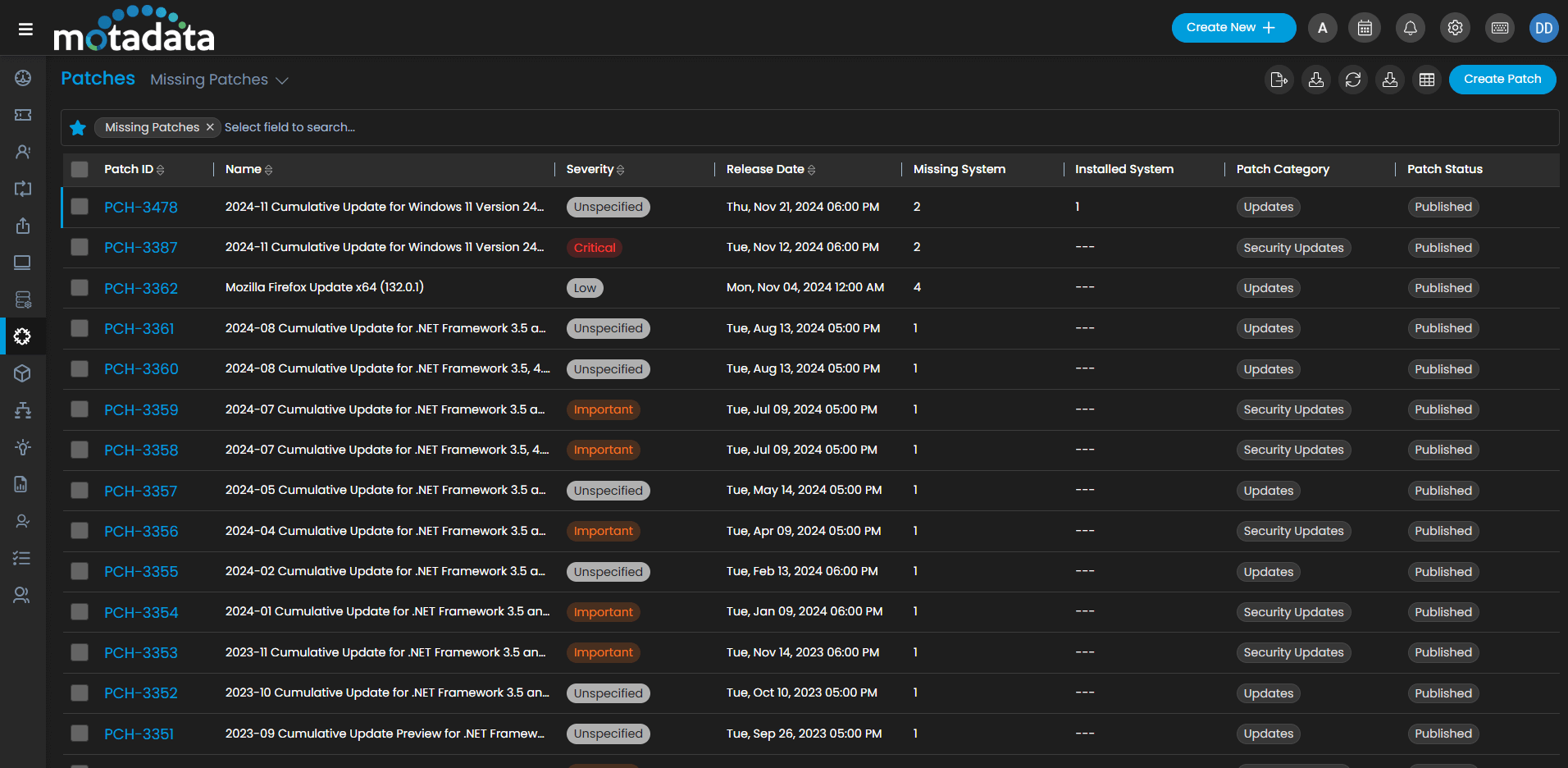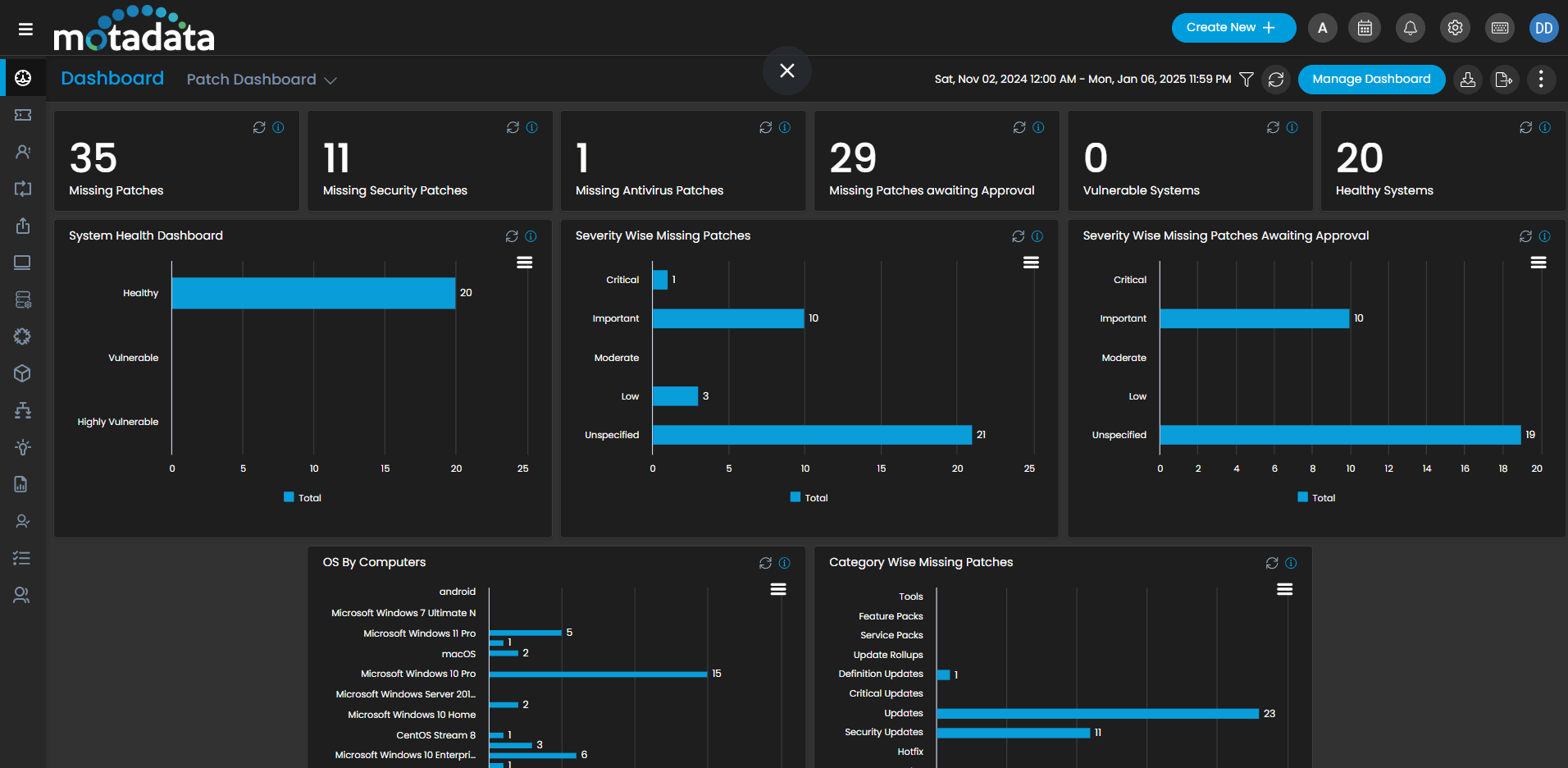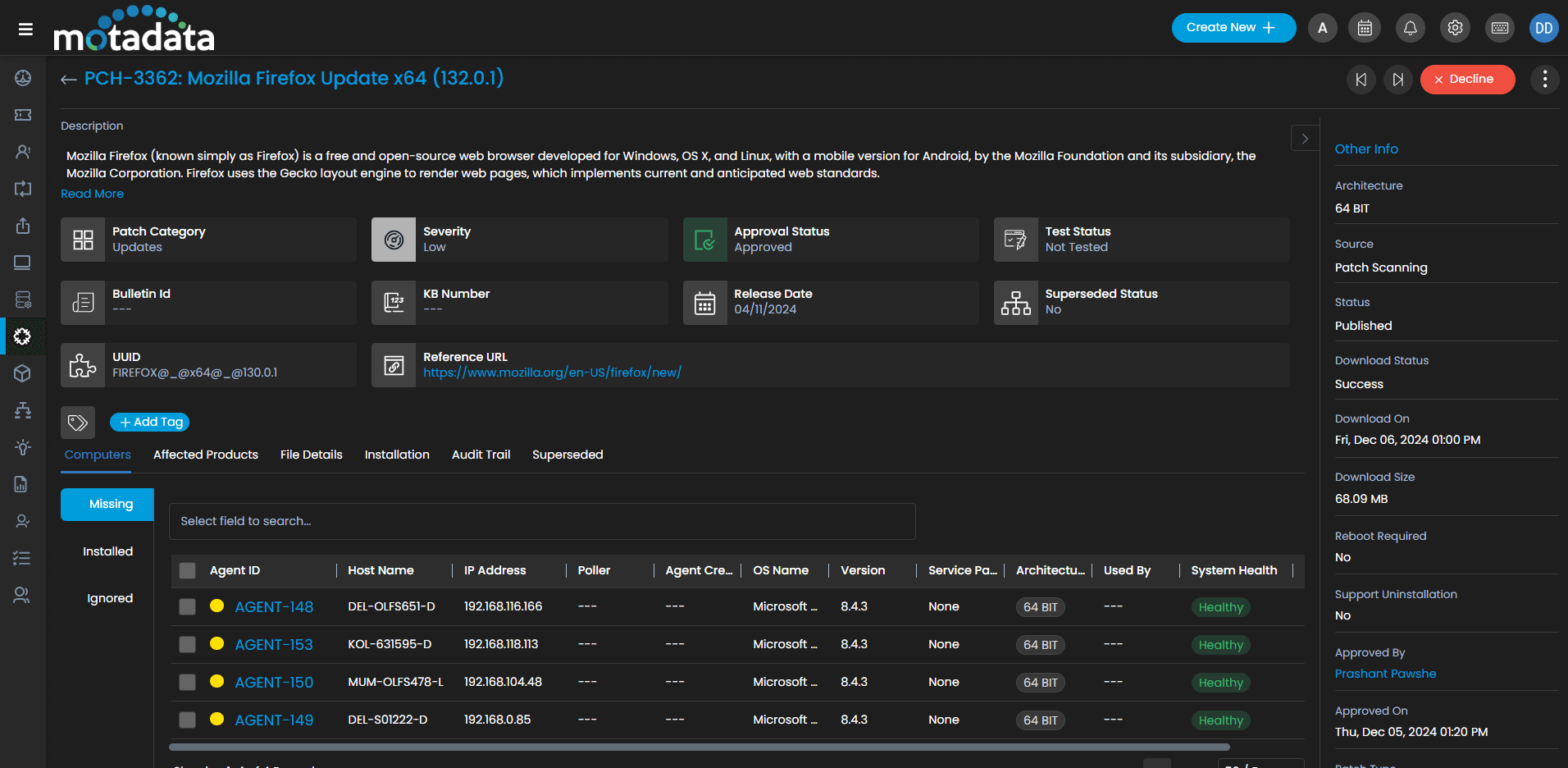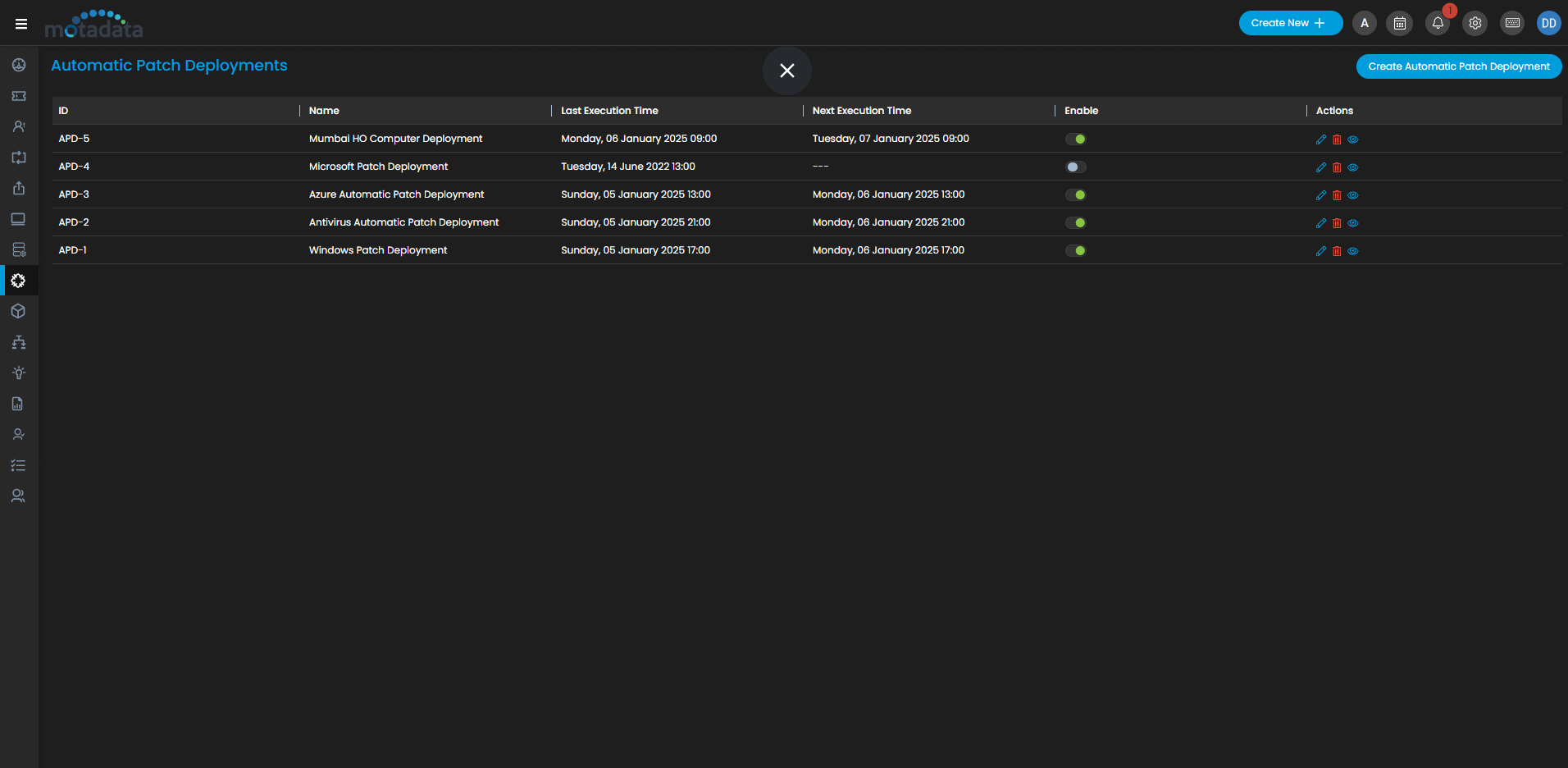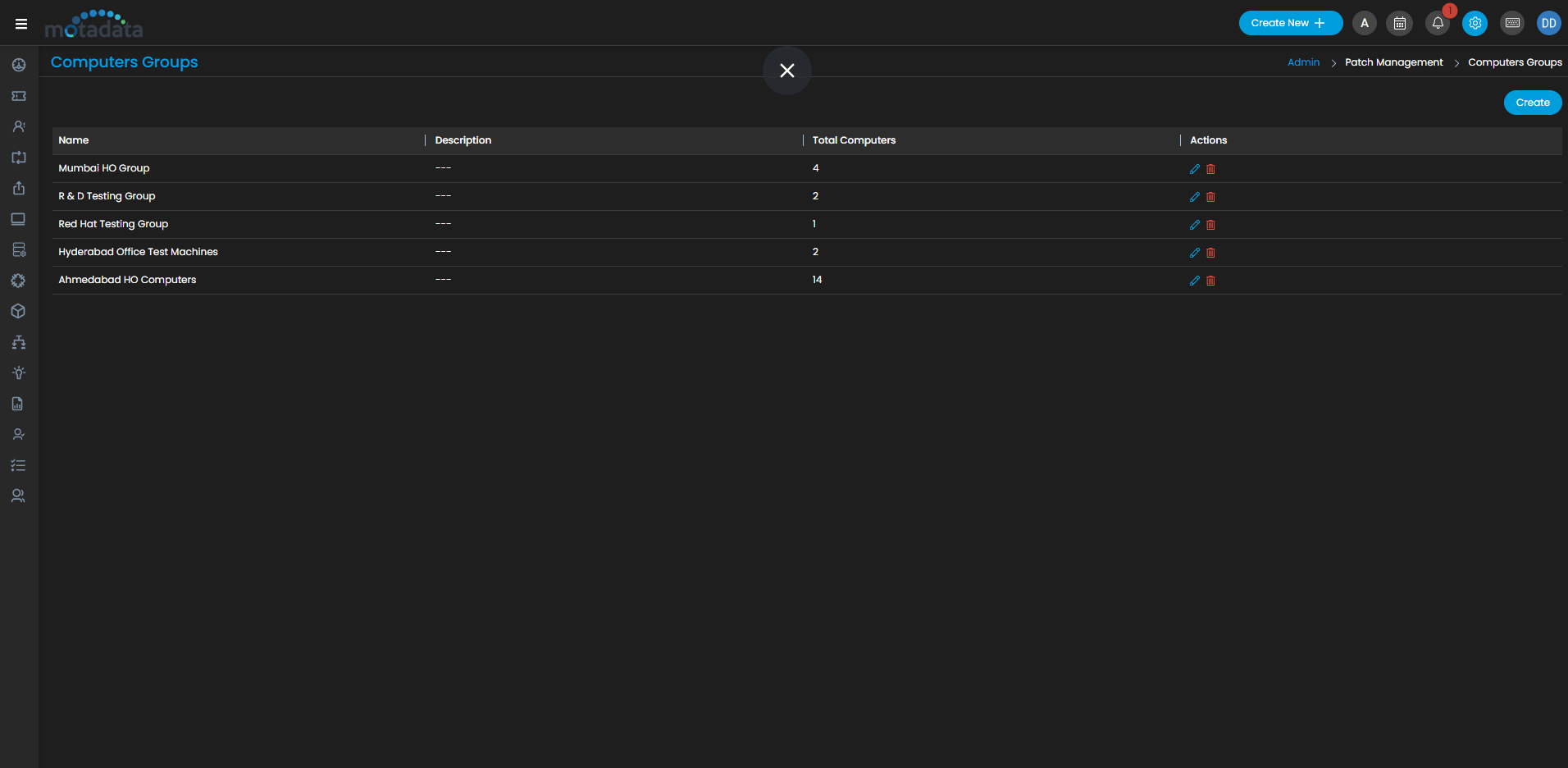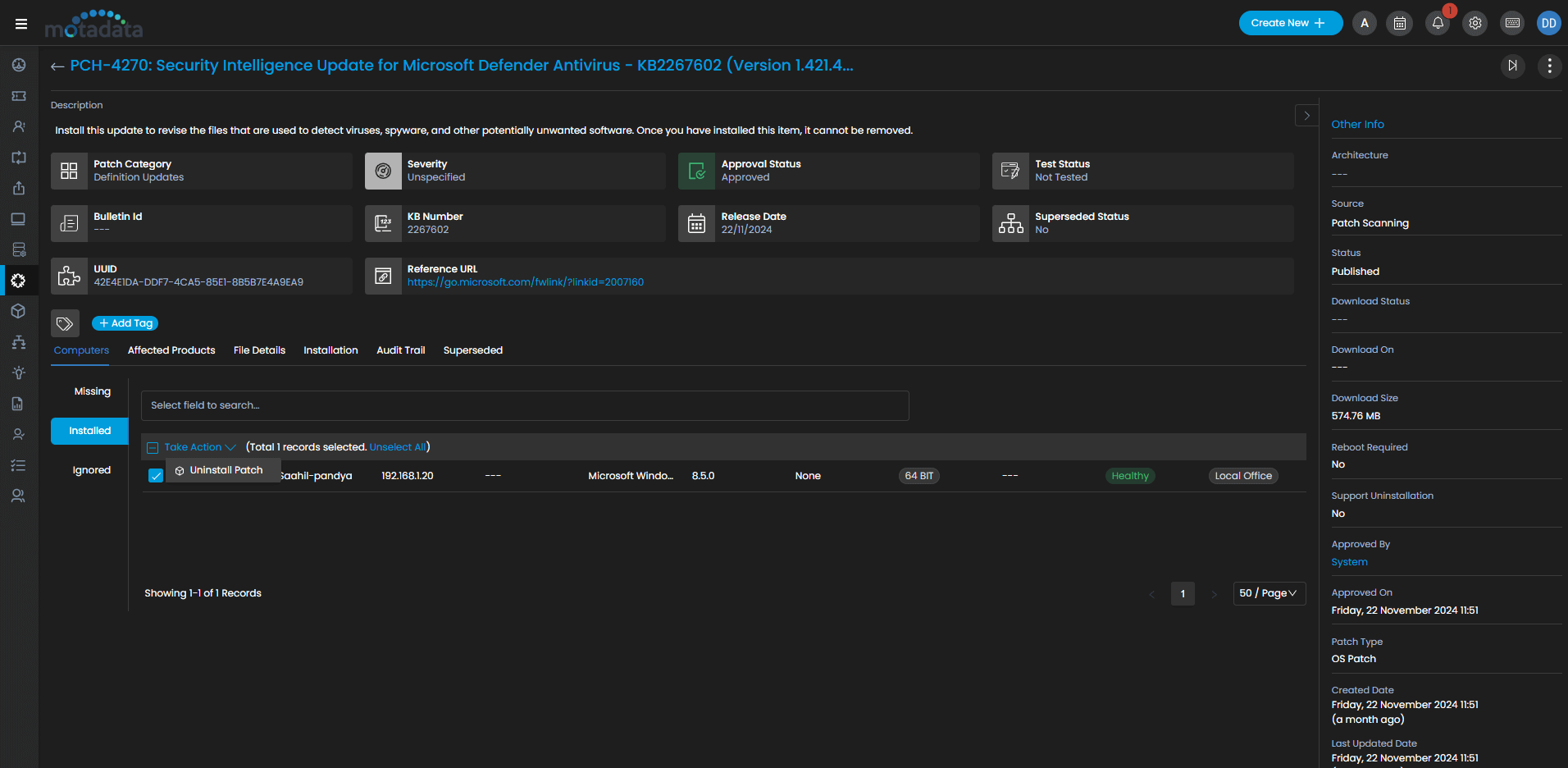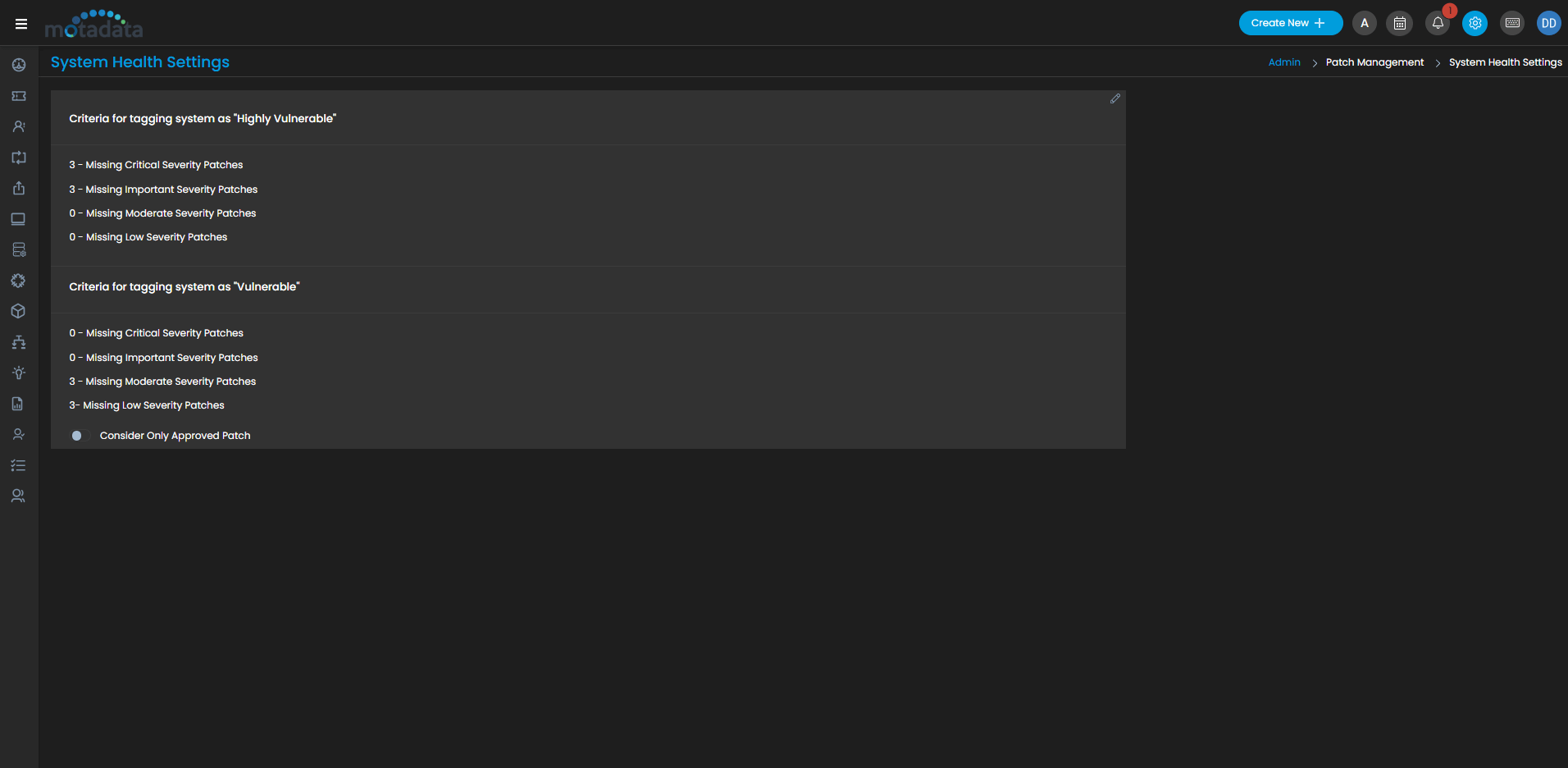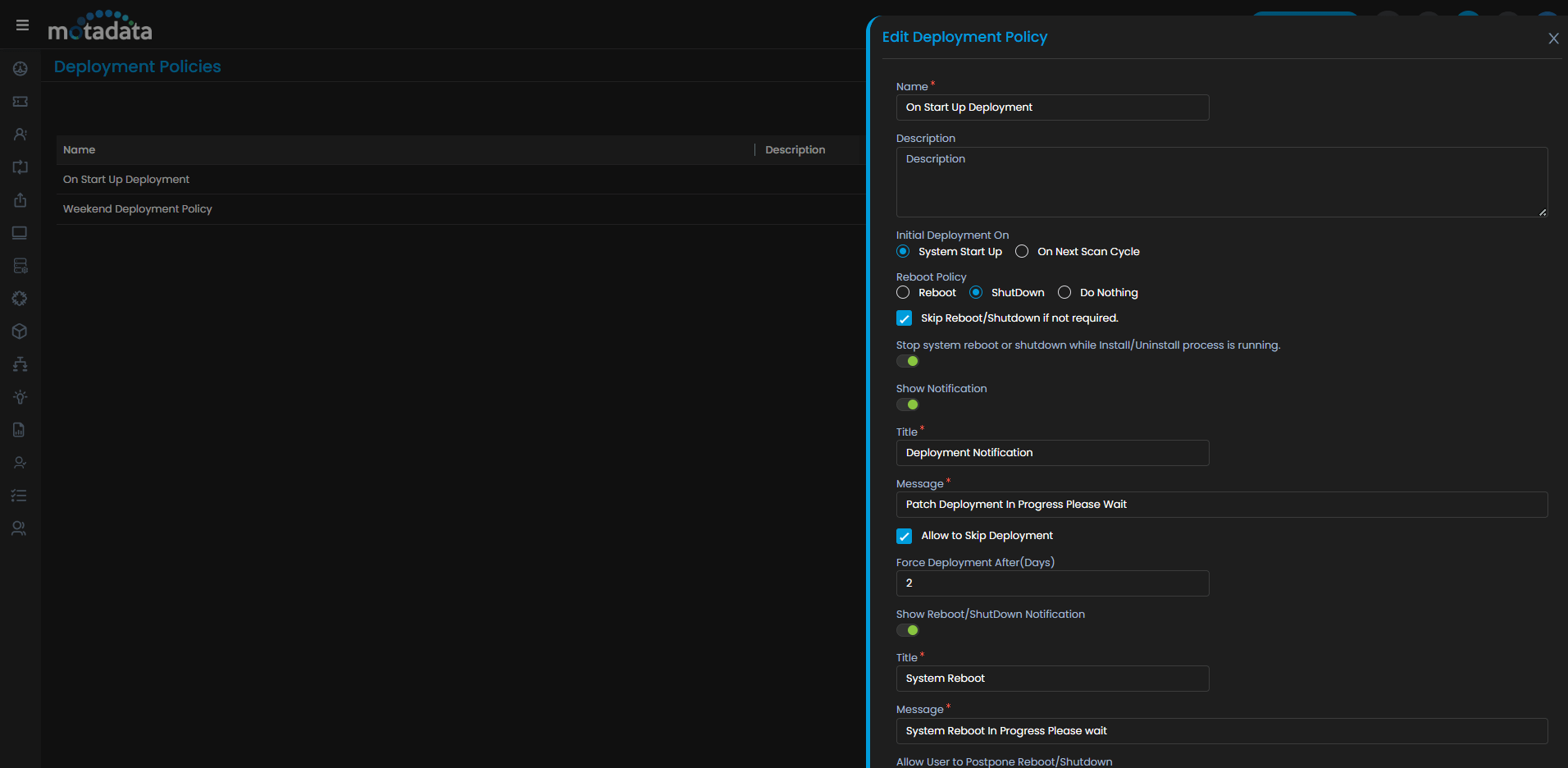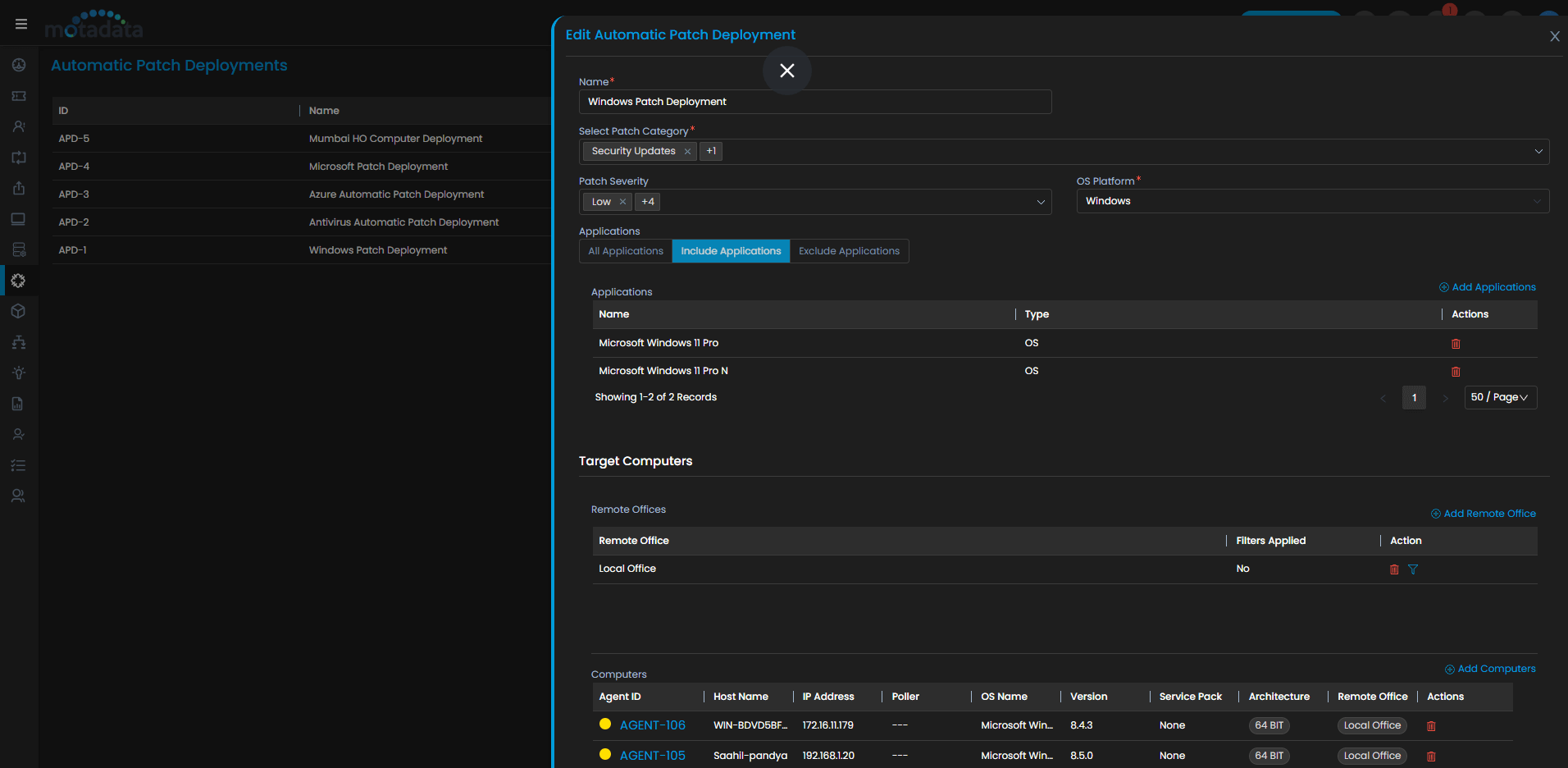What Is Patch Management?
Patch management is the methodical identification, testing, and application deployment of updates, referred to as “patches,” for operating systems, software, and hardware inside a company’s IT system. These changes are meant to fix security flaws, improve performance, or provide new functionality. Essentially, an effective patch management system ensures that every aspect of your IT infrastructure stays secure, dependable, and fresh. A systematic method that generally includes:
Why Is Patch Management Essential?
Here’s why effective patch management is essential:
Enhancing Security
Cyberattacks, including ransomware, malware, and data breaches, can find an entryway via unpatched systems. Frequent patches drastically lower your company’s vulnerability to digital threats by removing weaknesses before hostile parties can take advantage of them. Many well-known data leaks in recent years resulted from companies failing to patch discovered vulnerabilities quickly. By implementing a strong patch manager, you can effectively address these vulnerabilities in advance.
Ensuring Adherence to Regulations
Compliance requirements require companies to remain current with their infrastructure and software. Ignoring these guidelines could result in serious fines and legal consequences. A reliable patch management system simplifies compliance by providing continuous update deployment and preserving audit trails that prove conformity to industry standards.
Improving Efficiency and Reliability
Patches serve a dual purpose: they improve performance and correct problems in addition to helping companies handle security flaws. They can also improve system dependability, introduce innovative features, and help ensure that software operates at its optimal performance. For organizations dependent on essential applications, prompt updates avert interruptions, minimize downtime, and improve user satisfaction.
Reducing Interruptions and Expenses
Unresolved vulnerabilities can result in significant system failures, leading to expensive downtimes and a drain on resources. Initiating patch management minimizes the chances of unexpected downtime, ultimately conserving valuable time and resources for your organization over time.
Effortlessly Manage System and Software
Updates with Patch Management
Your Applications and Software are Constantly Susceptible to Cyber-attacks. Motadata ServiceOps Patch Manager enables you to keep all your System and Software Updated and Running Efficiently, thereby Reducing Security Risks.
Patch Management
Seamlessly manage endpoints and increase operational efficiency by automating the entire process of patch management.
- Automatically scan endpoints
- Auto-download and deploy patches based on certain criteria
- Centrally manage endpoints
Key Benefits
- Improved ROI
- Increased Productivity
- Decreased Errors
Complete Patch Compliance
Identify vulnerabilities before distributing patches to prevent performance issues in functioning environments and achieve 100% patch compliance.
- Assess all endpoints
- Automate patch testing
- Automated approval process
- Decline unsuitable patches
Key Benefits
- System Uptime
- Reduced Risks
Your IT Infrastructure
Gain visibility into the patch compliance & status and overall security of the network by generating out-of-the-box comprehensive reports.
- Missing patches reports
- Deployed patches reports
- System health detection reports
Key Benefits
- Better Visibility
- Enhanced Security
The Pain Points of Manual
Patch Management
Dependence on manual patch management presents a number of notable difficulties:
Inefficient and Time-Consuming Processes
Identifying, testing, and deploying patches across various systems manually is time-consuming and susceptible to delays. This method frequently results in extended vulnerability exposure and redirects IT resources away from key strategic initiatives.
Security Risks from Unpatched Systems
Delays or oversights in applying patches can make systems vulnerable to cyberattacks. Malicious individuals take advantage of these weaknesses to obtain unauthorized entry, which can lead to data breaches and financial setbacks.
Difficulty in Ensuring Patch Compliance
Maintaining uniform patch levels on all devices can be difficult without automation. This inconsistency may fail to meet industry regulations, putting organizations at risk of legal penalties and harm to their reputation.
Increased Downtime and Productivity Loss
Manual patching frequently necessitates system reboots and maintenance periods, resulting in interruptions. These interruptions hinder business operations and diminish employee productivity.
Limited Visibility and Reporting in Manual Processes
IT teams face challenges in monitoring patch statuses in real time, identifying unpatched devices, and evaluating the organization’s security posture. The absence of clarity obstructs sound decision-making and risk management.
Scalability Challenges as IT Environments Grow
As organizations grow, manual patch management across cloud, on-premises, and hybrid environments becomes increasingly impractical. The growing intricacy can burden IT personnel, resulting in lapses and heightened susceptibility.
Key Factors to Consider Patch Management Software
Choosing a Patch Management System requires careful consideration of several important factors to ensure it meets your organization’s requirements and improves the security and efficiency of your IT infrastructure:
Key Features of Motadata Patch Management Software
Motadata Patch Management Software provides an extensive range of functionalities to optimize and fortify the security and performance of your IT infrastructure.
Keep your System and Applications Up-to-date with
Patch Management Software
80% Decline in Possible Cyber Attacks
Effectively shut down all possible system vulnerabilities by automatically applying patches.
100+ Apps Supported
Identify and automatically download the latest patch updates released by the third-party vendors.
30% Reduction in TCO
Decrease the total cost of ownership attributed to using legacy solutions.
How Motadata ServiceOps Patch Management Software Transforms Your Patching Process
You require robust solutions to maintain security, compliance, and operational efficiency. Motadata ServiceOps Patch Management Software offers a comprehensive platform designed to address these critical needs effectively.
Simplify IT Operations with ServiceOps Patch Management
How Patch Management Solution Transforms Your IT Operations
-
Automated Patch Deployment and Scheduling
Motadata streamlines the complete patch management process, encompassing downloading, testing, and deployment, all in accordance with set schedules. This automation guarantees prompt updates, lessens the need for manual input, and lowers the chances of human mistakes, enabling IT teams to concentrate on strategic goals.
-
Centralized Patch Management
We provides a centralized console for efficiently managing patches across all devices in your IT infrastructure. This centralization streamlines administrative tasks, improves visibility, and guarantees uniformity in patch applications, minimizing the chances of configuration inconsistencies.
-
Improved Vulnerability Management
Effortlessly connecting with vulnerability scanners, Motadata identifies and ranks essential patches, enabling rapid resolution. This forward-thinking strategy for managing vulnerabilities helps reduce potential threats before they can be exploited.
-
Enhanced Security Posture
Through the automation of patching processes, Motadata greatly minimizes the vulnerability window, ensuring that systems remain up-to-date with the most recent security patches. This ongoing enhancement strengthens your organization’s protection against new threats.
-
Streamlined Reporting and Compliance
Motadata provides extensive reporting capabilities that deliver in-depth insights into patch deployment and system health. These reports are essential for audits and showcase adherence to industry regulations, ensuring transparency and accountability in your IT operations.
Reduce Expenditure
on IT Assets By 30%
Explore Patch Manager
ServiceOps Patch Manager is Designed to Help Organizations Manage, Streamline, and Automate the Patch Management Life-cycle.
Try ServiceOps for 30 Days
Download our software free of cost for 30 days
Schedule Demo With Our Expert
Book a slot in our calendar and experience ServiceOps live.
Motadata ServiceOps
Built For Digital Enterprise
An AI-enabled platform that empowers IT organizations to rapidly adopt changes across people, processes, and technology to significantly improve service delivery.
By TEAM
Learn how different teams can leverage our platform to improve their productivity and streamline their internal processes.
By USECASEs
Learn about the problems that our AIOps and ServiceOps platform can solve and the benefits they can provide.
Do You Have Any Questions? Please Ask, We Are Ready To Support
If your question is not listed here, please feel free to reach out.
Patches are developed in a variety of ways to address specific system issues or to improve general functionality and system performance. Security patches, bug fixes, and feature upgrades are the three most common types of patches.
Security patches are the primary technique of correcting security vulnerabilities in software since they fix the security holes identified in a system.
Bug-fixing patches are those that correct application failures and bugs found in a system. They significantly enhance overall operational efficiency by reducing time spent dealing with bugs.
Feature upgrade patches may include basic performance improvements such as quicker computation speed or lower resource needs, or they may include quality of life features that make using the apps simpler and faster.
To ensure that all your systems are patched and compliant with regulations like GDPR, HIPAA, and PCI always, all software and third-party applications must be updated regularly.
An automated patch management software can help you guarantee that all your endpoints are always compliant with the latest version of the software and any missing updates are automatically deployed. It can also help you create a patch baseline policy by categorizing the health status of the systems based on the severity of the missing patches.
You can also ensure complete visibility over all your endpoints by maintaining a proper inventory of all the devices and third-party applications on your network to guarantee patch compliance.
Microsoft’s software products are always evolving, so downloading and installing software patches with new features might help you improve your work. Moreover, faulty software can cause device failures, resulting in decreased efficiency. A patch reduces the likelihood of crashes and downtime, enabling you to carry out your tasks uninterrupted.
Missing patches in applications and operating systems are the most common cause of network security breaches, software damage, data loss, and identity theft, all of which may be avoided by deploying patches with security updates as soon as they become available. Noncompliance may result in significant fines imposed by regulatory bodies, so a good patch management policy can help you meet the required criteria.
General software updates include a wide range of features and functionalities as opposed to patches that are updates that fix specific vulnerabilities. Vulnerabilities are issues or flaws in a software’s or operating system’s security. If your system is vulnerable, cyber attackers can then employ code to exploit these vulnerabilities unless they are patched.
Patching vulnerabilities as soon as possible can protect you from a security breach. Automated patch management software can assist you in speeding up patching for vulnerabilities and guarantee that updates are distributed and deployed to all the devices in your network.