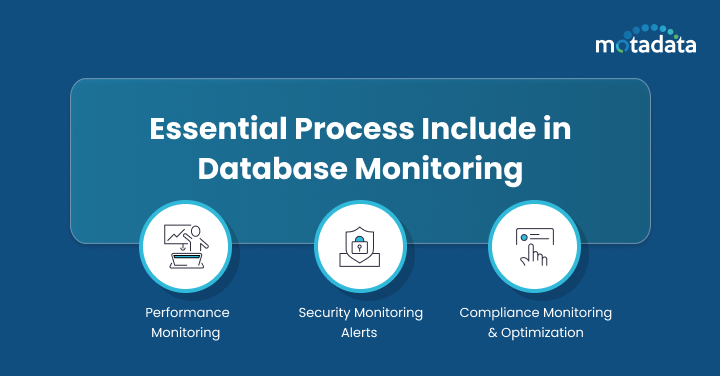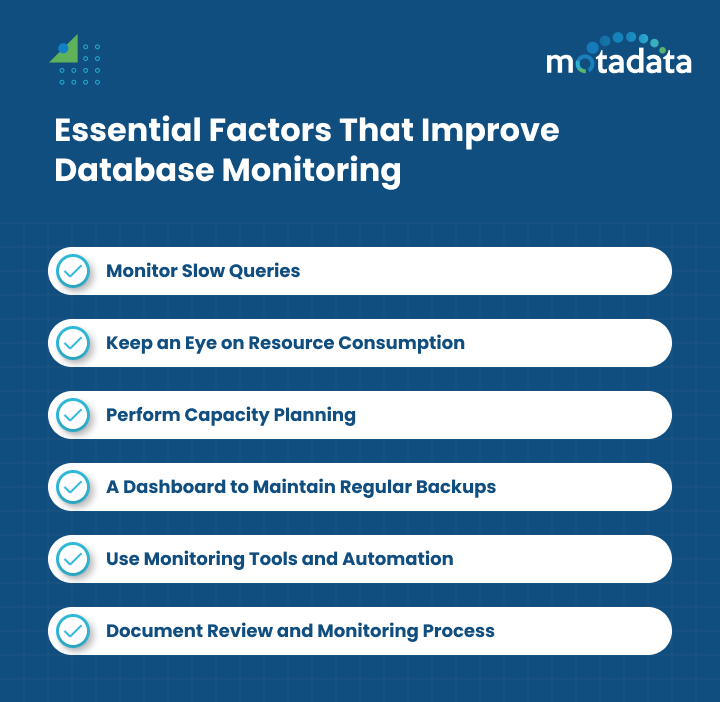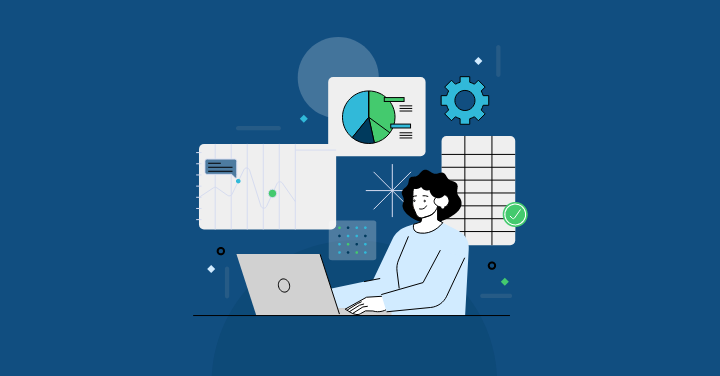Introduction
Ensuring all operations are normal and all data is guarded in the firm’s IT structure is vital.
Regularly checking out various aspects that indicate the performance of the database makes it easier for management to identify issues that may have gone out of hand through database monitoring.
To do this right, one needs to use some specific aids to configure stuff to perform some tasks autonomously, which enables most operations to proceed as smoothly as possible, with interruptions occurring as infrequently as possible.
We will look at why it is crucial to monitor your database, including database issues, the processes involved, what matters when doing it, and even ways to excel in it.
There is so much more to learn on how to maintain excellent performance of your database and, at the same time, minimize the occurrence of the worst-case scenarios through conscious monitoring.
What is Database Monitoring and its Importance?
Database monitoring entails observing efficiency, how well the database works, data safety, and observing rules.
Supervision is crucial because it enables us to identify timely issues, improve resource utilization, and safeguard information.
Here, we mean a particular approach; we can supervise the processes of making systems run smoother and reduce the likelihood of contending downtime.
Essential Process Include in Database Monitoring
Keeping an eye on how things are running, ensuring everything is secure, and checking that we’re following the rules are all crucial to properly managing databases.
Performance monitoring ensures that our database is working as smoothly as it should by finding any hiccups in speed or efficiency and fixing them.
Performance Monitoring
Supervising how well a database functions is crucial to determining the efficiency of a particular database.
Problems can be caught early since we can monitor the speed of its response and the density of its load.
Using tools that provide real-time data of such stats and quickly solving problems that may hinder smooth running ensures a good user experience.
Of course, some of these points make known their malfunctioning with alerts so that we do something about it before it becomes out of hand.
In this regard, when practicing sound monitoring protocols, including setting thresholds for specific metrics, all becomes easier, and the database remains healthy, guaranteeing high performance; hence, any organization can achieve the best in database health.
Security Monitoring Alerts
Maintaining security is overbearingly crucial because no one needs their confidential information compromised, not to mention detaining unauthorized individuals.
This means analyzing the content of the activities as recorded in a database, observing users, and searching for security threats as they occur.
The above measures are well-rooted security measures in place. Once DBAs apply them with the proper monitoring tools, database administrators will always have safe systems.
This way, they can control problems daily and act upon them immediately, thus making the whole database environment secure.
It is also essential to always scan everything for integrity through audits and reviews to ensure the database remains secure.
Compliance Monitoring and Optimization
Compliance oversight assists organizations in observing the legislation and using the norms in the sector to sustain and secure data and adhere to guidelines.
Minimizing the risk of breaching these rules is possible by recording who gets into systems, how data is protected through encryption, and verifying the audit trail.
They can address security incidents by using automated alerts and reports about potential security breaches.
Thus, constant monitoring of the users’ activities and data flow maintains important data in exemplary safety and privacy.
This monitoring is essential, especially in protecting the corporate image of a company and the integrity of all the parties involved.
Essential Factors That Improve Database Monitoring
To ensure database monitoring works well, it’s essential to handle the amount of work, use resources wisely, get the most out of what we have, keep improving, and sort out any clashes.
Spreading tasks evenly, using what we’ve got smartly, squeezing every bit of performance possible from our systems while always looking for ways to improve things, and fixing any fights over resources can make a huge difference.
1. Workload Management
Balancing the amount of work that must be accomplished is helpful for the database to work efficiently.
That is when the people in charge, known as database administrators, distribute the tasks nicely across all available resources, and there is no hitch.
Thus, monitoring these tasks’ behavior over time makes it possible to make intelligent changes before they face high traffic or workload periods at a given time.
2. Resources
For a database to perform optimally, monitoring how the available resources are utilized is vital.
By checking on these resources, what is intended is to quickly view details such as how much of the computer’s central processing unit (CPU) is being utilized, whether or not there is adequate memory space, whether the hard disk has enough space left, or whether the network is congested and incapable of allowing the data to transit freely.
Ensuring all these parts are positioned to get what is required is crucial to arrive at an efficient database with the right speed.
Indeed, database administrators are functional before critical troubles occur because they actively search for any potential signs of them.
3. Throughput
Throughput concerns how much data can be managed at one time in a certain period in the case of database monitoring.
It is a chance to check whether the system works efficiently, wrapping requests.
The ability to track how fast information is processed and response time lets those in charge of databases identify issues that hinder rapid data processing and address the problems to ensure optimal database performance.
This has ensured that all operational processes get the best support and users are not exposed to service hitches, such as contention.
What Database Metrics Should be Monitored?
Monitoring data availability, infrastructure stability, system performance, task completion, security, and database logs is crucial for effective database management.
Ensuring quick data access, robust infrastructure, timely job completion, strong security measures, and analyzing database logs contributes to overall reliability.
1. Availability
Ensuring that the database is always operational is vital for the functioning of activities.
It helps the people in charge of databases identify when things start going south, determine when it is advantageous to carry out maintenance and prevent major problems from arising.
When a database is primarily available, all facets benefit the general users. It lets folks intervene early on so that everything can remain fine and see what is going on with these metrics as they unfold.
Thus, if we know how many times it was available, it lessens the disruptions, maintains steadiness in business operations, and enables attaining goals.
2. Infrastructure
Supervising the database system in your building or the cloud, such as the Amazon web service, is necessary.
This aids in making sure that as more work is directed to it, it can do so without straining.
In this setup, where everything is done online, there are tools to monitor databases and give a real-time account of how solid things are.
These persons can fine-tune the systems to optimize the privileges provided by the resources or add more items into the equation without necessarily dragging the operations down.
There is no doubt that sufficient space and pace for all those in need must be provided.
3. Performance
Monitoring a database is highly recommended because operations should be fast and seamless.
Data Engineering Tools enable you to view essential aspects such as the time required to get responses, the efficiency of queries, and the computer’s usage.
When we talk about response time, for example, we evaluate the time it takes to ask a question before one gets an answer.
Observing this allows the people in charge to identify any hitches irritating the users. With these tools, people can also determine whether the queries are efficient.
4. Scheduled Tasks
Monitoring such tasks is essential if the databases are to run and be as efficient as they are supposed to be.
Monitoring these tasks reveals that the people in charge do everything right and at the right time.
Some may involve copying data, repairing indexes, or adjusting the database to maintain its speed in servicing users.
Many admins get an alert if something is not going as planned so as not to slow down the maintenance rate.
5. Security
Overseeing and securing your database system is crucial.
There are ways to know when someone is trying to look at something they should not or when something feels off.
This way, you can keep their information safe and abide by the rules of some of the world’s well-known privacy acts, such as the GDPR or HIPAA.
Through monitoring, administrators always stay in touch with the situation and receive notifications about all suspicious activity.
This means they can always launch into action immediately to prevent any trouble.
Also, it is essential that, in particular, nannies do not get the information they should not have and that possible new areas of vulnerability appear before they grow into more severe issues.
Database Monitoring Best Practices
To make sure database monitoring is as effective as it can be and to keep everything running smoothly, here are some essential tips:
1. Monitor Slow Queries
Over time, it becomes possible to monitor slow queries using APM, which is essential since it increases database efficiency and the ability to run applications easily.
Lengthy queries can cause the system to slow down, discouraging users. This has implications, which we will discuss in the final section of this paper.
They use the tools to monitor the databases to see how long a particular query will take.
This enables the admins to identify the slow ones and even why those particular queries are slowing down based on how they run and other information.
They then know some tricks—adding indexes, modifying that query a little, and maybe redesigning the database to get those queries going faster.
2. Keep an Eye on Resource Consumption
A database must monitor the number of resources used to ensure efficiency.
Thus, people in charge of such facilities can identify issues using quantitative aspects and make more informed decisions about allocating CPU or memory, for instance.
Being built to work with databases, admins can immediately tell what is going on regarding resource utilization.
Equally well, they can address any process that demands the use of many resources or takes time.
That is because it avoids bottlenecks and always makes everything work as it should.
As we shall see later through machine learning techniques, even past data on resource use can hint at what will be required.
3. Perform Capacity Planning
Capacity planning helps ensure that a database system can expand and run effectively.
This allows for the prediction of unclear changes in workload and resource consumption, and administration does not have to ‘wait’ for a need to arise.
Gathering this process involves assuming what will be required based on what has been used in a business.
When an admin has tools to show how he uses resources, he can always see where things might go wrong and even plan for enough capacity for all the tasks.
4. A Dashboard to Maintain Regular Backups
To prevent information loss or recover data after an incident, we should create frequent copies of information.
These tools verify that the replication process is executed correctly to avoid data loss.
Through monitoring, we oversee the backup process and ensure its completion.
If something is wrong or takes time, the authorities can ensure that our essential things remain right and protected.
Backing up data frequently keeps it safe and allows a business to restore it in case of a mishap, such as a disaster or a system failure.
This prevents the long wait for everything to be back on track.
5. Use Monitoring Tools and Automation
We need to apply several database monitoring tools and automation solutions to monitor database operations and evaluate the effectiveness of the database monitoring and control strategy.
These handy tools provide a live update about the databases so that you can correct issues before they turn into bigger ones.
These monitoring devices make it easy for database management to gather and check database performance data.
This assists in identifying areas that may be having issues with the organization’s affairs and eliminates the need to spend time on chronic check-up responsibilities.
Automation makes these checks even more manageable, reducing the occasions when people have to do small things by hand.
It collects information, processes it, and provides findings so that those managing databases can be more productive by spending time instead of running queries and looking at unmanageable and unavoidable problems.
6. Document Review and Monitoring Process
Documenting how we verify and audit all of this is essential to avoiding losing this order, remaining compliant, and improving cooperation between database administrators.
With a good record of how the reviewing and monitoring processes were performed, you guarantee that they were done well every time.
The document also prescribes how DBAs should effectively perform their tasks without leaving out some crucial details.
On the same note, having this documentation is essential to enable the organization to meet its legal obligations.
Records of monitored activities serve as evidence that organizations are complying with data protection laws and regulations, meeting the requirements of various industries.
These records are valuable during audits, as auditors can verify that all necessary procedures have been followed.
Problems Rectified by Database Monitoring
Keeping an eye on your database helps spot and fix many problems that might interfere with the system’s functionality, keep things safe, and ensure the database stays healthy.
Here are some typical issues that good monitoring can help sort out.
1. Alerting Against Anomalies
Database monitoring tools are incredibly convenient as soon as they notify you that something unexpected has occurred.
This means top management can easily investigate and solve security issues, things that should not happen, or things that hinder.
2. Performance Issues
Monitoring a database’s performance makes it possible to identify issues that may negatively impact its performance, making it slower or less smooth for the database’s users.
Whenever things begin to slow down, get congested, or queries are not as efficient as they should be, it is often a symptom that something is wrong underneath, such as poor performance.
By closely monitoring key performance indicators, managers can identify issues that need to be addressed and implement solutions.
They can resolve these problems by adjusting the query setup, configuring the database, and ensuring proper resource utilization.
These fixes return equilibrium to the system, pages load comparatively faster for users, apps deployed on the system respond, and the system generally runs better.
3. Risk of Exceeding Resources
Indeed, database systems require certain hardware and software and cannot work properly without them.
An excess of these may lead to slow movement or, in extreme cases, a system stoppage.
It is crucial to constantly monitor the actual quantity consumed, whether it is disc space, CPU cycles, or RAM so that everything runs smoothly and does not come to a halt.
Capacity planning involves analyzing and planning resource usage over time.
Database administrators can use capacity planning to predict future requirements and prepare accordingly.
This helps avoid glitches that can cause ripples in users’ encounters.
How Can Motadata Database Monitoring and Observability Help You Race Ahead?
Motadata is a complete database monitoring tool that enables organizations to reach their maximum potential and become formidable.
As a feature-packed and performance-oriented tool, We allows users to track and manage significant performance indicators of the database systems.
Through our Monitor, organizations can monitor and gain insights into their databases in real time.
Performance metrics offered by the platform include response time, memory, CPU, queries, and operations details and events.
These all provide administrators with actual indicators of where to look for performance problems, query tuning, and the general efficiency of their particular database systems.
With the added feature of database activity monitoring, We can help organizations race ahead by providing valuable insights into the impact of database queries on service availability and identifying any potential issues without additional instrumentation.
Of these, arguably the most important is the service’s ability to give its users insights into how the databases perform through a convenient dashboard.
The dashboard presents performance indicators and trends to help users quickly find and solve the causes of problems.
Our database monitoring solution is the tool that gives organizations a significant competitive advantage by helping them manage performance and usage and improve user and operational experience.
In this way, using the potential of Motadata, organizations can be ahead of the competitors and offer the highest-quality services to customers.
| Database Performance Metrics | Description |
|---|---|
| Response Time | Measures the duration between a user query or transaction and the database’s response, influencing user experience and application performance</td |
| Memory Usage | Refers to the amount of system memory the database uses. Efficient memory management is critical for optimal performance. |
| CPU Usage | Indicates the percentage of the central processing unit’s capacity the database uses, essential for efficient resource allocation and overall system performance |
| Query Details | Involves assessing the execution plans and performance of specific database queries, optimizing queries for enhanced efficiency |
| Events | Tracks various occurrences, such as user actions and system notifications, to identify patterns, potential issues, and usage trends |
| Errors | Involves tracking and analyzing database errors and anomalies, enhancing database performance and user experience |
FAQs:
Keeping an eye on databases involves monitoring specific measurements to get a real-time sense of how these systems are doing. This is crucial for ensuring everything runs smoothly, improving user experience, and boosting operational efficiency.
By monitoring this, we can ensure that our system’s performance stays top-notch, enhancing the overall user experience while keeping everything running efficiently.
Database performance monitoring, also known as database monitoring, is an essential practice for understanding the health and behavior of database systems.
This allows for effective troubleshooting and optimization of database performance, making it a crucial aspect of maintaining a successful database. In today’s increasingly complex world, database monitoring is more important than ever to maintain operational efficiency and prevent complications and problems.
When monitoring a database, it’s essential to focus on several key aspects, such as response time, memory and CPU usage, query details, and any events or errors that occur.
By paying attention to these metrics, you can get a good idea of the database’s performance and its ability to handle tasks efficiently without issues. This includes monitoring the configuration of the database, such as memory usage and connection information.
This helps ensure everything runs smoothly and improves the overall experience for users by providing quick access and reliable service. With this information, administrators have what they need to tweak settings for better speed and efficiency while keeping security tight.
With database monitoring tools, administrators can see how the database is doing in real time. This lets them spot any issues that slow things down and make changes to improve query handling. By doing this, they boost the overall performance and efficiency of databases, ensuring everything runs smoothly.
A few common challenges pop up when keeping an eye on databases. First, as the database grows, ensuring it can handle more and more data without crashing is tough.
Then there’s the problem of not seeing how well everything runs because we don’t have clear metrics or numbers showing us what’s happening. And when something unusual happens, spotting these oddities isn’t always easy for IT professionals.
However, with the right tools and approaches for effective database monitoring in place, tackling these issues becomes manageable. This way, ensuring that our databases perform at their best isn’t just a hope; it’s achievable with scalability.
Monitoring databases is key to keeping them safe and following the rules. We can spot possible security risks early on by monitoring what happens and any mistakes, especially when it comes to accessing sensitive data.
This helps keep important information protected and ensures everything’s in line with legal requirements. With this approach, we’re better at managing risks before they become more significant problems, improving the security and compliance of our databases through increased visibility.