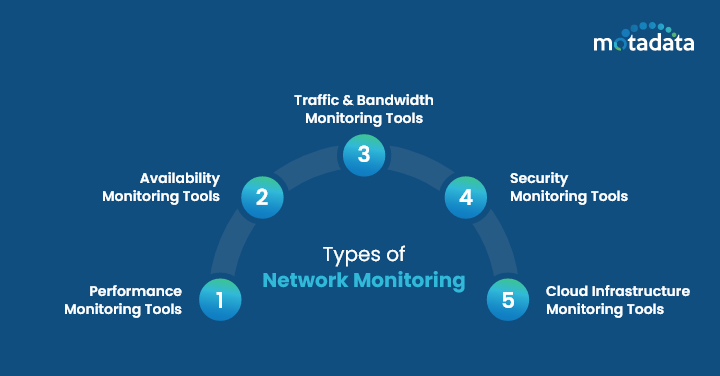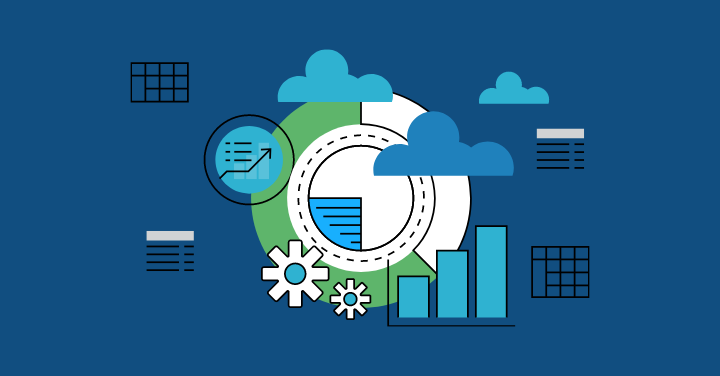Today, Networks are used by almost 95% of professionals for business-related tasks or general communication. It was never a difficult task to keep track of network components or bandwidth usage with smaller networks.
However, the scenario has changed today and many businesses are evolving, and so are their networks.
And with growing and complex networks comes the need for network monitoring tools to keep up with modern changes.
Network monitoring tools are used by most IT professionals to maintain smooth operations and look after the security of each network component.
These tools provide clear visibility into the network traffic, identify potential issues, and troubleshoot them in real time.
But with so many options available in the market, how to choose the right one for your business? To make it easier for you to select the right network monitoring tool, we will be discussing some of the vital factors to consider.
Additionally, we will highlight the different types of Network Monitoring solutions and their importance.
Why is a Network Monitoring Tool Important?
Whether you want to keep track of your network performance, breaches in the security system, or discover the root cause of the network failure, network monitoring software can do it all for you.
Here are a few more reasons why investing in a network monitoring tool is essential for enterprise.
Added Security
With monitoring solutions, network administrators can run automated security checks and track unauthorized access attempts, threats, or vulnerabilities in real time.
These solutions significantly contribute to network security and prevent your crucial data from potential malware attacks and phishing attacks.
The solutions come with built-in features that help run scans for the entire network and provide additional security.
Performance Optimization
Professionals gain in-depth insights into bandwidth usage, traffic patterns, performance, and other aspects with the help of a comprehensive network monitoring system, resulting in faster identification of issues, network optimization, and better performance delivery.
Capacity Planning
Users can even monitor the resources being used and how the device is performing over a specific period using these tools which later assist in capacity planning.
These insights help in projecting future resource needs and assist in making well-informed decisions.
Issue Detection
The automated scan feature in most network monitoring tools helps in the quick identification of network issues.
Also, any outdated component or resource that can be a cause of failure in the future can be tracked using this tool.
Basically, these network monitors are capable of tracking the potential problems before they turn into big issues.
They run constant monitoring over the network infrastructure and detect anomalies in real time, thus minimizing network downtime and improving end-user experience.
Why should you monitor your network?
The network plays an important role in connecting people and sharing files from faraway places.
Its benefits are not only limited to the personal life but also to the corporate world.
With most businesses moving to digital platforms and adapting new technologies, it has become crucial to monitor the networks as they are a great source of communication and file transfer.
Additionally, monitoring networks serves various purposes, such as:
Troubleshoot Issues
Network Monitoring provides insights into the root cause of the problem at an early stage by sending real-time alerts.
These alerts enable users to look into the issue and troubleshoot it before it escalates, thus helping save on downtime and improving overall efficiency.
Compliance and Reporting
There are several businesses and industries that require maintaining proper regulations for data protection and security.
By giving thorough records and reports of network activity, monitoring guarantees that companies are adhering to regulations and helps them prove compliance.
Improved Security
With network monitoring, businesses can keep a good track of unauthorized access attempts, breaches, and alerts on noticing anything suspicious at an initial stage.
Further, regular scanning of network activities and traffic patterns helps in the prevention of potential breaches, resulting in the smooth operation of critical applications and better performance delivery.
Types of Network Monitoring
There are different types of network monitoring tools available in the market with respective functionalities and features.
Let us learn more about these tools and how they can help manage the modern digital environment.
1. Performance Monitoring Tools
These software help analyze the key components of a network that directly and indirectly affect the performance.
Users can measure and monitor the switches, servers, applications, and more using this tool.
Additionally, it provides updates on the throughput, latency, user experience, network services, and response time status to improve network performance.
2. Availability Monitoring Tools
With the help of this tool, users can constantly monitor the network availability, network health, resources, and uptime/downtime of a network device.
As and when an outage or failure happens, the tool instantly sends an alert to the network administration for troubleshooting and reducing the implications.
3. Traffic and Bandwidth Monitoring Tools
These types of tools enable IT teams to watch over the incoming/outgoing traffic as well as the patterns, and the bandwidth usage.
By constantly keeping a watch over the patterns, teams can easily detect network congestion and other issues that might result in performance delays.
4. Security Monitoring Tools
These set of monitoring tools help identify and mitigate potential security threats in real time. On noticing anything suspicious or unusual network traffic, it immediately sends an alert to the team.
With the help of this tool, organizations can monitor malware infections, intrusion attempts, and other security incidents within the network.
5. Cloud Infrastructure Monitoring Tools
These monitoring tools allow organizations to monitor and measure the performance of their cloud services and resources.
The tool provides clear visibility into the cloud environment, including the containers, virtual machines, and other sources, resulting in improved efficiency of cloud infrastructure deployments.
11 Things to Consider When Choosing a Network Monitoring Tool
Real-time performance metrics should be given top priority when choosing a network monitoring solution so that any problems may be quickly resolved.
There are other factors as well that one must consider when selecting the right network monitoring tool for efficient management and performance.
1. Network Needs and Goals
Before proceeding with the process of investing in a networking monitoring system, it is essential to determine the goals and exactly what you want to monitor.
For example, whether you only wish to track the network uptime or any email-specific built-in feature in the email server.
It is best to determine the network monitoring goal beforehand so that you can look for the essential features when choosing the tool.
For example, if you want to monitor multiple devices and protocols, you must use a tool that supports such services and meets your needs.
2. Monitoring Features
It is recommended to invest in a tool that offers real-time monitoring features.
With the help of this tool, organizations can detect issues in real time and alert the administrators for faster troubleshooting.
Additionally, make sure it supports other features as well, such as an advanced alert system, customizable dashboards for monitoring, and historical data analysis.
3. Scalability and Future Growth
It is important to keep in mind the current size of your network and future growth when choosing the right tool for your business.
Make sure to evaluate if the tool can manage both physical as well virtual forms of networks and is capable of integrating with existing infrastructure.
Additionally, if you are willing to add new devices in the near future, it supports the expansion of monitoring capabilities.
By taking this approach, you can be sure that the tool you select will be able to grow with your business and meet the changing requirements of your network environment.
4. Alerting and Notification
Another factor to keep in mind is customizable alert options.
Make sure the chosen tool supports sending alerts through multiple channels and allows configuring alert thresholds.
These features greatly enhance a network monitoring tool’s efficacy.
5. Reporting and Analytics
Make sure your tool comes with comprehensive reporting and advanced analytics capabilities.
With real-time actionable insights, businesses can troubleshoot issues faster, improve the overall performance of a network, prevent downtime, and make effective decisions.
6. Ease of Use and Deployment
Opt for a tool with a user-friendly interface and quick implementation.
As a result, IT Managers and system administrators can easily troubleshoot issues. Also, the tool demands no or minimal training to run the whole process.
7. Security and Compliance
Security and meeting compliance requirements are paramount.
It is essential to check the tool comes with real-time alerts and advanced security systems.
Users can perform regular scans and run vulnerability assessments with the chosen tool and prevent potential risks.
8. Cost and Budgeting
To make sure it fits inside your budget requirements, take into account the entire cost of ownership, which includes license, maintenance, and support expenses.
Additionally, keep an eye out for unstated expenses like support or additional module fees when selecting monitoring software.
9. Vendor Reputation
Another point to keep in mind is to invest in a tool with good ratings and reviews. Make sure to go through the vendor’s history of products and services and invest in the one with a strong reputation.
10. Support and Training
Check if the tool offers proper documentation, training, and support resources.
With these additional services offered by the tool, you can efficiently manage the network monitoring tool.
Make sure to check if it has any active community, forum, or knowledge base for its users.
11. Free Trials and Demos
Before making the final move, make sure to try the free trials or take demo sessions to evaluate the features and functionalities of the monitoring software.
Most tools offer free trial periods so go for it and assess if it is easy to implement and use.
Other Factors to Consider
Apart from the above-listed factors, you must go through some of these additional key features when selecting a tool for your organization.
1. Pricing and Licensing Options
First step is to determine which functions are crucial for your particular needs before choosing a network monitoring tool. Next, evaluate the various vendors’ license options and pricing structures thoroughly.
In order to guarantee that the product can handle future growth, scalability is essential. Assessing the vendor’s standing and customer service offerings is also essential.
Finally, think about how well the product integrates with the other systems in your IT infrastructure.
2. Vendor Support and Community
Think about the customer service and response time offered by the seller when selecting a network monitoring tool.
Look out for a robust online user community that provides assistance and information exchange.
To manage the scale and complexity of networks, scalability is essential. Alerts that can be customized for significant network events are crucial.
Assess the ease of interaction with other systems that your company uses.
Contact Motadata for Network Monitoring needs
Motadata is one of the popular network monitoring software in the market known for its AI-Driven Network Observability and excellent features.
Be it cloud, hybrid, or on-premises IT infrastructure, the tool offers real-time insights into the availability and performance of networks.
The monitoring software provides end-to-end visibility into the traffic patterns, Network Flow, and log data and helps analyze faults faster.
It comes with various functionalities and features like real-time monitoring, anomaly detection, advanced alert systems, and more that aid businesses in optimal network performance and security.
Further, the actionable insights help troubleshoot issues faster and enhance customer satisfaction.
By investing in an appropriate tool like Motadata, businesses can gain great benefits and ensure smooth operations in today’s dynamic IT landscape.
From troubleshooting issues to performance optimization, there are several benefits to investing in a network management tool.
So, stop the delay go through the above-listed factors, and choose the best tool for your business that meets your budget and organizational goals.
FAQs
Both the monitoring solutions – network monitoring and application performance monitoring – serve different purposes.
For example, the application performance monitoring solution focuses more on identifying and resolving software application problems, whereas the network monitoring solution focuses on tracking network components to keep the IT environment running smoothly.
By selecting the appropriate tool for every type of monitoring can assist you in locating and fixing problems quickly.
It is not mandatory for every business to have network monitoring software but it can be really beneficial if you have it.
No matter whether you have a small or large network, having a monitoring solution will only help identify and resolve issues in real time, thus reducing downtime and improving performance.
Also, by constantly monitoring networks, businesses can prevent security incidents and data breaches.
Users can keep watch over the incoming and outgoing traffic and prevent incidents beforehand.
Consider if the chosen tool meets your budget requirements and comprises all the features that are essential to meet your organizational goals.
Also, do not miss to check if it is capable of monitoring multiple network devices and provides real-time alerts.
Apart from these factors, make sure to assess the network size and check for reviews from other businesses that have already invested in the tool for better decision-making.
There are several key features and functionalities one must look for when choosing a network performance monitoring tool such as real-time monitoring, customizable alert system, report feature, in-depth visibility, scalability, ease of implementation, DDoS Protection, and integration capabilities.