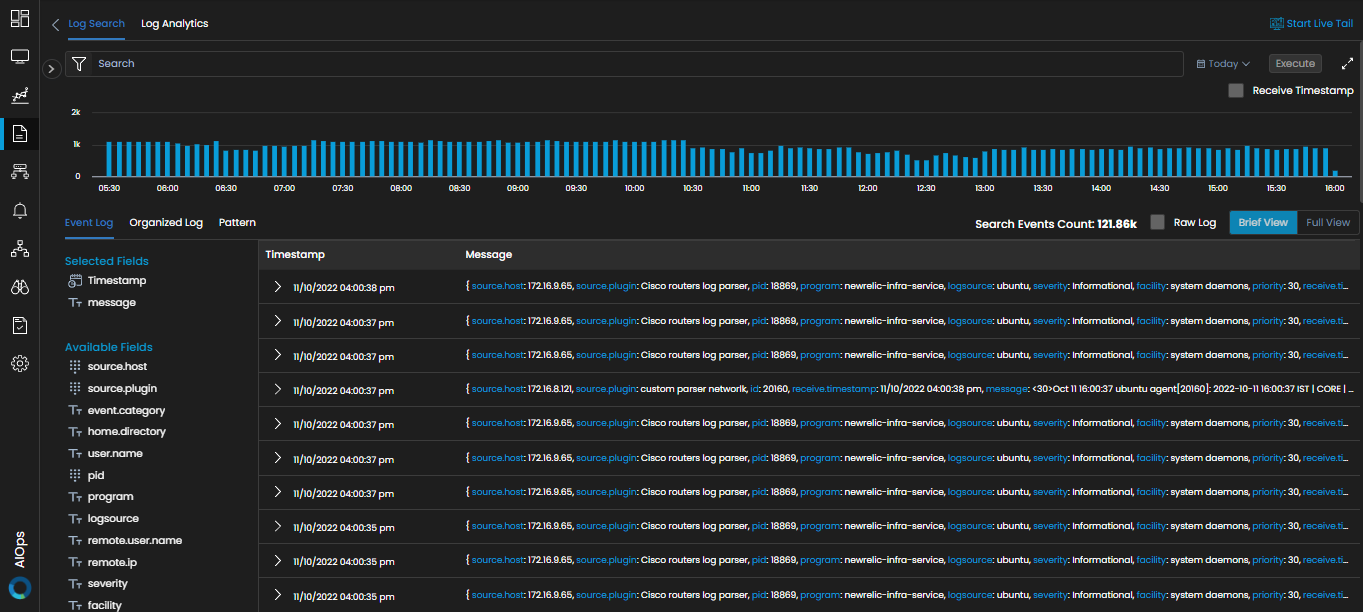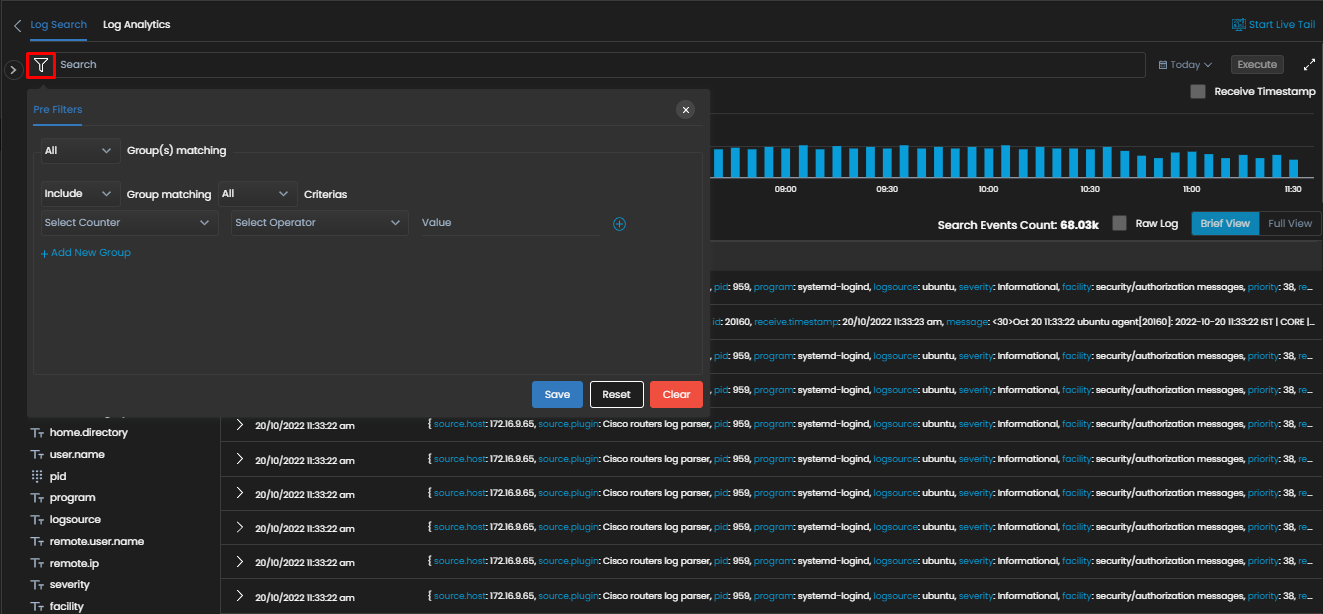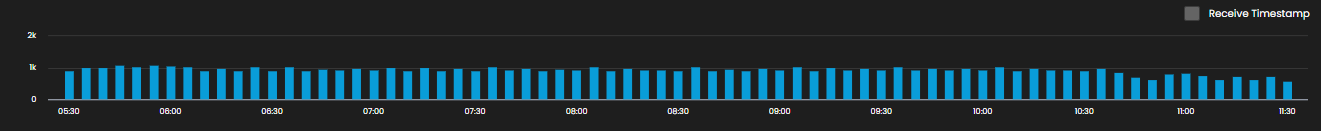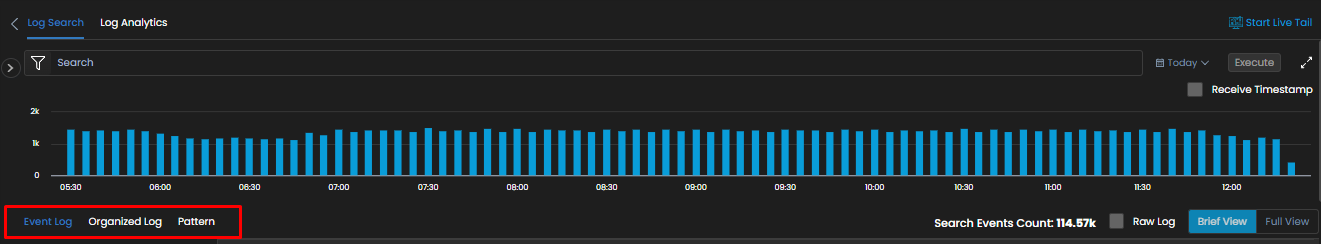Linux 
Overview
Get metrics from Linux server to monitor its performance.
Prerequisites
Linux
| Metrics | Description | Type |
|---|---|---|
| system.network.in.bytes.rate | Rate | |
| system.overall.memory.free.bytes | The amount of free space available in RAM on your host. | Bytes |
| system.load.avg15.min | The average system load over fifteen minutes. (available for Linux only) | Percentage |
| system.cpu.type | ||
| system.swap.memory.free.bytes | The amount of free swap space. | Bytes |
| system.swap.memory.used.percent | The percentage of used swap memory in your system. | Percentage |
| system.vendor | The name of the vendor for the monitoring device | String |
| system.load.avg1.min | The average system load over one minute. (available for Linux only) | Percentage |
| system.network.udp.connections | The total number of UDP connections. | Count |
| system.load.avg5.min | The average system load over five minutes. (available for Linux only) | Percentage |
| system.blocked.processes | The number of blocked processes in the system. | Count |
| system.opened.file.descriptors | The number of file descriptors used by a particular process. | Count |
| system.cache.memory.bytes | The amount of the RAM used as cache memory. | Bytes |
| system.swap.memory.provisioned.bytes | Bytes | |
| system.disk.io.time.percent | The percentage of time spent reading or writing to the disk | Percentage |
| system.network.tcp.connections | The total number of TCP connections. | Count |
| system.virtual | ||
| system.cpu.cores | The number of CPU cores on your host. | Count |
| system.os.name | The name of the operating system on your host. | String |
| system.os.version | The version of the operating system on your host. | String |
| system.context.switches.per.sec | The number of context switches per second. | Rate |
| system.disk.capacity.bytes | The capacity of the disk. | Bytes |
| system.network.tcp.retransmissions | The count of lost or damaged packets that were resent over the network. | Count |
| system.buffer.memory.bytes | The amount of the RAM used as buffer memory. | Bytes |
| system.swap.memory.used.bytes | The amount of used swap space in your system. | Bytes |
| system.cpu.interrupt.percent | The percentage of time the CPU has spent servicing hardware interrupts | |
| system.memory.available.bytes | The amount of free RAM. | Bytes |
| system.interrupts.per.sec | The number of CPU interrupts per second. | Rate |
| system.overall.memory.used.bytes | The amount of used space in RAM. | Bytes |
| system.disk.io.ops.per.sec | The number of read-write operations per second on the device. | Rate |
| uptime | ||
| uptime.sec | The time for which the system has been available. | Seconds |
| system.swap.memory.free.percent | The percentage of free swap space out of the total swap space. | Percentage |
| system.disk.io.bytes.per.sec | The amount of bytes transferred per second in I/O operations to and from the disk. | Rate |
| system.network.bytes.rate | The number of bytes sent/received for a device per second. | Rate |
| system.disk.io.queue.length | The queue length of IO requests issued to your device. | Count |
| system.memory.installed.bytes | ||
| system.cpu.percent | The percentage of a CPU being utilized at a particular instance. | Percentage |
| system.disk.free.bytes | The total amount of free disk space available on a system. | Bytes |
| system.memory.used.bytes | The total amount of used RAM on a system. | Bytes |
| system.memory.free.bytes | The total amount of free RAM space on a system. | Bytes |
| system.overall.memory.used.percent | The percentage of used RAM out of the total RAM. | Percentage |
| system.model | The model of the device. | String |
| system.running.processes | The total number of running processes in the system. | Count |
| system.cpu.user.percent | The percentage of time the CPU spent running user space processes. | Percentage |
| system.memory.free.percent | The percentage of free RAM out of total RAM. | Percentage |
| system.disk.free.percent | The percentage of free disk space out of the total disk space in the system. | Percentage |
| system.processor.queue.length | The number of threads that are delayed in the processor ready queue and are waiting to be executed. | Count |
| system.cpu.io.percent | The percentage of time the CPU spent waiting for IO operations to complete. | Percentage |
| system.disk.used.percent | The percentage of used disk space out of the total disk space on a system. | Percentage |
| system.network.error.packets | The total number of error packets in a network. | Count |
| system.threads | The total number of CPU threads. | Count |
| system.name | The name of the device. | String |
| system.disk.used.bytes | The total amount of used disk space on a system. | Count |
| system.network.out.bytes.rate | ||
| system.memory.used.percent | The percentage of used RAM out of total RAM. | Percentage |
| system.overall.memory.free.percent | ||
| system.cpu.kernel.percent | The percent of time the CPU spent running the kernel. | Percentage |
| system.cpu.idle.percent | The percentage of time the CPU has spent idle. | Percentage |
Linux CPU Core
| system.cpu.core | The number of CPU cores on the host. | Count |
| system.cpu.core.idle.percent | The percentage of time a particular CPU core has spent in idle state. | Percentage |
| system.cpu.core.percent | The percentage of a CPU core being utilized at a particular instance. | Percentage |
| system.cpu.core.user.percent | The percentage of time a given CPU core has spent in user mode | Percentage |
| system.cpu.core.kernel.percent | The percentage of time a given CPU core has spent in kernel mode | Percentage |
| system.cpu.core.io.percent | The percentage of time a given CPU core has spent waiting for I/O to complete | Percentage |
| system.cpu.core.interrupt.percent | The percentage of time a given CPU core has spent servicing the interrupts. | Percentage |
Linux Directory
| system.directory.files | The number of files in a directory | Count |
| system.directory.owner | The owner of the system directory | String |
| system.directory.mode.owner | The file access mode for a user who is an owner of particular directory. | String |
| system.directory.mode.group | The file access mode for a group that has access to a particular directory | String |
| system.directory | The name of the directory | String |
| system.directory.creation.time | The time at which the directory is created. | String |
| system.directory.modified.duration.minutes | The duration since the directory was last modified. | Seconds |
| system.directory.size.bytes | The size of the directory. | Bytes |
| status | String | |
| system.directory.last.modified.time | The time at which the directory was last modifed by a user | String |
| system.directory.dirs | Count | |
| system.directory.mode.others | The file access mode for all other users that are not owner of the directory. | String |
Linux Disk
| system.disk | The name of the particular disk. | String |
| system.disk.write.ops.per.sec | The writing operations performed on the disk per second. | Rate |
| system.disk.time.percent | The percentage of time spent doing I/O operations on the disk. | Count |
| system.disk.bytes.per.sec | The bytes transferred doing I/O operations to and from the disk per second. | Rate |
| system.disk.ops.per.sec | The I/O operations per second on the disk. | Count |
| system.disk.read.ops.per.sec | The reading operations per second to the disk. | Count |
| system.disk.read.bytes.per.sec | The bytes transferred per second reading from the disk. | Count |
| system.disk.write.bytes.per.sec | The bytes transferred per second writing to the disk. | Count |
| system.disk.queue.length | The queue length of IO requests issued to your device. | Count |
Linux file
| system.file.size.bytes | Total size of the file | Byte |
| system.file.last.modified.time | The time at which the file was last modified. | String |
| system.file.modified.duration.minutes | Duration since the file was last modified. | Minutes |
| system.file.mode.owner | The file access modes for the file if the permission group is ‘owner’. | String |
| system.file | The path and the file name of the file | String |
| system.file.creation.time | The time at which the file was created | String |
| system.file.owner | The user that created the file. | String |
| system.file.mode.group | The file access modes for the file if the permission group is ‘group’ | String |
| system.file.mode.others | The file access modes for the file if the permission group is ‘others’ | String |
| status | The status of the file whether it is available or not. The value is ‘Up’ if the file is available and ‘down’ if the file is not available. | String |
Linux Network Interface
| system.network.interface | Name of the interface. | String |
| system.network.interface.in.bytes.rate | Bytes transferred per second to the network interface. | Rate |
| system.network.interface.out.bytes.rate | Bytes transferred per second out of the network interface. | Rate |
| system.network.interface.bytes.rate | Bytes transferred per second in or out of the network itnerface. | Rate |
Linux Process
| system.process.memory.used.percent | The percentage of RAM allocated for use by a process. | Count or percentage? |
| system.process.virtual.memory.bytes | The total amount of virtual memory used by a process. | Byte |
| system.process.handles | The number of handles used by a process. | Count |
| system.process.user | The name of the user that started the process. | String |
| system.process.cpu.percent | The CPU utilization of a process. | Percentage |
| system.process.uptime.sec | The total time in seconds for which the process is running. | Seconds |
| status | The status of the process. The value is ‘Up’ if the process is available for monitoring and ‘down’ if the process is not available for monitoring. | String |
| system.process.memory.used.bytes | The total space used in a RAM by a process. | Byte |
| system.process.uptime | The total time for which the process is in runnning state. | String |
| system.process.threads | The number of threads used by this process. | Count |
| system.process.command | The command to identify the status of the process. | String |
| system.process.io.bytes.per.sec | The bytes transferred per second doing I/O operations to or from the disk for a process. | Rate |
| system.process | The name of the process. | String |
| system.process.id | The process Id. | Count |
| system.process.destination.port | The destination port to which the process communicates. | String |
| system.process | The name of the process. | String |
| system.process.source.ip | The source IP from which the process communicates. | String |
| system.process.destination.ip | The destination IP to which the process communicates. | String |
| system.process.source.port | The source port from which the process communicates. | String |