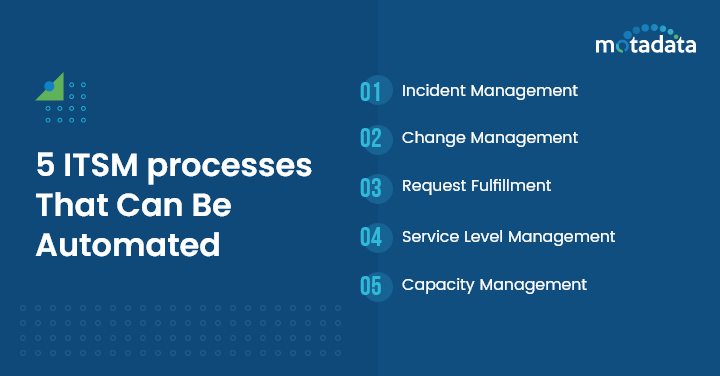IT Service Management (ITSM) is the essence of IT service delivery in an organization.
However, ITSM cannot properly contribute value if the people, processes, and technology in place are not optimized.
This is where ITSM automation can help streamline operations to generate optimum efficiency.
But, you may ask, what is ITSM automation exactly and what kind of benefits can it reap for your business? Let’s find out!
What is ITSM Automation?

ITSM automation refers to the development and implementation of capabilities that enable service desk administrators to create processes that can be completely or partially employed using technology, without the need for manual involvement.
These processes can be self-initiating when certain criteria are satisfied or can be commenced by any service desk agent.
Although ITSM is used as an umbrella term for many techniques of information system management, it explicitly refers to the technique of using ITIL & ITSM best practices for delivering IT services.
Some ITSM processes include creating and managing tickets, enabling self-service for common requests, and accelerating digital transformation across the organization.
ITSM automation is accomplished through the use of ITSM software that is designed to leverage structures and accumulated knowledge, as well as AI technologies like chatbots or virtual agents.
The fundamental objective of ITSM automation is to increase efficiency across various teams and departments in an organization by utilizing automated workflows, a knowledge base, and ITSM software as the foundation.
To see what service desk processes you can start automating to increase your organizational efficiency, read our blog 8 Service Desk Processes to Start Automating Today!
Key Components of an ITSM Automation Solution
1. Automation Engine
Automation engine is the component that is responsible for executing automated workflows and processes based on predefined triggers and rules.
2. Integration Layer
This layer connects with multiple systems and applications to offer:
- Data exchange
- Process automation
- Communication among different tools and systems
3. AI & ML Integration
Artificial Intelligence and Machine Learning technologies can boost automation capabilities like:
- Natural language processing (NLP)
- Predictive analytics
- Anomaly detection
4. Self-service Portals
As the name suggests, these are user-friendly interfaces that promotes self-service by enabling IT staff as well as end users to:
- Request services
- Report incidents
- Access knowledge base articles & FAQs
Self-service portals play a crucial role in streamlining service request fulfillment and incident logging.
Top 10 Benefits of ITSM Automation for your Organization
ITSM automation can impact both your service desk teams and the entire organization in a positive way.
Here are some of the top benefits of ITSM automation worth considering while implementing this advanced strategy for your organization.
1. Streamlined Ticket Creation and Routing
When tickets are created, they must be routed to the right service desk agent in the first go.
In addition, service desk agents can leverage automated workflows to make sure that tickets are handled properly every time they come in.
This not only reduces the time it takes to resolve each ticket from beginning to end but also improves overall efficiency.
2. Simplified Escalation of Critical Incidents
Just like how ITSM automation can be used to route tickets to the appropriate service desk agents, it can also be used to flag critical incidents.
In businesses without 24-hour support staff, this is extremely beneficial.
Having an automated process that escalates major incidents to the right personnel in situations when incidents need to be resolved outside of normal business hours due to a major service outage, is of utmost importance and can result in cost savings.
3. Elimination of Repetitive Tasks
ITSM automation improves the capacity to minimize low-level tasks, consequently facilitating a shift-left initiative.
Through the use of automation, this approach transfers level-1 tickets to self-service and entirely removes certain low-level requests, reducing the amount of time spent on low-level tickets and boosting ROI on cost-per-ticket.
4. Efficient Incident Management
IT service desk agents spend extensive hours identifying and analyzing the underlying root causes of incidents.
But with ITSM automation, agents are equipped with system-level insights into incidents, through better categorization, that assists them in identifying and resolving incidents as well as implementing necessary resolutions, thus simplifying the whole incident management process.
5. Improved Change and Release Management
With ITSM automation you can not only streamline incident management but also successfully develop multi-level and approval workflows to implement seamless changes and releases while effectively resolving problems and incidents.
This helps the DevOps teamwork more closely with service desk agents, resulting in reduced friction in operations.
6. Enhanced Service Desk Efficiency
With an ITSM platform that supports automation like chatbots or an automated self-service portal, the service desk can increase its productivity by avoiding time-consuming interactions and instead focusing on resolving incidents and underlying problems.
7. Reduced Operational Costs
Automation can help organizations drive down operational costs by considerably minimizing the manual effort involved in managing and executing repetitive ITSM tasks.
The high degree of precision provided ensures zero human errors, therefore preventing the need for re-work, thus saving time and cost.
8. Availability of Performance Insights with Analytics and Reporting
Accurate analysis and reporting help the service desk agents to discover areas that require improvement.
ITSM automation helps to gather historical data, save it long-term, and enable users to view trends with integrated reporting abilities to develop an effective services delivery approach.
9. Improved Customer Experience
With ITSM automation, you can provide round-the-clock availability, eliminate errors, and offer considerably faster ticket resolution and services to provide end customers with better engagement and experience.
10. Accessibility to Customer Feedback
ITSM automation can simplify the process of collecting feedback, comments, and proposed improvements from customers.
Instead of having a prolonged discussion, automation can trigger a brief poll or survey after each ticket resolution to assist managers in determining which areas need to be streamlined and which processes are incompetent.
5 ITSM processes That Can Be Automated
The scope of automation in ITSM is huge. But to make the most of it, it’s important to identify those ITSM processes that are best suited for automation.
Below, we have listed the top 5 ITSM processes that can be automated.
1. Incident Management
- Automation for ticket creation and routing based on predefined rules
- Leverage AI and machine learning to automate incident prioritization and categorization
2. Change Management
- Automated change request submission and approval processes
- Automated scheduling and coordination of change implementation
- Automated notifications and alerts at different stages of the change lifecycle
3. Request Fulfillment
- Self-service portals for users to request basic products and services
- Automated approval workflows for service requests
4. Service Level Management
- Automate SLA monitoring and reporting
- Set automated alerts for SLA breaches and escalations
5. Capacity Management
- Automate capacity monitoring and forecasting
- Set automated capacity-related alerts and notifications
- Get automated capacity optimization recommendations
How to Successfully Implement ITSM Automation
Now that you understand how ITSM automation can prove to be a major factor in your organization’s digital transformation, find the following key points that can help you get your ITSM automation implementation right.
1. Take into account the long term ROI
The tremendous benefits might persuade anyone to implement automation but the advantages must be assessed against the expenses.
Factors like operational costs, the impact of process errors on the business, speed of execution, service desk agents working on essential activities, etc. must be evaluated before investing in automation.
2. Recognize the difference between automation and orchestration
To put it simply, automation is the process of establishing a single process to operate by itself.
Orchestration, on the other hand, is the automated implementation of multiple automated processes like a digital workflow.
However, if you automate tasks without orchestrating the process in which they are executed, you are just achieving local optimization rather than complete digitalization.
3. Identify what processes can be effectively automated
Consider highly repetitive processes with known solutions.
If it is easy to describe and map the tasks and their solution options, and the consequences of such tasks are predictable, organizations can quickly and easily automate these processes.
4. Ensure availability of proper automation tools and capabilities
The use of a technology that does not meet or does not suit your ad hoc requirements can lead to a failure and catastrophe of your ITSM automation strategy.
Consider using an advanced ITSM platform that supports automation through workflows.
5. Develop the right skill sets
ITSM automation success is reliant on having the right personnel with the basic design skills, logical thinking and reasoning, awareness of organizational goals, and more.
Without the right people, the automation effort can become futile.
ITSM Automation Challenges
1. Privacy & Data Security
ITSM automation involves managing sensitive data.
This makes ensuring security and compliance of automated processes a major challenge, especially in regulated industries.
To overcome this challenge, you must implement robust security measures, compliance framework, access controls, and encryption.
2. Cultural Resistance & Change Management
ITSM automation calls for some massive changes in the overall organizational culture.
Due to this, employees in your organization might show a behavior that might prove to be hurdle in the overall progress.
This behavior includes:
- Resistance to the change
- Fear of job displacement
- Lack the understanding about the automation benefits
To overcome this situation, you must:
- Adopt change management strategies
- Carrying out effective communication
- Conduct training programs
- Foster a culture that helps people embrace ITSM automation
3. Relying too Much on Automation
Relying too much on ITSM automation can make you complacent. Also, the absence of human oversight may lead you to miss out on critical issues.
This is because the predefined algorithms that drive automation lacks:
- Capacity for critical thinking
- Adaptability to dynamic situations
- Nuanced judgements (which human intervention usually offers)
4. System Integration
Integrating ITSM automation with an organization’s existing IT systems is not a cakewalk since it comes with several challenges like:
- The existing IT setup has several tools, each having a distinct way of operating
- Seamless communication becomes a challenge as tools utilize different data languages frequently
- Careless integration can have greater repercussions like disruptions in daily IT operations and even system failures
Conclusion
ITSM automation can not only help organizations save operational costs, but also increase service desk agents’ efficiency to enable them to concentrate their efforts on more value-producing initiatives that boost customer satisfaction.
If you are on the lookout for a sophisticated ITSM platform that supports automation capabilities to help you significantly improve your IT operations, then check Motadata ServiceOps ITSM software.
Request a Demo to see what processes you can start automating using Motadata ServiceOps ITSM, today!
FAQs
Service automation in ITSM can:
- Enhance efficiency, accuracy, and consistency
- Free up human resources by handling repetitive tasks and workflows
- Reduce errors, speed up processes, and ensure compliance with standards
- Enable quicker response times to incidents and service requests
- Facilitates proactive problem-solving via predictive analytics
Yes, ITSM automation is mostly suitable for all kinds of organizations. For small organizations, ITSM automation can streamline their limited resources. Whereas, for bigger organizations, it can optimize their various complex processes.