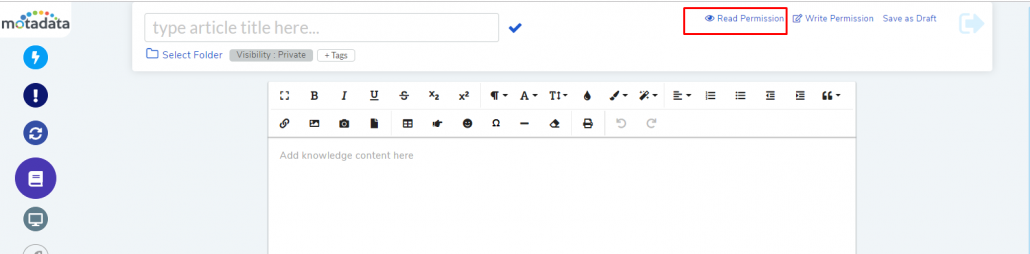If you’re a service desk technician, you know that managing a service desk is no less than firefighting.
You know the feeling – a constant whirlwind of service requests, incidents cropping up unexpectedly, and the pressure to deliver prompt resolutions.
Fortunately, you can tackle this perpetual challenge and ensure your support team remains efficient, effective, and agile with a robust knowledge base – your secret sauce for success.
But why exactly do you need a knowledge base? Why should it be a priority in your support strategy, and how to build one? Let’s discuss it in detail here.
What is a Knowledge Base?
A knowledge base is a repository of relevant data organized in such a way as to provide solutions to specific problems.
To put it in simple terms, a knowledge base is a self-help solution that consists of useful information, streamlining knowledge sharing, and knowledge transfer in an enterprise.
The data is generally gathered from practical experiences supported by secondary research.
It can be in the form of long articles or short answers to FAQs.
In the Motadata knowledge base, a technician/admin can use articles and FAQs to capture knowledge.
The resulting content and an advanced search bar can be visible on both customer and technician portals.
Why knowledge base is so important?
Ninety-one percent of customers would use an online knowledge base if customized to their needs (Social Media Today).
The adaptation of the knowledge base is on the rise, owing to its advantages.
The general norm is to store solutions, workarounds, best practices, and known information in a knowledge base that has the following benefits:
1. Promotes self-service among requesters
With a knowledge base, requesters can search for a solution on their customer portal for common issues like how to reset one’s password.
2. Brings down the inflow of tickets
With common issues being taken care of, people usually file a ticket for problems they can’t find a solution to in the knowledge base. This would drastically reduce the number of tickets coming to the service desk.
3. Improves service desk KPIs
With an active knowledge base in place, specific metrics will drastically improve – like the First Call Resolution and Average Resolution Time.
4. Declutters the service desk
With a knowledge base in place, there won’t be a flood of tickets for issues that have a solution in the knowledge base. If you’re still holding back on adopting a knowledge base, read 9 Reasons Why Your Service Desk Needs a Knowledge Base.
Types of Knowledge Base:
When it comes to the knowledge base, there are several types that organizations can utilize based on their specific needs and requirements.
Here are two popular ones:
Internal knowledge base: This knowledge base is designed for internal organizational use. It contains information, resources, and best practices that support employees in their daily work.
It helps streamline internal processes, facilitate knowledge sharing, and assist with onboarding new team members.
Customer-facing knowledge base: Also known as an external knowledge base or self-service portal, this type is geared towards providing users with a self-help resource.
It includes articles, FAQs, troubleshooting guides, and other relevant information that enables users to find answers to their questions and resolve issues independently.
7 steps to build an awesome knowledge base (Kbase)
1. Create a structure for your knowledge base
Foremost thing to do when building a knowledge base is to decide on a structure.
A structure will give you an idea of how to structure the data, be it articles or FAQs, not just for navigation but for better searchability.
Motadata knowledge base, by default, makes it compulsory to group every piece of content by a folder.
Hence, the entire content is structured using folders.
2. Choose relevant knowledge base topics
Whenever you are writing a piece of content ask yourself this one question, “Who will read my content?”I am giving you two ways you can come up with knowledge base topics:
- Search trends in old tickets, and see whether they are talking about similar problems. Create content around such problems.
- See what the requesters are searching on the customer portal. Motadata knowledge base shows the most searched keywords on the technician portal.
3. Control publishing
With regards to publishing content, you must decide two things:
- Decide on the person who will determine what gets published in the knowledge base.
- The number of authors who will contribute to the knowledge base.
The first decision can be streamlined using an approval workflow, which is one of many automation features of our knowledge base. For the second decision, you can create custom author roles if your ITSM solution permits it.
4. Set Document Visibility
You need to control what people can see and what they can’t. It can never happen that all your folders need to be open for all; some of them must be confidential.
Your authors need to set the visibility settings for each content keeping the audience in mind.
For example, certain HR documents will be visible to people in the HR department. The Motadata knowledge base has visibility control available for every content.
5. Make your content more searchable
I am giving you two ways to make your content more searchable:
- Make sure relevant keywords are there in the title and first paragraph of every content.
- Make adding relevant tags to every piece of content a norm.
6. Add visual elements in your content
Visual elements make your content more appealing. It’s estimated that 65% of the population are visual learners.
So, it’s likely that a sizable portion of your audience will find the visual elements appealing. Use online graphic design maker to make it more visually appealing.
7. Keep knowledge base up-to-date
Nothing stays constant. With time, existing problems evolve, and a new one arises. Keeping this in mind, make sure your authors are updating their content when the need arises.
Creating a knowledge base following these steps will simplify your support team’s job and ensure smoother IT operations.
By now, it’s safe to say that you can make the most out of your ITSM solution with powerful knowledge management.
Conclusion
Building an awesome service desk knowledge base requires a systematic approach and adherence to key steps.
By following the seven steps outlined in this guide, organizations can establish a robust and effective knowledge base that empowers both customers and support teams.
From conducting thorough research and content planning to designing a user-friendly interface and implementing continuous improvement strategies, each step contributes to the overall success of the knowledge base.
By investing time and effort into this process, businesses can enhance customer satisfaction, streamline support operations, and foster a culture of self-service.
With a well-constructed knowledge base in place, organizations can confidently tackle customer queries, resolve issues efficiently, and ultimately deliver exceptional service experiences.
We have discussed a knowledge base, why it’s essential, and how to build an effective one.
You might have known by now that to take your service desk to greater heights, you need a knowledge base that supports you in terms of capabilities.
If you think your existing knowledge base solution is holding you back, try Motadata ITSM for 30 days. Click here to download our free trial.