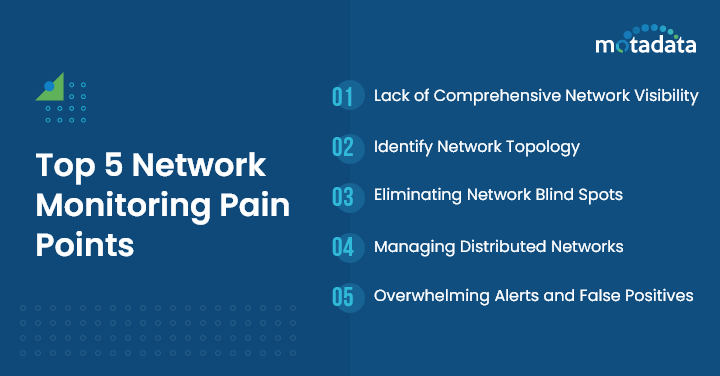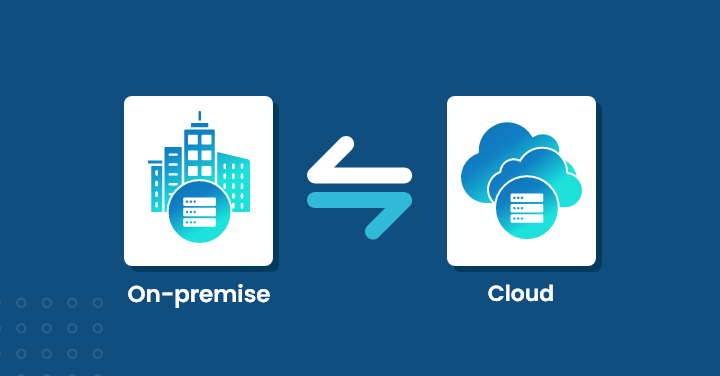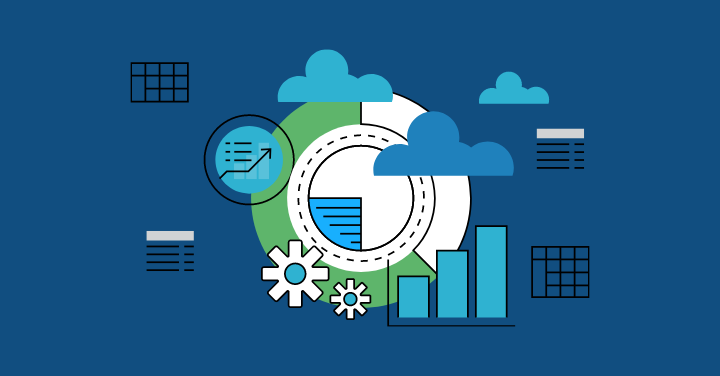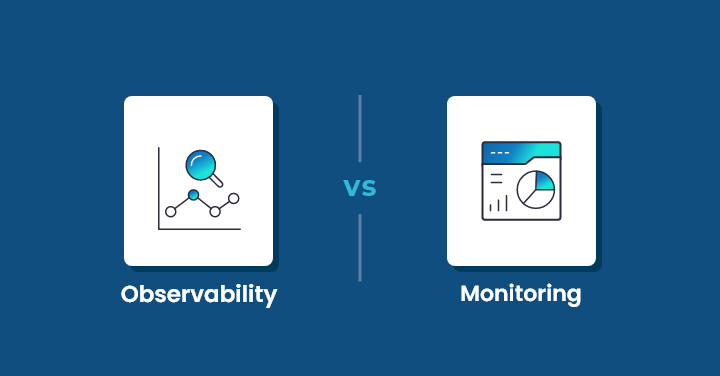On-premise or SaaS network monitoring tool: which one to choose? This question has been bugging many businesses for quite a few years now.
And no matter how much I hate to say it but the answer to this burning question is — it depends.
Yes, it depends on several factors. In this blog, we will list all those factors that you should keep in mind before making this decision.
Here, we will also discuss everything from network monitoring challenges, top features, types of network monitoring tools, and many more.
Top 5 Network Monitoring Pain Points
1. Lack of Comprehensive Network Visibility
Network visibility is the key as it helps the network administrator to gauge the network’s performance by offering complete monitoring of the network components.
Here, the main challenge is to discover multi vendor or multi-site devices on a single platform to gain comprehensive network visibility. A necessity that becomes even more critical in environments like multi vendor ecommerce platforms, where seamless connectivity across various systems and vendors is essential for optimal performance.
If you get all these devices on a single platform, you can gain deeper visibility to various performance metrics like:
- Latency
- Traffic Patterns
- Availability
- Bandwidth
- Packet Loss
A lack of proper network visibility means that your network admin misses out on these performance metrics.
2. Identify Network Topology
The way you set up your network can make it hard for you to monitor effectively.
For example, if you densely connect your devices in a mesh or hybrid setup, you may find it tricky to identify the source of issues due to the many paths that data can take.
Additionally, any changes you make to your network structure, such as adding more components or rearranging existing ones, can disrupt your monitoring efforts.
3. Eliminating Network Blind Spots
A network admin has to look after multiple network KPIs round-the-clock like:
- Network Downtime
- Network Top talkers
- Performance Hogs
- Threshold Violations
Here, the blindspots are those network components that are not set up for monitoring.
Greater number of such blindspots can make the monitoring ineffective by misleading network admins to wrongfully correlate performance data and obtain inaccurate operational forecasts.
4. Managing Distributed Networks
Managing distributed networks in itself is a cluster of challenges that stems from the diverse technology landscapes across different geographical locations.
These heterogeneous network infrastructures, coupled with inconsistencies in performance, security protocols, and regulatory requirements, pose complex challenges for IT managers.
On top of that balancing the costs associated with network maintenance and upgrades adds another layer of intricacy, making IT managers’ lives tougher.
5. Overwhelming Alerts and False Positives
Dealing with too many false alarms and alerts is one of the major network monitoring pain points.
This flood of alerts prevents smooth and secure running of your network. Secondly, it makes it tough for the IT and security teams to spot the real issues amid the noise, causing fatigue.
The main problem occurs due to false alarms when the monitoring tools mistakenly flag a normal network activity as a potential threat.
This results in triggering unnecessary alerts.
Top 4 Features That Can Resolve These Network Monitoring Challenges
1. Automated Network Discovery
Automated network discovery features is a must due to the complex nature of big and spread-out sites.
This feature offers a complete view of every single device and link on a network.
Also, it eliminates the need for users to perform manual scans of devices.
This feature is handy for vast networks where the addition of new equipment is a norm. In such networks, a provision of on-demand discovery is a must.
2. Network Mapping
The network mapping feature helps you to build a visual depiction of a network by offering a snapshot of every linked device.
These maps help managers to view a simplified version of the network.
This becomes crucial especially for big businesses having complicated networks.
These simplified maps enable the manager to view all the nodes and devices that are connected in the network.
This simpler yet enhanced visibility helps the manager to identify performance issues quickly.
3. Centralized Management Console
Centralized Management Console is a critical feature that resolves the issue of managing distributed networks.
It serves as a command hub, providing administrators with a unified platform to oversee, configure, and troubleshoot network operations from a centralized location.
This consolidated view enhances efficiency by streamlining administrative tasks, reducing the complexity of network management, and ensuring consistent policy enforcement across various distributed sites.
With a centralized console, administrators gain the ability to implement changes, monitor performance, and respond to issues promptly, fostering a more agile and responsive network infrastructure.
4. Intelligent Alerting
Identification of performance issues is just half the job done for networking monitoring tool. The second half is to notify users about that identified problem.
Your network monitoring tool must have an intelligent alerting feature that sends real-time notifications to all the respective network engineers the moment it detects faults.
Types of Network Monitoring Tools
1. On-premise Network Monitoring Tools
On-premise is the old school way to manage networks and is still used by many businesses for advantages like cost-effectiveness, security, and control.
Generally, this comes with a server running management software which multiple users can access.
These servers offer limited access to the tool. For remote access, operators often use VPNs or services like Proxy-Store for enhanced network functionality.
Benefits
Better Control
On-premise network monitoring tools offer a higher degree of customization compared to the SaaS tools.
It allows IT professionals to configure solutions to match their needs and ensure a more efficient and targeted approach to network management.
Data Security
One of the major advantages of choosing on-premise network monitoring tool is that it allows businesses to have greater control over their data security.
This is the reason why enterprise businesses prefer keeping their data on-premise instead of cloud.
2. SaaS Network Monitoring Tool
SaaS network monitoring tools are basically apps that are delivered to the cloud on a subscription basis.
SaaS network monitoring tools not only provide services to their end-users but also actively update the software over cloud.
You as a user don’t have don’t need to get involved with server or database aspects of the SaaS network monitoring tools. The vendors do everything for you.
Benefits
Updated, Maintained, and Easy to Host
One of the major benefits of SaaS network monitoring tools is that they are updated on a regular basis with new features.
Also, not to forget, they are also maintained by the vendor so that you can simply sit and relax. Lastly, they are easier to use and host as compared to their counterparts.
Low Entry Costs
One of the major advantages of SaaS network monitoring tool is that they have quite a low entry cost.
Also, with its monthly subscription method, you don’t have to spend a huge amount up-front.
Lastly, you pay only for the features you use. If cost becomes an issue, you always have the option to downgrade the plan.
Remote Access
One of the major advantages of SaaS network monitoring tools is its remote access. You can access it from anywhere.
This gives you the added flexibility to add and remove users easily. Another benefit is that it can work across device platforms and is generally browser-based.
Read Also: Importance of Network Monitoring | Top 8 Benefits
On-premises vs SaaS Network Monitoring Tool: The Verdict
The choice between on-premise vs SaaS network monitoring tool boils down to your business needs.
To make this decision-making easier for you, we have created a series of questions.
Your answer for each question will give you better clarity to make a choice between SaaS and On-premise network monitoring tool.
1. Is your team all in one place, or spread out in different locations?
- If your team is at one place, go for on-premise network monitoring tool
- If your team is at different geographies, consider SaaS network monitoring tool
2. Is your IT setup concentrated at a single location, distributed, or hybrid?
- If your IT infrastructure concentrated at a single place, go for on-premise network monitoring tool
If your IT infrastructure is distributed at different places, consider SaaS network monitoring tool
3. Do you have any special compliance requirement?
- If yes, go for on-premise network monitoring tool
- If you don’t have any special compliance requirement, go for SaaS network monitoring tool
These were just a few of the questions that can ask for starters.
Answers to these will surely provide you with some kind of clarity as to which type of network monitoring tool is best for your business.
Now,, if you have already asked these questions and the answers suggest you to go for on-premise network monitoring tool, look no further than Motadata.
Motadata Network Monitoring Tool is an AI-driven solution that offers end-to-end visibility across on-premises.
Motadata leverages a causation-based AI engine to detect undetectable to:
- Offer auto-discovery of network components
- Minimize data noise with machine-learning-based alerts
To see Motadata in action, you can try our 30-day free trial.
You can also schedule a demo. And if you have any query, you can always contact us.