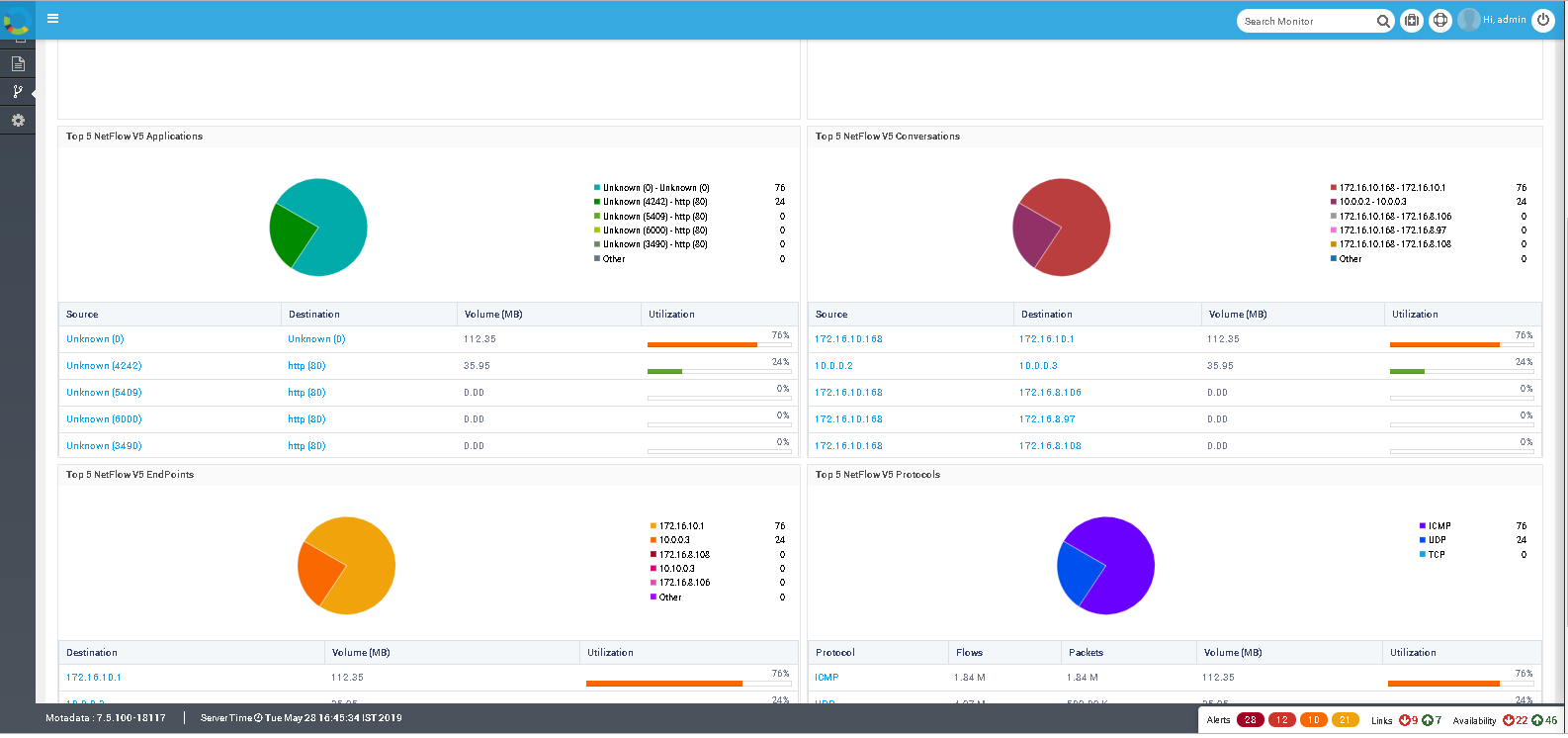Do you know who interacts with whom, when, and for how long and how frequently in your network?
Network administrators must have clear visibility of bandwidth utilization using a robust bandwidth monitoring tool, to find out slow loading yet crucial connections, to plan out the capacity of network properly or to control the Quality of Service.
As a network administrator, you can optimize your network bandwidth consumption in numerous ways, and there are certain tricks worth trying out before you reach out for the hardware catalog and invest in expanding your IT resources.
An efficient network traffic monitoring helps network administrators with the visibility that they need to understand their WAN.
NetFlow Analyzer can come in handy if you want to find out which device is consuming the most bandwidth and reduce the overall usage of the network.
It can track and point out IPs and devices which are using the network resources, and the administration can take proper action to reduce the pressure on the network accordingly.
Network flow monitoring is one of the best ways to resolve network performance issues and ensure QoS – Quality of Service for various services and applications.
It is referred to as network traffic analyzer, bandwidth analyzer or bandwidth monitoring, network flow monitoring etc.
Why do network admins need an effective network flow monitoring tool?
The network admins need the tool for the following reason
1. Internal network visibility.
2. Identification of slow applications.
3. Detection of spyware and other hacks.
4. Detection of outflow of personal information of clients.
5. Know the device bandwidth usage.
In this blog post, we will delve into ways that will help optimize your network bandwidth utilization and improve your network’s overall performance.
Steps to reduce your organization’s bandwidth consumption
As organizations are moving more services to the cloud, it is becoming increasingly important to make efficient use of the available bandwidth. Here’s a rundown of some strategies to consider:
1. Quality of Service (QoS):
QoS refers to the ability of networks to allocate and reserve resources for applications or data flows. What it actually does is that it reduces the amount of available bandwidth that other devices on the network are using.
If an application requires a specific amount of bandwidth to operate a specific task, a network performance monitoring tool with QoS capabilities can withhold that bandwidth for that application to use.
This can help prevent devices from competing with each other for bandwidth consumption & allowing devices that require a lot of bandwidth to operate correctly.
2. Access Restrictions to be imposed:
To adequately monitor the bandwidth consumption per device, you need to restrict the personal use of the Internet by your employees.
Large, uncompressed files that travel along the network hog resources that you should allocate elsewhere.
This is because streaming videos do consume more bandwidth than many other Web-based services.
If either of these is occurring on your network and using too much bandwidth, you can save bandwidth by restricting access to the files and website.
3. Identifying bandwidth hogging network users:
In any organization, the problem is a specific user on your network hogging bandwidth that could be used for other purposes.
If one device or user is monopolizing bandwidth, your NPM will detect it and alert the network team.
In real-world situations, I have witnessed users operating peer-to-peer file-sharing software, because the administrator believed that the users’ desktops were locked down to make it impossible for anyone to do so.
4. Malware Scanning:
Malware can cause a lot of damage to your organization’s network.. Be aggressive in your efforts to keep the desktops on your network clean.
NPMs usually come equipped with security functions to look for malware on the network and eliminate any that it finds.
NPMs will alert you if it detects any abnormal bandwidth usage, including usage caused by malware.
5. Centralize application updates:
Almost every application downloads periodic updates and syncs the process over the Internet. You can save a lot of bandwidth by centralizing the update process.
A right network flow monitoring tool provides you with a comprehensive view of all your applications, and prevents the same updates from being downloaded repeatedly in this way.
6. Limit use of VoIP:
VoIP is another bandwidth-intensive protocol. If you plan to use VoIP, consider implementing a policy that specifies users should use phones for business calls only.
NPMs can monitor the usage of VoIP networks and determine if the VoIP network is performing above typical usage.
To help reduce VoIP usage, organizations can restrict the network for exclusive use in business-related calls.
By eliminating personal calls on a VoIP network, organizations can severely reduce bandwidth usage depending on how they use the network.
Experience Clever Data Model Driven Flow Monitoring System
To conclude, technology has emerged vastly with lot of new inventions to make things easy and efficient. Motadata Network traffic analyzer helps you with:
- Capture all Conversations: Capture, view, log and analyze all the data passing through your network. Detects every network activity, also application usage of system’s ports.
- Deep Insight into Flow: Gain deep-level invaluable insights about how your network being used. Identify abnormal traffic patterns, fight potential threats proactively.
- Retain Raw Conversations: Get historical trend of each unique transaction between IP to IP, IP to the application. Understand user behavior and usage pattern of your application.
- Application Traffic Issues: Identify applications causing network traffic performance issues. Detect applications with higher bandwidth usage to avoid bandwidth outages.
- Bandwidth Used per User: Motadata churns bandwidth usage down to individuals. Keep a close eye over network bandwidth usage and detect the excessive use of bandwidth.
- Bandwidth Monitoring: Unified visibility from network to end-user. Get the complete picture with end-to-end traffic visibility. Gain holistic view over traffic trends.
Motadata platform supports Netflow (versions: v5, v9), IPFix, sFlow and JFlow. You should try Motadata Network Traffic Analyzer tool today and see how it works.
FAQs:
Effective methods include implementing data compression, optimizing network protocols, prioritizing critical applications, and using bandwidth management tools.
File compression reduces the size of files before transmission, allowing more data to be sent using less bandwidth, which can be especially beneficial for large files.