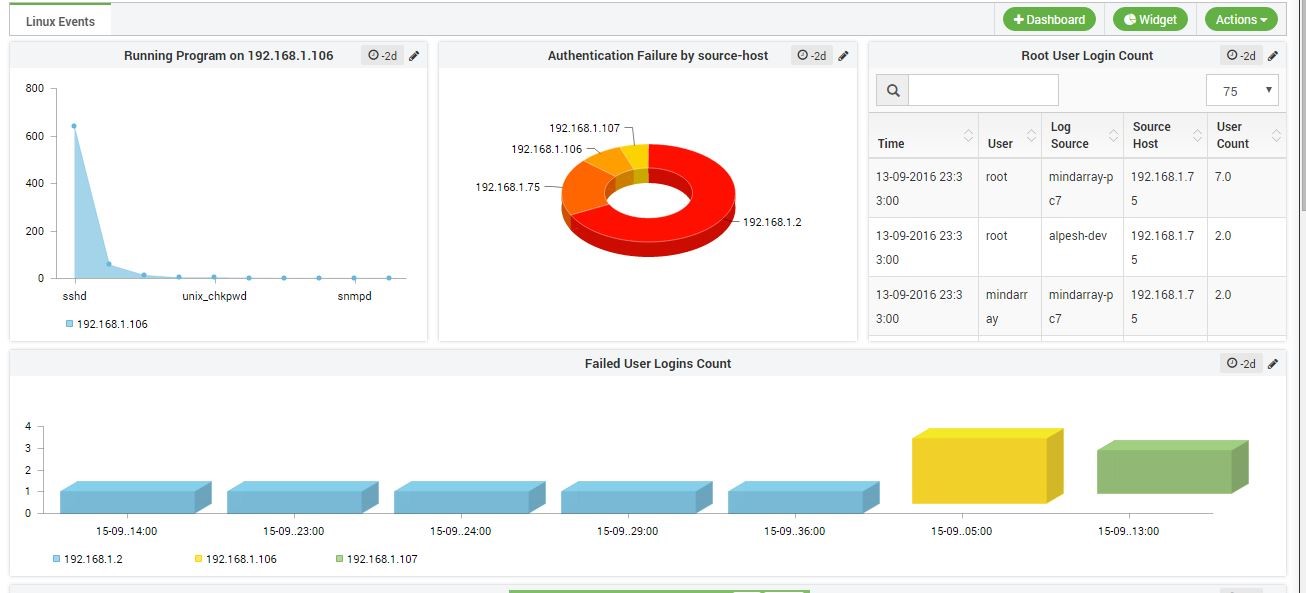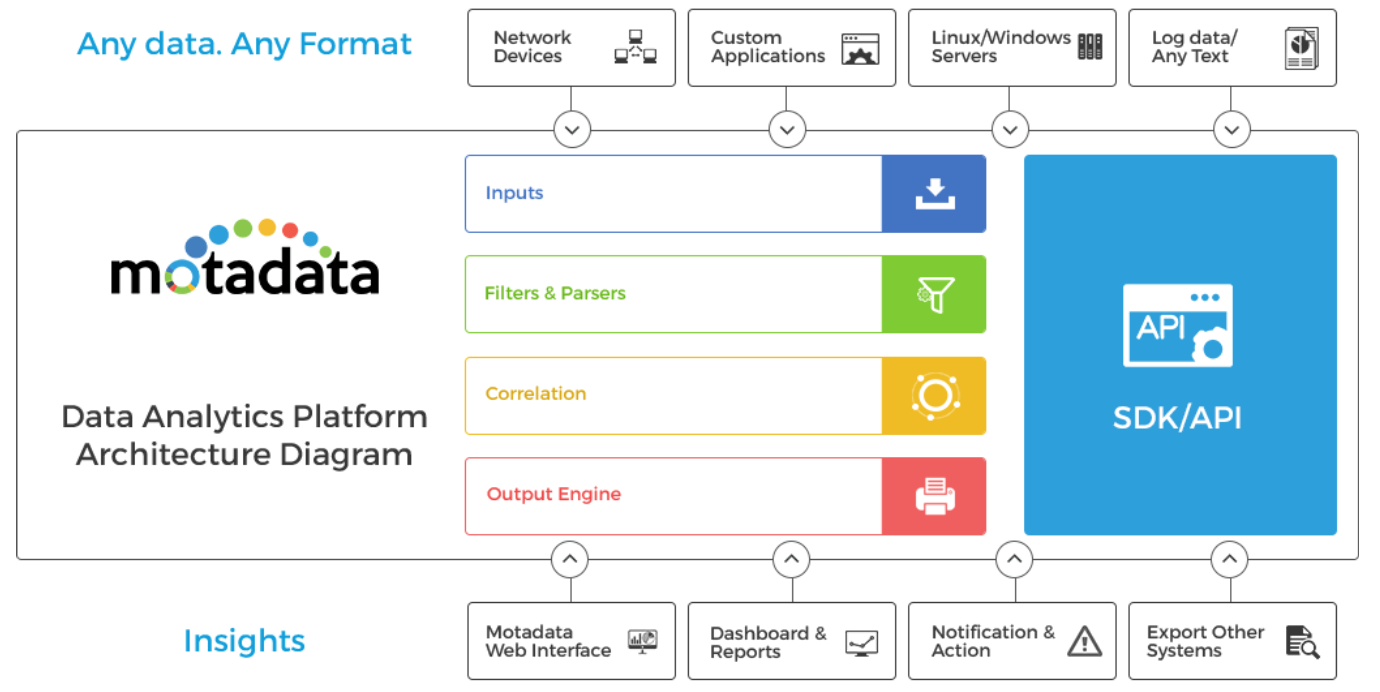Log data are the files that Linux records for IT admins to keep a track and analyze key events about Linux server, services, kernel and the applications running on the server. In this blog post, we will cover key aspects of Linux log files & the top files that server administrators should keep a close eye on.
IT team frequently checks log files of systems and applications to verify the state and performance. There are many types of logs such as boot, kernel, http, mail, news, security, currently logged users etc. and various events get logged with six severity levels – debugging, information, notice, warning, error, critical, alert/emergency.
Linux logs have all types of information that you need to derive actionable insights leading to optimized performance of Linux OS.
The centralized repository for log files can be found in the /var/log directory.
Linux servers generate the following types of logs:
- System Logs
- Event Logs
- Application Logs
- Service Logs
Why should you monitor Linux Log Files?
Ideally log monitoring & management should be integral part of IT admin’s responsibility. By analyzing these server log files, IT administrators can gain actionable insights related to the performance of server, security posture, and underlying issues or errors.
In case if they wish to take a proactive vs reactive approach for Linux log management, centralized Linux log file management & analysis is must. In short, these log files contain key historic event information which allows you to predict future trends & anticipate probable issues before they actually take place.
How can Linux log files help you?
Well so let’s say you’re responsible for managing your Linux log server environment. Your job will be a lot easier (and even more predictable) if you get the desired visibility into what’s happening in your key servers and applications associated with Linux.
Lucky you, Motadata’s Data Analytics Platform is here to rescue. Motadata packs a punch for Linux servers which creates OOB dashboards with useful information. This could include the following:
Top Syslog Hosts & Applications widget/ graph gives system administrators a holistic overview over different types of logs that are available in your system, get insights into the elements you should monitor closely with the help of drill down feature for troubleshooting possible issues.
Top Applications with Error widget gives information on the top applications which are the most prone to errors or possible issues.
Using this widget, you can spot the spikes and get error counts and take steps towards normalizing the state of your system.
With log management tool you can monitor Memory, CPU, Network, System, Process, Availability, Alert, Disk Volume, Interface, Disk I/O, and Top/Least N Metrics.
You can monitor various metrices like:
- Top 10 Linux by Cache Memory
- Top 10 Linux by Buffered Memory
- Top 10 Linux by Swap Memory
- Top 10 Linux by CPU User %
- Top 10 Linux by Idle CPU %
- Processor Queue length
- Interrupts/Sec
- Context Switches per Sec
- Top 10 Linux by Network Traffic etc.
Benefits of Linux log management
With syslog, Motadata will receive each and every event which are generated in Linux OS. With the help of an intelligent parser, Motadata will extract raw data and convert it into meaningful columns and can generate a desired dashboard, which has information such as user, source IP, message & reason etc. and it can be configured to get notifications.
With the help of Linux auditing, Motadata can track administrator root activity i.e. Commands which root has put into the system.
Some of the key highlights of Linux log management:
- Increased security & awareness of Linux infrastructure with metrics and log data
- Increased server, services, and application availability
- Fast detection of potential attacks
- Analyse and retain critical logs of applications e.g. Apache, MySQL, FTP and many more
- Meet audit & regulatory compliances with scalable and flexible log processing capabilities
- Obtain useful reports on event, trend, and compliance and user activity
- Identify the applications and system hardware that might not be functioning optimally or might be in down state etc.
- Schedule custom reports to be generated and delivered to your inbox via mails or SMS
- Built-in full-text search engine to index, store and search collected logs
- Identify trends in – Interface Status, Bandwidth Utilization, Source IP, Destination IP, Sent Bytes, Received Bytes, Volume in MB & Bytes, Username etc.
- Generate reports for regulatory compliance audits in PDF or excel format & more!
About Motadata’s Data Analytics Platform
Motadata’s Log Management comes with flexible log parsing layer including support for user defined regex patterns.
All traditional as well as OEM specific and customer log formats are collected and correlated against the pre-defined rule engine, which scans the log properties such as content, message, time, rate etc. to detect potential threats. Motadata includes Management of following log format and many more –
- Anti-virus/Anti-spam/Proxy/Venerability assessment tool logs
- User Authentication/Audit logs
- Firewall/IDS/IPS/Snort logs
- Windows event/Virtualization logs
- Apache, IIS, Nginx logs
- Syslog from Network elements, Linux much more!
- Application logs such as Web server, application server, database server
- Bandwidth Monitoring or Network Traffic Analysis
Motadata also collects, analyzes, and reports on security events across enterprise-wide firewalls, proxy servers, and VPNs to measure bandwidth usage, manage user/employee internet access, audit traffic, detect network security bottlenecks, and improve incident response.