Introduction
In an era of relentless cyber threats and missing patches, one fact remains constant: unpatched systems are one of the most common gateways for attackers.
According to a Ponemon Institute study, 60% of data breaches or security risks in recent years were linked to known vulnerabilities that had not been patched. As remote workforces, multi-cloud architectures, and hybrid IT environments grow more complex, software vulnerabilities are bound to increase.
Thus, keeping systems patched and compliant is not just an IT hygiene task—it’s a business-critical priority.
Yet, the patching process at scale is no small feat. IT teams today juggle multiple operating systems (Windows, macOS, Linux), third-party applications, network security issues, compliance mandates (HIPAA, PCI-DSS, SOX), and a deluge of security updates.
Manual patching is slow, prone to human error, and unsustainable. Worse, inadequate patching can lead to security gaps as it will have incompetent security tools, extended downtime, failed audits, and damage to business reputation.
What is Patch Management Software?
Patch management software automates the process of identifying, testing, deploying, and verifying software updates across servers, endpoints, applications, and operating systems. These tools help ensure systems stay secure, have comprehensive reports, are stable, and compliant by proactively addressing known vulnerabilities.
Why You Need the Right Patch Management Tools
Not all patch management tools are created equal. The right solution not only automates repetitive tasks but also ensures better compliance, reduces mean time to remediate (MTTR), integrates with your existing stack, and gives visibility into overall IT health.
It may not provide detailed reports of patch updates or vulnerability management. Thus, choosing the right patch management software as your infrastructure scales can drastically reduce operational complexity and enhance your organization’s security posture.
What This Article Covers
We’ve reviewed and compared 11 of the top patch management software platforms for 2026, curated for IT decision-makers seeking robust, future-ready solutions and, of course, managing your critical patches.
These platforms were selected based on features like automation, OS, and third-party app coverage, compliance reporting, vulnerability integration, robust patch management processes and scalability.
Best Patch Management Tools for 2026 and Beyond
1. Motadata (ServiceOps/Unified Observability Platform)
Positioning Statement:
Motadata stands out by embedding patch management into a broader Unified IT Operations platform. It tightly integrates with asset management, service desk operations, and AI-driven observability to provide a proactive and intelligent approach to patching that goes beyond the traditional siloed tools. With its advanced features, the tool enhances the overall end- user experience as well.
Overview:
Motadata offers automated patch deployment across Windows, macOS, and Linux environments, along with comprehensive support for third-party applications. By integrating deeply with incident and asset management, it enables organizations to link patching workflows with overall IT health and risk posture.
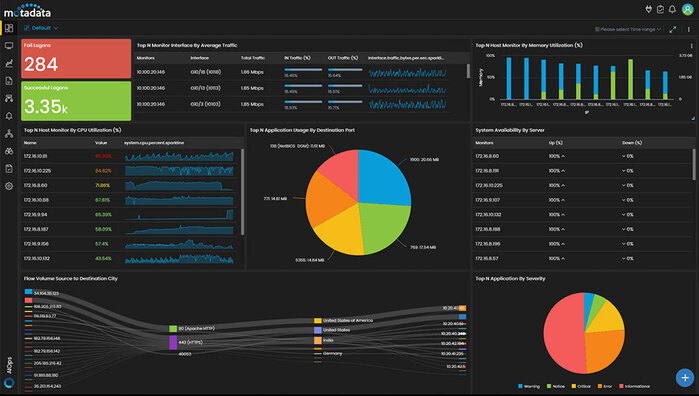
Key Features
-
Automated scanning, deployment, and scheduling for OS and third-party patches
-
Policy-driven automation with dynamic scheduling and fallback mechanisms
-
Integration with vulnerability intelligence for risk-based prioritization
-
Rollback options and pre-deployment testing to ensure reliability
-
AI-powered insights to identify root causes related to patch failures
-
Unified dashboard combining ticketing, patching, and asset health icy-Driven Automation
Other Modules of Motadata ServiceOps
Customer Reviews
Why It Stands Out:
Motadata allows IT teams to correlate patch status with incidents, compliance gaps, and asset vulnerabilities, enabling faster, informed decision-making. The platform also reduces tool sprawl by centralizing IT operations, thus reducing security vulnerabilities.
Pros and cons of Motadata
- A unified platform that consolidates service desk, asset management, and patching
- AI-enhanced recommendations and analytics
- Flexible deployment architecture suitable for enterprises
- Comprehensive compliance and SLA-driven reporting
- It may be over-featured for teams seeking a lightweight patching-only tool
- Requires initial onboarding to unlock full capabilities
Best for
Enterprises are looking for an integrated and scalable ITOM platform that includes intelligent patching, asset correlation, and automation.
2. ManageEngine Patch Manager Plus
A comprehensive and mature patch management solution supporting on-premises and cloud deployments across Windows, macOS, and Linux systems. Also includes support for a wide range of third-party applications.
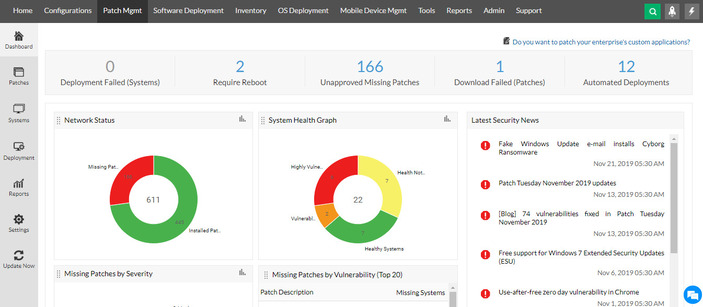
Key Features
- Automated patch detection and deployment
- Customizable deployment policies with pre/post scripts
- Patch testing and approvals
- Vulnerability assessments and detailed audit-ready compliance reports
Pros and cons of ManageEngine
- Wide platform and app support
- Offers both cloud and on-prem versions
- Highly customizable workflows
- The interface may be complex for new users
- Manual tuning is required for optimal configuration
Best for
Mid-sized to large enterprises need flexibility and depth across diverse environments.
3. Automox
Automox is a modern, cloud-native platform built for organizations prioritizing remote endpoint management and automation. It uses lightweight agents and focuses on ease of deployment and policy management.
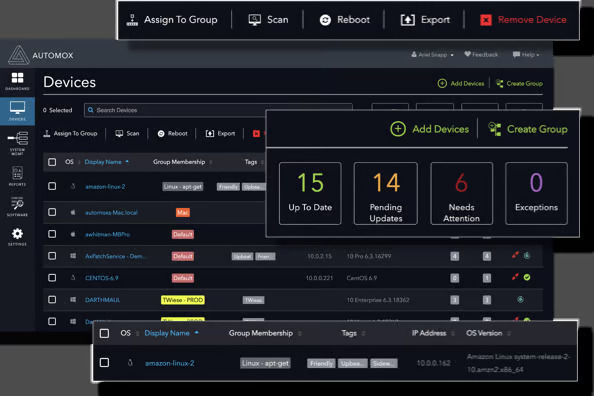
Key Features
-
Support for Windows, macOS, and Linux endpoints
-
Worklets™ for custom task automation
-
Automated patching and configuration enforcement
-
Rich API for third-party integrations
Pros and cons of Automox
Pros & Cons
- Strong automation engine
- Ideal for remote and hybrid environments
- Quick onboarding and intuitive UI
- No native rollback functionality
- Reporting could benefit from more customization
Best for
Cloud-first businesses and remote workforces need high levels of automation.
4. Ivanti Neurons for Patch Management
Ivanti Neurons leverages risk-based prioritization and autonomous patching, combining vulnerability intelligence with endpoint management across multiple operating systems.
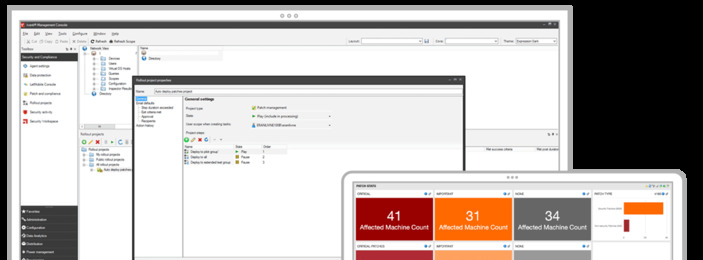
Key Features
-
VRR (Vulnerability Risk Rating)-driven patch prioritization
-
Autonomous patch workflows
-
Supports Windows, macOS, Linux, and third-party apps
-
Seamless integration with Ivanti’s ITSM and UEM tools
Pros and cons of Ivanti
Pros & Cons
- Helps IT focus on the most critical vulnerabilities
- Strong integrations within the Ivanti suite
- Built-in analytics for smarter remediation
- The initial setup and learning curve can be steep
- Premium pricing tier
Best for
Enterprises prioritizing vulnerability-driven patching and using Ivanti’s broader ecosystem.
5. SolarWinds Patch Manager
Built as an extension to WSUS and SCCM, SolarWinds Patch Manager provides streamlined third-party patching and added visibility within Windows-dominant environments.
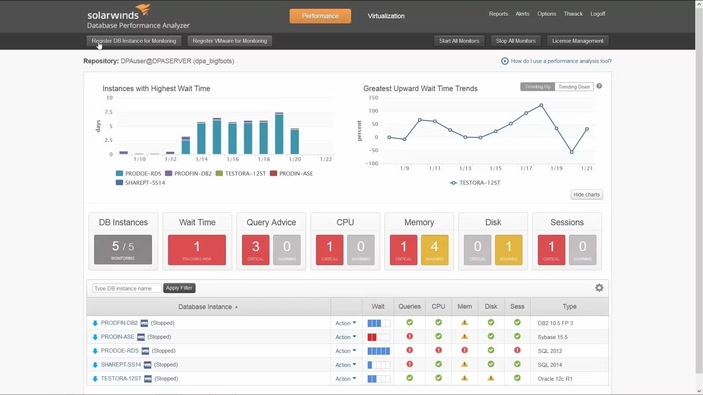
Key Features
-
Integrates with WSUS and Microsoft SCCM
-
Pre-tested patch packages for common apps
-
Approval workflows and deployment automation
-
Custom dashboards and compliance reports
Pros and cons of SolarWinds
Pros & Cons
- Easy to adopt for existing SCCM users
- Simplifies third-party patch delivery
- No need to abandon WSUS infrastructure
- Only supports Windows environments
- Licensing model based on node count can be limiting
Best for
Windows-centric organizations are already using WSUS/SCCM infrastructure.
6. NinjaOne Patch Management
An easy-to-use RMM solution offering robust patching for endpoints, known for its simplicity, especially among MSPs and small IT teams.
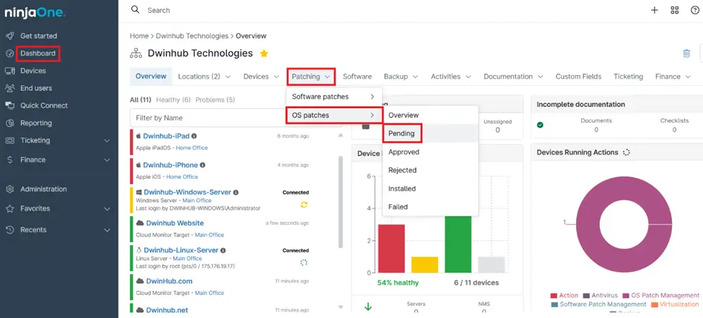
Key Features
-
Patching for Windows and macOS devices
-
Support for 135+ third-party applications
-
Automated deployment policies
-
Real-time reporting and alerting
Pros and cons of NinjaOne
Pros & Cons
- Intuitive interface and quick onboarding
- Strong customer support
- Highly reliable automation
- Limited capabilities for server environments
- Linux support is still developing
Best for
SMBs, internal IT teams, and managed service providers are looking for simplicity and speed.
7. Action1
A cost-effective, cloud-native platform offering a generous free tier, designed for basic patching and endpoint management across Windows devices.
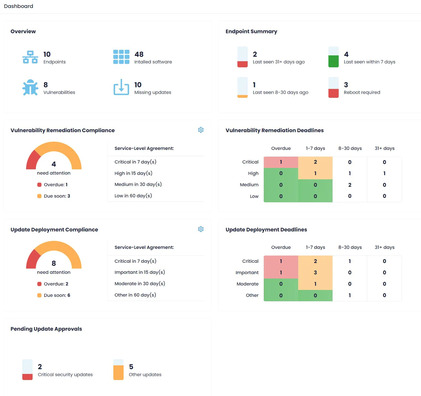
Key Features
-
Support for Windows and third-party patching
-
Cloud console for remote management
-
Remote scripting and alerting
-
Built-in vulnerability assessments
Pros and cons of Action1
Pros & Cons
- Free tier for up to 100 endpoints
- Quick setup and minimal configuration
- Designed for remote operations
- Limited macOS/Linux support
- Not suitable for complex enterprise needs
Best for
Small businesses and IT teams with limited budgets and a focus on Windows environments.
8. Syxsense Secure (Now part of Absolute Security)
Syxsense Secure integrates patch management, vulnerability scanning, and endpoint security into one platform, now backed by Absolute Security’s resilience technologies.
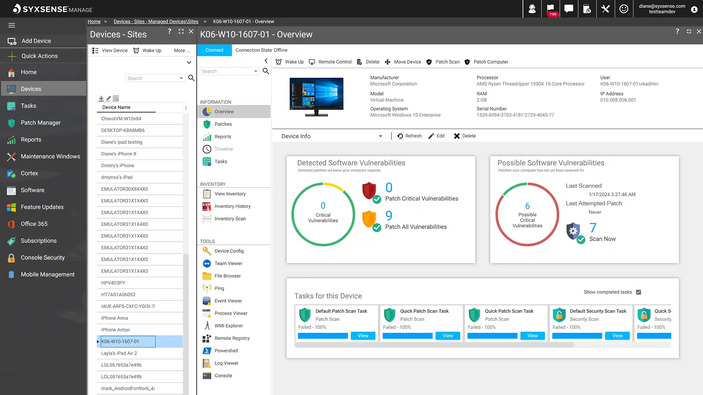
Key Features
-
Integrated vulnerability and patch scanning
-
Cortex™ drag-and-drop automation workflows
-
Real-time compliance dashboards
-
Broad OS support (Windows, Mac, Linux)
Pros and cons of Syxsense Secure
Pros & Cons
- Unified security and IT operations
- Powerful and easy-to-use automation engine
- Continuously evolving feature set post-acquisition
- Higher price point than patch-only tools
- Ongoing roadmap evolution due to recent acquisition
Best for
Organizations need robust security and patch automation in one unified solution.
9. ITarian (Comodo)
ITarian provides RMM, Service Desk, and Patch Management in a freemium model, ideal for startups and SMBs needing essential IT tools at minimal cost.
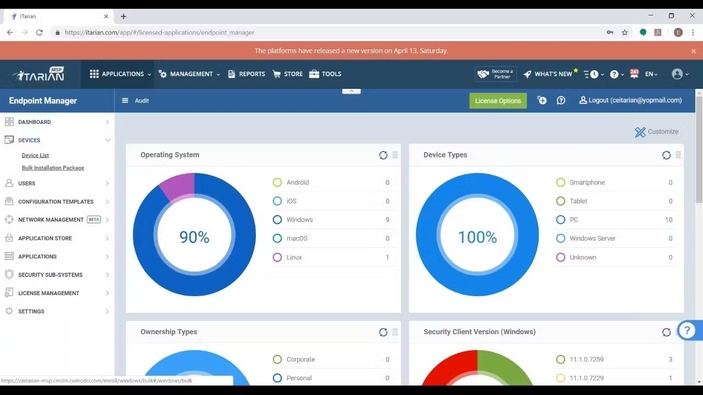
Key Features
-
Patch management for Windows and Linux
-
Integration with the service desk and remote monitoring tools
-
Simple policy configuration
Pros and cons of ITarian
Pros & Cons
- Free tier for up to 50 endpoints
- Affordable entry-level solution
- Multi-function platform (RMM + Service Desk)
- UI and usability are not on par with premium tools
- Limited support for third-party apps
- Inconsistent support on the free tier
How to Choose the Best Patch Management Software for Your Needs
Choosing the right patch management solution goes beyond feature checklists. Here’s a framework to guide your decision:
1. Environment Coverage
Start by assessing your IT environment like considering the operating systems in use, the need for third-party application support. In addition understand whether your setup is cloud-based, on-premises, or hybrid. Also, factor in the presence of remote workers or unmanaged devices.
2. Automation Capabilities
Look for solutions that offer phased rollout capabilities, support patch testing and rollback, and provide flexibility in customizing patch schedules to suit your workflows.
3. Scalability
Ensure the tool can scale with your organization, whether you’re managing a few hundred or several thousand endpoints, without compromising on performance.
4. Compliance & Reporting
If your organization needs to meet compliance standards like HIPAA, SOX, or PCI-DSS, choose a solution that offers clear and robust audit support.
5. Integration Ecosystem
Evaluate whether the patch management tool integrates well with your existing ecosystem. A unified platform can simplify operations and reduce integration challenges.
6. Ease of Use & Support
Prioritize solutions with an intuitive user interface, responsive vendor support, detailed documentation, and a strong user community that can help troubleshoot or share best practices.
7. Cost Structure
Finally, examine the pricing model, whether it’s based on endpoints or users. Check if key features are only available in premium tiers. Consider the total cost of ownership over three to five years to ensure long-term value.
Conclusion
Patch management is a foundational pillar of modern cybersecurity. As attack surfaces expand and compliance pressures intensify, investing in the right patch management solution becomes not just smart, but essential.
From unified IT platforms like Motadata to cloud-native disruptors like Automox and budget-friendly tools like Action1, the market offers something for every need and scale. Use this list as a compass, not a destination.
