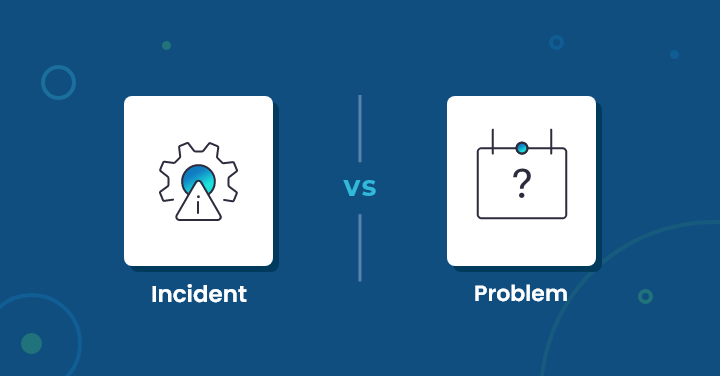All IT support teams know that problem management is used to identify the root causes which help to permanently resolve recurring incidents and follows specific steps like:
Problem detection
Problem categorization
Problem prioritization
Problem analysis
Resolution – workaround or permanent
Closure
However, problem management still remains an underrated, underutilized process which is mostly used together with incident or change management process. Problem management, out of all the ITSM processes has one of the lowest adoption rates.
This is maybe because the process doesn’t always yield the result that your technicians had hoped for or your organization hasn’t fully realized the business value of implementing problem management.
To make your problem management process more efficient and to present how much value problem management can generate for your organization, we have listed seven problem management techniques to improve your service delivery.
Understand the difference between incidents and problems
It is very common for people to confuse incident management with problem management because of how those terms are used interchangeably.
So it is of utmost importance that your employees understand the difference between the two processes to be able to efficiently allocate and handle any incoming request.
If key stakeholders do not recognize the difference, they will never be able to use the two processes individually in a correct manner and the same incidents will continuously keep on reappearing without having a permanent solution.
This will not only end up wasting a lot of the IT support team’s time also adversely affect continual service improvement (CSI). To understand in detail how the two processes are different, read our blog when Incidents are not investigated, Problems await
Use problem management cohesively with other ITSM processes to produce more value
When multiple incidents having similar symptoms keep on reappearing, you have a problem at hand. Investigating those incidents can help you find the root cause of the problem.
Once the root cause has been identified, you might have to change something in your IT infrastructure to resolve the problem.
From this process, you can easily understand that problem management used in tandem with other ITSM capabilities produces more value than being used as a separate process.
Problem management can be integrated with other ITSM modules like incident management, change management, availability management, etc.
With a logical framework and the right ITSM tool, you can establish a system where using all ITSM capabilities cohesively becomes a natural part of the resolution process.
Offer a known error database for efficient problem handling
The IT support teams and other impacted departments should be given access to a known error database (KEDB) where they can easily find information like workarounds and root causes related to certain known problems.
This will not only save your support technicians’ time but will make the organization’s IT service delivery process more efficient.
Similar to how the ITIL knowledge management module is used, the purpose of this database should be clearly communicated with key stakeholders, and knowledge should be presented and maintained in a way that makes the search process effortless.
Document the scope of the process and define roles and responsibility
Create a problem management policy document where you can clearly document the scope of the problem management process and roles and define the roles and responsibilities. You can also define who can raise a problem ticket, under what conditions.
This helps the service desk technicians clearly understand their responsibilities resulting in the elimination of duplicate efforts and better management of multiple, unnecessarily raised tickets.
Identify and clearly define reactive and proactive triggers
Support teams tackle problem management in two ways – reactively or proactively. What are these approaches to problem management, you may ask?
When ITSM teams are focused on solving problems concerning one or more incidents, it is called reactive problem management.
For e.g., incident support, problem identification, root cause analysis, tracking the progress of change implementation to eradicate known errors, identifying workarounds, etc.
When support teams are concentrated on identifying and resolving problems and known errors to prevent further related incidents from occurring, it is called proactive problem management.
Activities related to proactive problem management include analyzing trends and patterns, minimizing the impact of incidents on business processes, implementing change to prevent incident recurrence, initiating change to avoid occurrence of incidents in the first place, etc.
When handling a problem, you should clearly outline reactive and proactive triggers in a single Problem Management process to avoid having two separate processes.
Ensure support teams capture accurate, good quality data
To better support and make the problem management more efficient, support teams should capture accurate, detailed, and good quality data through the ITSM tool used in your organization.
Examples of what kind of data should be captured into incident tickets include user details, categorization and prioritization details, service details, date and time initially logged, detailed incident description, and details of all analysis or tried solutions.
This has been a concern for many organizations as technicians end up recording insufficient descriptions in the work logs of incident tickets so the problem manager has to go all the way back to the customer request to find relevant information regarding symptoms being experienced.
This is not only a tedious process resulting in wastage of time but also makes it difficult for problem manager to generate trends and analyze problems.
Realize that problem management is not the solution to all your problems
Problem management although an underrated ITSM process can bring significant value to your IT teams. It helps in managing and considerably reducing the impact of IT issues on ongoing business processes but it cannot prevent them.
To prevent IT incidents and problems from occurring in the first place, changes have to be made to your IT infrastructure to make it more resistant to IT issues.
Conclusion
The techniques described above can help you understand how to use the problem management process to better support your IT goals.
If your organization isn’t already using these techniques, try implementing them to make your problem resolution process simple yet more efficient.
If your ITSM tool does not support the implementation of these techniques, it is time you switch to Motadata ServiceOps ITSM. Try Motadata ServiceOps ITSM free for 30 days to get the complete problem management experience.