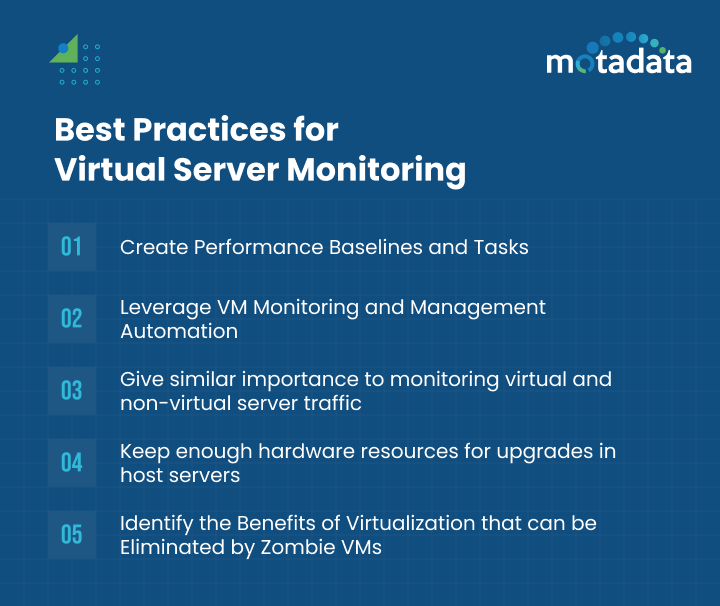Server Performance Monitoring is referred to as consistent monitoring of all network infrastructure, related to servers, to analyze their resource utilization trends and later on optimize it for a smooth end-user experience.
The concept of server performance monitoring is pretty straight forward, it’s a regular server-data collection & real time or historical data analysis to make sure that the network servers are up and running and also performing optimally thereby fulfilling their intended function.
Imagine a scenario, wherein your organization is heading towards virtualization.
You’ve heard that virtualization makes your infrastructure more agile, it provides better availability and it also offers load balancing and migration.
Now the question that might arise: Do you still need Server Monitoring? The answer is yes.
Why does an organization need Server Monitoring?
Server Monitoring makes administrators sure about their servers’ current state and whether or not it is capable of hosting business-critical apps.
It provides a complete holistic view into the state of your system; it’s performance – whether it is working or not?
Why is it so important to monitor your virtual servers adequately?
Due to a shift to cloud technology, virtualization has become an integral part of IT infrastructure in the form of virtual servers.
Some part is due to the fact that there is a massive risk to consolidate applications on a single physical server, which is a single point of failure and can impact the server and its network connection.
Just like physical servers, virtual servers can also go down.
If that happens then all your hosted business applications will face downtime, which can cause a serious impact on your business, even causing monetary losses.
According to a Server OS Reliability Survey, 98% of their respondents accrue a minimum of $100000 of cost in a one-hour downtime.
To prevent such downtime, your entire IT infrastructure has to be constantly monitored in order to ensure the performance and health of your virtual environment.
Here are some best practices you can use to monitor server availability, data loss, and responsiveness of the servers:
1. Create Performance Baselines and Tasks
It is crucial to establish a baseline for each criterion of a virtual server setup; this is to ascertain the overall health of the server.
A well-curated and mapped baseline with a predefined set of metrics helps your organization understand resource utilization and facilitates the setting of standards for future comparisons.
2. Leverage VM Monitoring and Management Automation
Employing automation to monitor and manage virtual servers can help save time and allow your organization at the team level to focus on critical IT Infrastructure issues.
Scalability often leads to unforeseen expenses, which arise unexpectedly when IT admins manually manage virtual servers.
Automating tasks like powering on/off VMs, rebooting guest VMs, refreshing the data store, resetting VMs, or putting VMs on standby using templates to monitor, configure and allocate virtual servers will simplify an IT admin’s work.
3. Give similar importance to monitoring virtual and non-virtual server traffic
Treat virtual server traffic in the similar fashion as the non-virtual server traffic.
At an organizational level, the biggest risk would be to avoid deprioritizing the monitoring of virtual hosts.
It is important to keep track of both external and internal traffic to your virtual servers that can help you determine which machines require additional resources and which ones would be more effective as stand-alone server machines.
4. Keep enough hardware resources for upgrades in host servers
The configuration of the physical host server depends on the requirement and functionality of the guest virtual machine servers.
The host should have sufficient hardware resources for the virtual servers to be able to perform services without facing any issues.
The host should allocate, de-allocate, or reallocate resources on an ad-hoc basis.
These resources include stipulated CPU, memory, and storage for VMs to run services.
5. Identify the Benefits of Virtualization that can be Eliminated by Zombie VMs
Zombie VMs are the main cause of VM Sprawl, which can negatively affect the performance of your virtual servers. VM sprawl can also open up security loopholes.
Once zombie VMs are found, it’s best to decommission them completely.
The best way to fight zombie VMs is by continuously checking your data center infrastructure on a priority basis.
The right virtual server monitoring tool can help you create a formal process for requesting and approving virtual server machines, document their lifecycle, and most importantly monitor your virtual server resource utilization.
Conclusion
Motadata NMS is a server monitoring tool that provides security to the entire IT systems of an organization by monitoring any anomalies.
It sends critical alerts to the concerned professional so the stakeholders can rest assure their business applications are safely running.
Explore Motadata NMS free of cost for 30 days to handle your servers, network devices as well as applications across your infrastructure.
FAQs:
Virtual server monitoring is the process of tracking the performance, availability, and resource utilization of virtual servers to ensure optimal operation.
Important metrics include CPU usage, memory utilization, disk I/O, network latency, uptime, and virtual machine (VM) resource consumption.
It helps identify resource bottlenecks, predict capacity needs, and prevent performance degradation by providing insights into real-time operations.