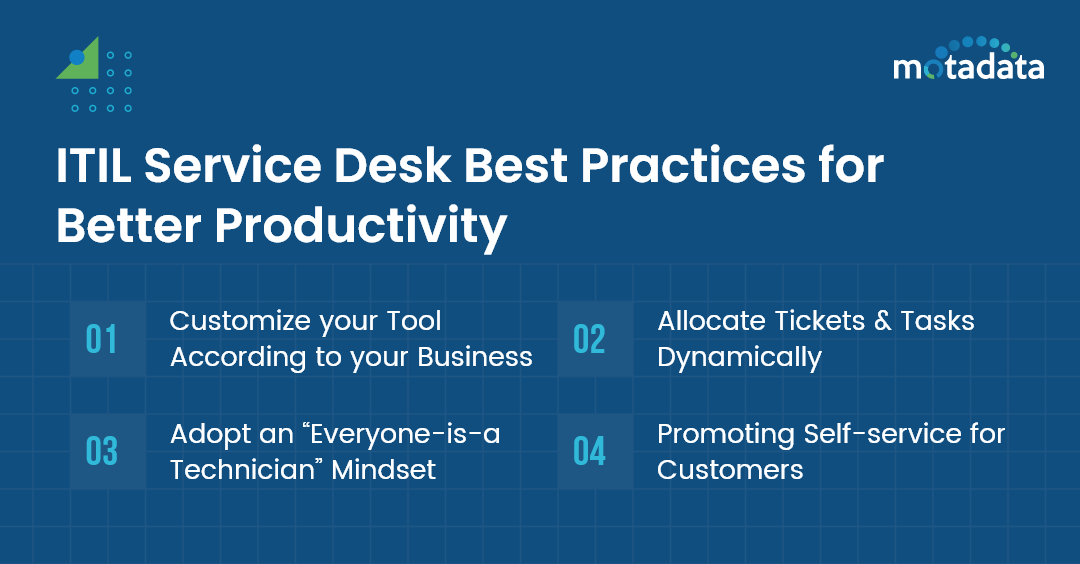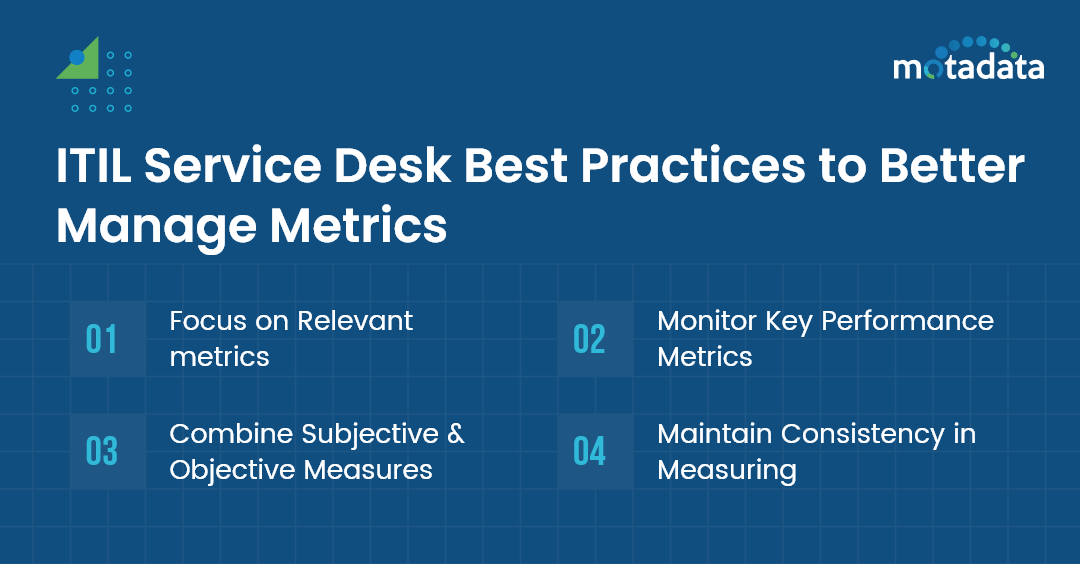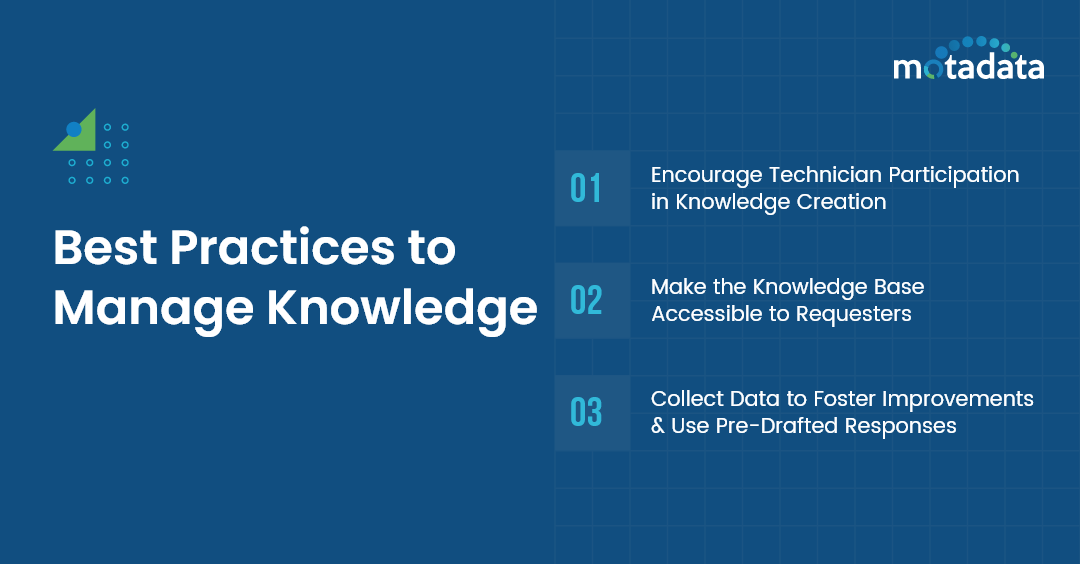In the bustling world of IT service delivery, there is a powerful nerve center known as the service desk. It is the driving force behind seamless IT service delivery, ensuring customer satisfaction and business success.
But setting up a service desk is no small feat. It requires careful consideration of processes, workflows, and domain knowledge.
That’s where the power of a trusted framework comes into play, guiding organizations toward the pinnacle of service desk excellence. One such framework is the renowned ITSM framework, a trusted companion in the realm of service desk implementation.
Yet, the path to a successful service desk has its challenges. The savvy practitioners know that unlocking its true potential requires adopting best practices.
These best practices, grouped into different categories, are vital in optimizing productivity, managing metrics, achieving optimization, and mastering knowledge management.
Let’s explore best practices, grouped into critical areas that supercharge service desk performance.
What is ITIL Service Desk?
The ITIL Service Desk is a key IT Infrastructure Library (ITIL) framework component. It is a centralized hub that serves as the single point of contact between IT service providers and their users or customers.
It is the gateway through which all interactions between an organization and its requesters flow, handling their every need and concern.
A service desk acts as a communication channel, handling incidents, service requests, and user inquiries.
It focuses on providing effective and efficient support, managing service disruptions, and ensuring timely resolution of issues. The ITIL Service Desk plays a vital role in maintaining high levels of user satisfaction and delivering quality IT services.
ITIL Service Desk Best Practices for Better Productivity
The ultimate goal of a service desk is to drive positive business outcomes. And to achieve that, it is essential to foster an environment that promotes productivity.
Here are some best practices that can maximize productivity.
1. Customize your tool according to your business
Modern ITSM tools, like Motadata, offer robust customization options. Leverage these capabilities to create custom forms, workflows, and service catalogs tailored to your unique business requirements. You’ll make a productive service desk environment by aligning your tool with your existing processes.
2. Allocate tickets and tasks dynamically
Optimum efficiency is achieved when technicians are assigned tickets and tasks based on their workload. With the workload visibility feature in Motadata ServiceOps, you can intelligently distribute work, ensuring technicians operate at their peak performance levels.
3. Adopt an “everyone-is-a-technician” mindset
In the realm of the service desk, everyone involved, including managers, should possess the necessary training to handle customer queries. In the unlikely event of a ticket flood, an extra pair of hands is always appreciated, and by fostering a culture of continuous learning and shared responsibility, you’ll have an agile team ready to tackle any situation that arises.
4. Promoting self-service for customers
Promoting self-service for customers is a crucial best practice for an ITSM service desk. By providing a comprehensive knowledge base, intuitive self-help options, and easy-to-navigate self-service portal, organizations empower customers to find solutions to their issues independently.
It reduces the volume of incoming tickets, enhances customer satisfaction, and lowers support costs, ultimately driving operational efficiency and delivering a seamless customer experience.
ITIL Service Desk Best Practices to Better Manage Metrics
Metrics are the compass that guides service desk performance. These provide valuable insights into the effectiveness of your operations.
Here are some best practices to optimize your metric management:
1. Focus on relevant metrics
It’s unnecessary to report every metric your ITSM tool can measure. Instead, start with specific questions or concerns and identify metrics that address them. For example, if you suspect technicians are taking longer to resolve issues, track the average resolution time of all technicians.
2. Monitor Key Performance Metrics
Monitoring key performance metrics is a vital best practice for an ITSM service desk. By tracking metrics such as average resolution time, customer satisfaction scores, ticket backlog, first call resolution rate, and technician workload, organizations can gain valuable insights into the efficiency and effectiveness of their service desk operations, make data-driven decisions, and continuously improve service delivery.
3. Combine subjective and objective measures
To comprehensively understand service desk efficiency, utilize both subjective and objective measures. Objective metrics like resolution time provide quantifiable data, while subjective measures like sentiment analysis tools reveal the customer experience behind the numbers.
4. Maintain consistency in measuring
Consistent measures allow you to identify trends and potential future problems. By monitoring ticket categories over time, you can proactively address areas that require special attention.
ITIL Service Desk Best Practices for Optimization
Streamlining service delivery processes is essential for enhancing the end-user experience.
Here are some best practices to optimize your service desk operations:
1. Leverage workflows to avoid ticket queues
Queues can impede resolution time metrics and customer satisfaction. By leveraging automation features in your ITSM tool, such as Motadata ServiceOps, you can handle recurring tickets with predefined solutions, allowing technicians to focus on critical issues that demand their expertise.
2. Ensure every ticket has an owner
Accountability is crucial for timely ticket resolution. Auto-assignment features, powered by proprietary algorithms in ServiceOps, ensure that tickets are assigned to the most suitable technicians, fostering efficiency and maintaining average resolution time.
3. Group similar incidents to streamline resolutions
Organizations can implement efficient and standardized resolution processes by identifying common patterns and categorizing incidents based on their similarities.
This approach allows technicians to leverage existing knowledge and solutions, reducing redundancy, improving response times, and ultimately enhancing the overall efficiency of the service desk.
4. Get thoughtful about SLAs and escalation processes
Service Level Agreements (SLAs) set expectations and define the quality and availability of services. Additionally, they include escalation clauses to address SLA violations.
Implementing SLAs with built-in escalation processes creates a framework for delivering services on time and exceeding customer expectations.
Best Practices to Manage Knowledge
Knowledge is the lifeblood of a service desk. Effective knowledge management empowers technicians and requesters alike, enabling self-service and accelerating issue resolution.
Here are some best practices for managing knowledge effectively:
1. Encourage technician participation in knowledge creation
Technicians possess invaluable expertise. Encourage their active participation in creating knowledge articles that capture solutions to common problems. It cultivates a mindset of using the knowledge base as the go-to resource for finding solutions.
2. Make the knowledge base accessible to requesters
Empower requesters by providing access to the knowledge base. Motadata ServiceOps offers a user-friendly service portal with an advanced search bar, enabling requesters to find answers and resolve their issues through self-service.
3. Collect Data to foster improvements and use pre-drafted responses
Collecting data and using pre-drafted responses are essential ITSM service desk best practices. By systematically gathering and analyzing data on ticket trends, customer feedback, and technician performance, organizations can identify areas for improvement and implement targeted enhancements, while pre-drafted responses expedite issue resolution and ensure consistent communication, fostering overall service desk effectiveness.
Conclusion
Embracing best practices is the cornerstone of a high-performing service desk. You can supercharge your service delivery by customizing your tool, optimizing productivity, mastering metrics, streamlining processes, and empowering knowledge management.
If you find your current service desk struggling to meet expectations, it’s time to embark on a transformative journey.
As a senior content writer and product manager at Motadata, I invite you to experience the unparalleled capabilities of Motadata ServiceOps.
Join the ranks of service desk champions, where productivity, metrics, optimization, and knowledge management converge to redefine service excellence.
Start your 30-day free trial today and unlock the potential of a service desk that surpasses expectations.