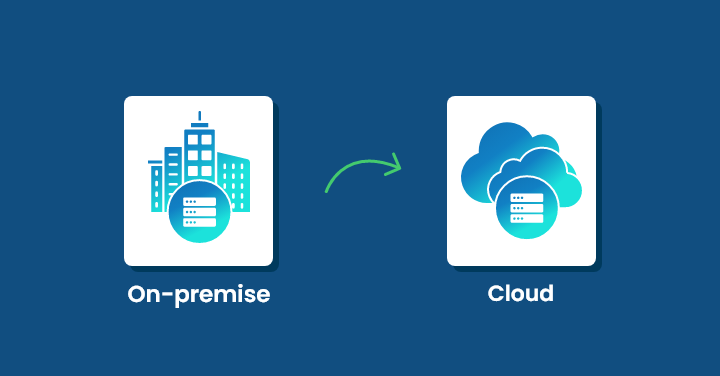Introduction
The resilience of your organization depends heavily on how well you manages your technology. One of the most overlooked yet critical practices is patch management, keeping your software updated to fix vulnerabilities, enhance stability, and ensure compliance.
While updates are often dismissed as a “routine IT chore,” in reality, they represent a frontline defense against cyber threats and system failures.
For senior executives, the stakes are clear: patch management is not a purely technical activity. It’s a strategic investment in safeguarding business continuity, customer trust, and regulatory standing.
Understanding Software Updates and Patch Management
Breaking Down the Terms
Keeping software up to date is an important part of maintaining a healthy and secure technology environment. There are three common terms that are often used together but mean slightly different things.
Software updates are improvements released by the vendor. These updates may correct performance issues, fix small bugs, or strengthen the security of the system. They are usually released on a regular basis and help keep the software running smoothly.
Patches are more focused fixes. They are designed to close specific security gaps or resolve particular problems in the software. Applying patches quickly is critical because attackers often target systems that remain unpatched.
Upgrades are bigger releases that introduce a new version of the software. They often bring significant new features, design changes, or better performance. While they take more planning to implement, upgrades can provide long-term value by keeping systems modern and efficient.
In simple terms: updates keep you current, patches keep you secure, upgrades keep you ahead.
Types of Patches
Not all patches serve the same purpose, and understanding the differences can help organizations decide how to prioritize them.
Security patches are the most critical. They fix weaknesses in the software that could be exploited by hackers or malicious programs. Applying these quickly is one of the strongest ways to reduce the chances of a cyberattack.
Bug fix patches are aimed at improving stability and reliability. Software, like any other product, can have small errors that cause glitches, slow performance, or unexpected shutdowns. Bug fixes address these issues so that systems run more smoothly and with fewer disruptions.
Feature enhancement patches go beyond fixing problems and add new functions or improvements to existing ones. These updates can boost productivity, introduce better tools, or make software more user-friendly, ensuring that businesses continue to get more value out of the technology they rely on.
Manual vs Automated Patching
When patches are applied manually, IT teams must track, test, and install each update one by one. This process is not only time-consuming but also leaves room for human error, especially in large organizations with many systems.
On the other hand, automated patch management software streamlines the process by applying updates systematically and consistently across all devices.
Automation helps reduce delays, improve reliability, and ensures that no critical patch is overlooked. For enterprises managing complex technology environments, automation offers speed and efficiency without placing excessive strain on IT staff.
Why Regular Updates and Patch Management Matter
Security as a Business Shield
Cyber threats evolve at a rapid pace, and attackers are constantly searching for unpatched systems to exploit. Even a single overlooked update can open the door to ransomware incidents, unauthorized access to sensitive data, or business-critical outages.
Security patches act like locks on the doors and windows of your digital infrastructure. Without them, attackers can move in quickly and cause significant damage. By applying updates promptly, organizations reduce their exposure and strengthen their overall defense posture.
Performance and Reliability
Regular patching is not just about security—it also improves how systems function day to day. Well-patched systems experience fewer glitches, operate more smoothly, and deliver consistent performance.
This translates to reduced downtime for teams, more efficient workflows, and higher productivity across the organization. Stable systems ensure employees can focus on core business goals instead of dealing with constant technical disruptions.
Compliance and Trust
Industries that are regulated by frameworks such as GDPR, HIPAA, or ISO 27001 require companies to maintain secure and up-to-date systems.
Falling behind on updates can result in failed audits, regulatory fines, and damage to brand reputation. Staying compliant shows customers and partners that the organization takes security and trust seriously.
Compatibility and Business Agility
Regular updates also keep systems compatible with other technologies and support smooth integration with new tools.
They open the door to innovation, allowing businesses to adopt new features and improvements without disruption. This agility helps organizations stay competitive in a rapidly changing digital landscape.
The Risks of Ignoring Updates and Patches
Failing to apply regular updates and patches leaves organizations exposed to significant risks that can affect both operations and reputation.
Real-world lessons
The consequences of neglecting patches are well documented. The 2017 Equifax breach, which compromised the personal data of 147 million people, was the direct result of an unpatched vulnerability.
This incident not only caused financial losses but also severely damaged public trust and highlighted how costly delayed patching can be.
Expanded attack surface
Every system left without the latest updates becomes a potential entry point for cybercriminals. The larger the organization, the greater the number of possible weak spots. Attackers only need one unpatched system to gain a foothold.
Financial exposure
The financial impact of ignoring patches goes beyond regulatory fines. Organizations may face lawsuits, expensive remediation efforts, and the long-term cost of rebuilding brand credibility. These expenses often far outweigh the cost of maintaining regular patch cycles.
Operational downtime
Attacks caused by unpatched systems can bring business operations to a halt. Restoring services and recovering data typically takes far more time and resources than applying a patch in the first place.
The bottom line is clear: the cost of patching will always be lower than the cost of recovering from a breach.
Best Practices for Effective Patch Management
Establishing a structured approach to patch management ensures that updates are applied consistently, securely, and without unnecessary disruption.
1. Maintain a real-time asset inventory
The first step is knowing what systems and applications exist across the organization. A complete and up-to-date asset inventory provides visibility, which is the foundation of effective security. You cannot patch what you do not know exists.
2. Prioritize by risk
Not all patches carry the same urgency. Critical security patches that fix exploitable vulnerabilities should be applied immediately, while less urgent updates can be scheduled in line with business priorities. This risk-based approach ensures resources are used effectively.
3. Test before rollout
Before deploying patches across the enterprise, it is important to test them in a staging environment. This step helps identify potential conflicts or disruptions and reduces the chance of downtime in production systems.
4. Automate wisely
Automation tools can apply patches quickly and consistently at scale. By reducing manual effort, automation minimizes human error and helps IT teams focus on higher-value tasks.
5. Audit and document
Every patching activity should be recorded. An audit trail not only supports compliance with industry regulations but also provides accountability and insight for future improvements.
Challenges in Patch Management
While patch management is essential, it comes with its own set of challenges that organizations must address to keep systems secure and efficient.
1. Legacy systems
Many organizations still rely on older platforms that no longer support modern patches. These systems can become permanent weak points, creating ongoing security risks that require alternative strategies such as network isolation or vendor-supported workarounds.
2. Downtime sensitivity
Some updates require system restarts or temporary shutdowns, which can interrupt business operations. For industries that operate around the clock, even brief downtime can feel costly, making it tempting to delay updates. However, delaying only increases long-term risks.
3. Resource constraints
IT teams often work with limited staff and budgets. Balancing day-to-day operations with the demands of patching can slow progress, leaving critical vulnerabilities exposed longer than they should be.
4. Lack of visibility
Without centralized monitoring tools, organizations may not have a clear view of all assets and their patch status. This lack of visibility creates blind spots that attackers can exploit.
Executives must recognize these challenges but also weigh them against the far greater business impact of inaction. Overcoming these barriers is key to building a strong and proactive patching culture.
Conclusion
Patch management is far more than a routine IT task; it is a cornerstone of business resilience. Regular updates strengthen defenses against cyber threats, improve system performance, support compliance with regulatory requirements, and provide the stability needed for sustainable growth.
Ignoring patches exposes the organization to risks that are both unnecessary and avoidable, from security breaches to operational downtime and reputational damage.
For executives, the responsibility extends beyond approving budgets or policies. It is about fostering a culture where patching is viewed as a strategic safeguard, not an inconvenience.
Teams should be encouraged to see updates as vital to protecting business continuity, preserving customer trust, and maintaining competitiveness in a fast-moving digital environment.
By setting the tone at the top and prioritizing proactive patch management, leaders ensure their organizations remain secure, compliant, and ready for future opportunities.
FAQs
It’s the process of identifying, testing, and applying updates to software to fix vulnerabilities and enhance performance.
They close known vulnerabilities, protecting systems from exploitation.
Critical patches should be applied immediately. Organizations typically follow weekly or monthly cycles for routine updates.
Yes, if not tested. That’s why staging and rollback plans are essential.
You risk cyberattacks, compliance violations, performance problems, and financial loss.