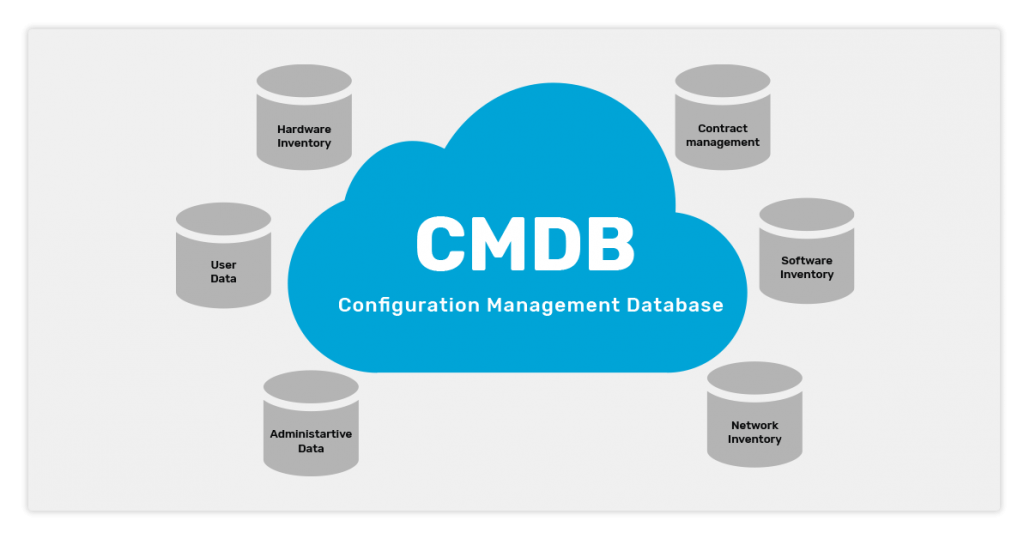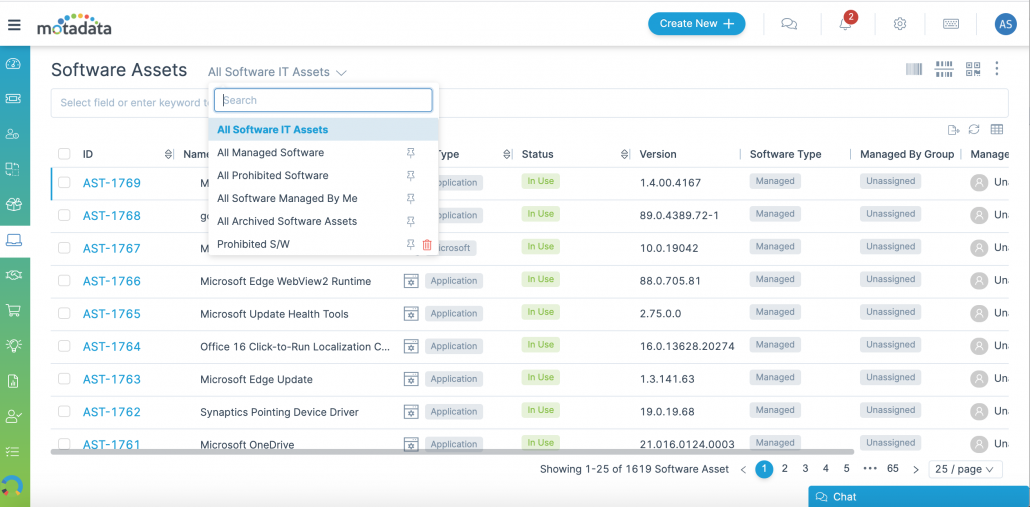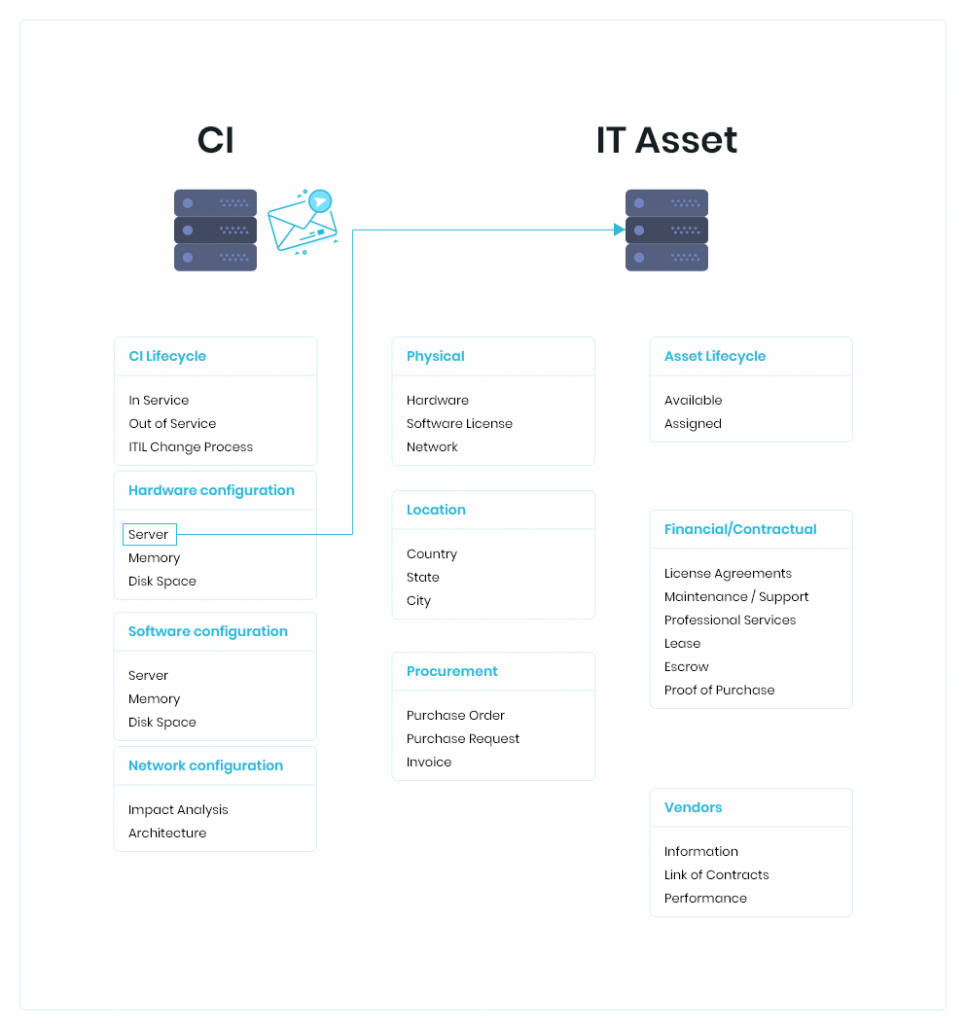What is a CMDB?
CMDB is Configuration Management Database, which is often termed as the heart of any ITSM system.
In a nutshell, a CMDB is a repository that stores information about the components that make your IT infrastructure. These components are often called CIs (configurable items). According to ITIL, a CI is any asset that needs to be managed for the purpose of delivering IT services.
Typically, a CMDB includes a list of CIs, their attributes, and relationships among them.
One of the core functions of a CMDB is to support service management processes, mainly: Incident, Problem, Change, Release, and Asset Management.
How did CMDB evolve?
There was a need to maintain information on configurable items that were crucial for IT service delivery. This is the reason ITIL came up with processes for asset and configuration management. As part of these processes, the CI information is managed as a list of items along with their relationships with one another.
CMDBs have now been playing an expanding role in companies embracing Agile and DevOps so people can have an environment where they can address issues related to Problem and Change in real-time.
The future of CMDB is not limited to IT operations, rather it will play an important role in business operations as well.
How does a CMDB work?
As stated earlier, a CMDB is a database. What makes it unique is that it contains information and relationships of CIs, often represented as lists.
The technical capabilities needed to manage such CIs are taken care of by a configuration management system (CMS), which is a logical data model that can have multiple CMDBs.
In organizations, CMDBs are often found to be part of an ITSM solution, providing support for asset and configuration management.
CMDB provides a common place to view and work with assets and configurable items. The information is often used in conjunction with other ITSM processes (incident, problem, and change) to create meaningful relationships.
Data in a CMDB is populated using discovery and export tools. In Motadata ServiceOps ITSM platform, we support both agentless and agent-based discovery for populating the CMDB.
Due to the sheer amount of data, in the form of rows, seldom people access a CMDB directly. In Motadata ServiceOps ITSM, users can use the reporting module to meaningfully organize their CMDB data into reports.
Why should your organization care about CMDB?
As an organization, we make sure to learn from our customers and transfer that learning in building a better product. This is a continuous cycle that keeps us ahead of our competitors.
In our experience, we have observed that the Configuration Management Database is either a topic of fantasy or a nightmare for a lot of organizations.
So, which one is your organization having? Fantasy or nightmare.
What we can say is that CMDB can be a valuable tool if you start early and have a strategy of what to include and how to manage it.
One obvious benefit that we have observed is cost saving due to better utilization of hardware and software assets
What are the benefits of using a CMDB?
In the whole scheme of managing IT infrastructure, a CMDB plays an important function. Some of those functions are:
1. A CMDB is a reference point for all IT assets
A CMDB is a central database of all hardware and software assets that answers questions like:
- What are the types of hardware the organization has?
- What is the exact utilization of a particular software license?
- How many versions are there of software?
- Which are the assets assigned to users who have left the organization?
2. A CMDB gives visibility and transparency when managing IT Assets
An organization has the characteristics of an organic entity, it grows and is highly complex. With the growth, the IT infrastructure also becomes challenging to keep track of.
Keeping a record of who owns what, issues faced by each asset, and performing a risk assessment by giving a clear picture of license utilization is how a CMDB makes the lives of IT admins a lot easier.
3. A CMDB allows for tracking of changes in the IT infrastructure
As discussed earlier, a CMDB often exists as part of an ITSM solution. In Motadata ServiceOps ITSM, change management is tightly integrated with CMDB, which allows for tracking of changes using the change model.
4. CMDB aids in the Knowledge Management process
Robust knowledge management requires quality data input. With a proper CMDB, there is plenty of data to build solutions in the knowledge base because:
- A CMDB has a relationship-record of evert assets with incident, problem, and change management allowing for root cause analysis of any issue.
- It maintains a log of all changes made to an asset allowing technicians to identify bad changes.
- CMDB holds the property details of an asset allowing technicians to access them conveniently.
5. CMDB aids in ITSM processes
When a ticket is created against an asset, it is generally associated with a CI record in the CMDB. The association continues to play a crucial role as it continues through problem and change management.
Challenges of using a CMDB
Here are some of the challenges of having a CMDB:
- Data aggregation from various sources to populate a CMDB can be costly.
- Since a CMDB is part of an organization, and organizations tend to grow and change, it’s a challenge to keep the CMDB up-to-date.
- Just having data is not useful; one has to derive meaning. That is why a CMDB is often used in conjunction with other tools like ITSM or a standalone reporting tool. Having multiple tools can significantly bump up the cost. Thankfully, Motadata ServiceOps ITSM has built-in reporting tools that you can use to analyze the CMDB.
CMDBs vs. Asset Management
Talking about CMDB and asset management stirs up a lot of confusion because these two terms are conceptually related. But there are obvious differences.
CMDB concentrates on the information used to manage assets when they are active within the IT environment. It involves identifying the components of an asset, what it is used for, and how it is associated with other assets.
Asset Management involves a set of procedures such as purchase management, hardware asset management, software license management, contract management, etc. that manage the entire lifecycles of assets from procurement to retirement.
The key distinction between CMDB and asset management is that CMDB includes assets as configuration items (CIs) while in asset management assets are individual elements that have an underlying financial value to a business.
The purpose of CMDB is to have a comprehensive and correct view of all the IT assets in an organization. This allows the organization to manage all the assets in one place instead of handling each asset separately. This makes CMDB an essential instrument in establishing an effective asset management strategy.
Why is CMDB critical for efficient Asset Management?
Since CMDB stores all data of CIs, all ITSM components rely on it to fetch any asset-related information. Asset management is one of the ITSM components that require a CMDB to do some of the following functions
- Keep a log of all changes made to an asset.
- Convert purchase orders into actual asset instances.
- Perform remote diagnostics on an asset.
- Track assets from purchase to disposal, stage-wise.
Conclusion
Always keep in mind that CMDB and asset management have specific roles to play, but they are also inter-dependent. Without proper CMDB, you cannot have reliable asset management in place.
Still, struggling with asset management? Time to switch to Motadata ServiceOps ITSM that gives you a complete asset management experience. Try Motadata ServiceOps free for 30 days.
FAQs
CMDB stores details about hardware, software, network configurations, relationships between assets, and other essential IT components.
CMDB helps in tracking and managing IT assets, their configurations, and the relationships between them, providing a foundation for effective IT service management.