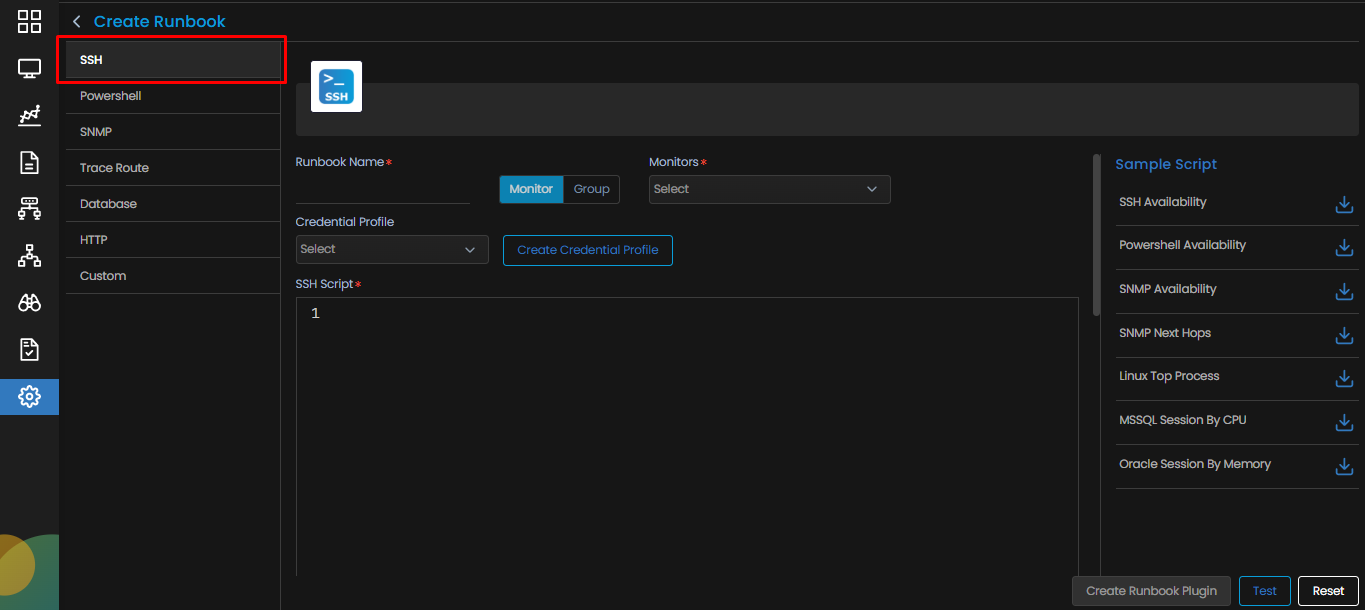SSH Runbook
Overview
SSH Runbook can be used if you want to execute certain actions on a monitor while using SSH protocol to access the monitor. This can be used for Linux & Network devices.
Navigation
After selecting 
SSH runbook is selected by default.
SSH Runbook Screen
The following parameters appear on the Create Runbook screen for SSH protocol.
| Runbook Name | Enter a unique name of the runbook you wish to create. The name should be given logically based on the task performed by the runbook |
| Monitor/Group |
Select a Monitor or Group based on your requirement.
|
| Credential Profile | Select the credential profile so that your runbook is able to access the monitor using the appropriate credentials and perform its task on the monitor. |
| Create Credential Profile | Select this option if you wish to create a new credential profile. |
| SSH Script | Write down the script of the task you want your runbook to perform in this space. |
| Script Language | Select the language (GO or Python) in which you write your script. |
| Parsing Script | Enter the script to parse the output received after executing the SSH script. |
| Add variable | Add a variable, if needed to be used in the parsing script. |