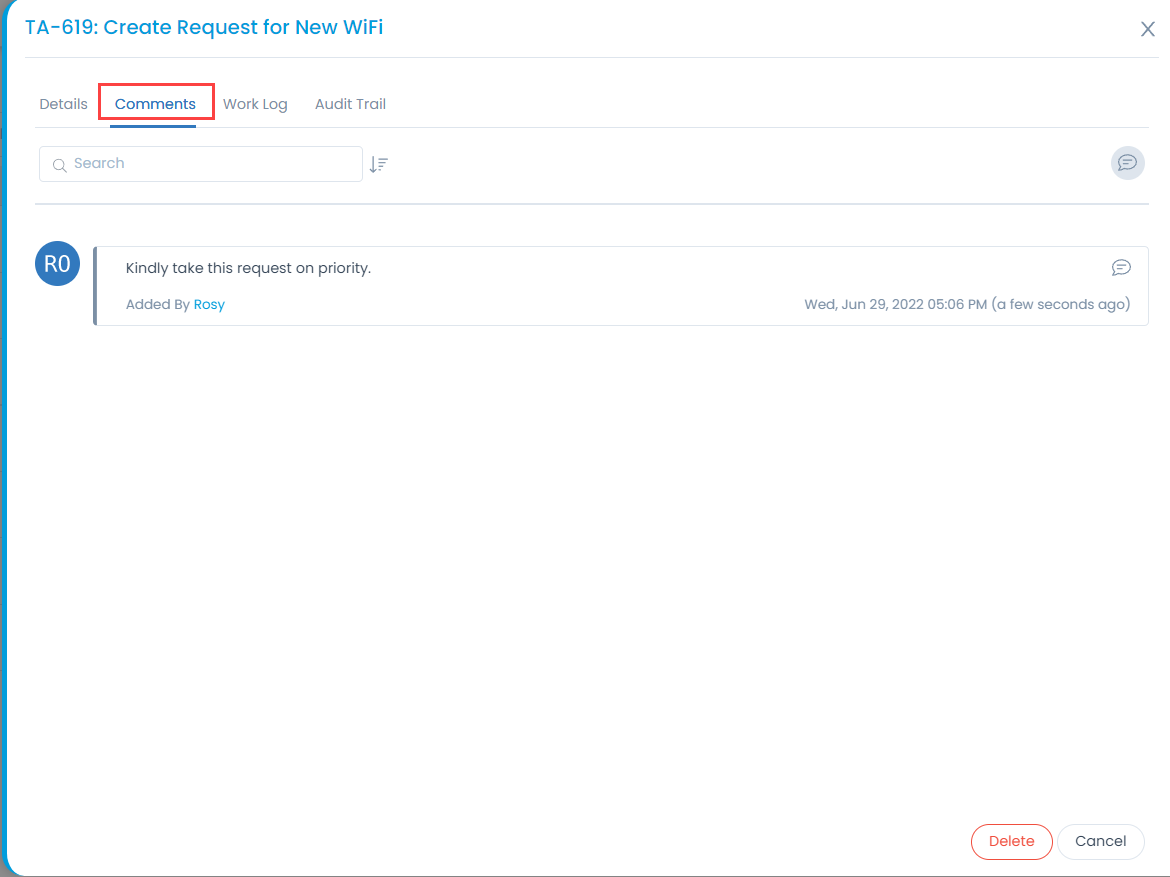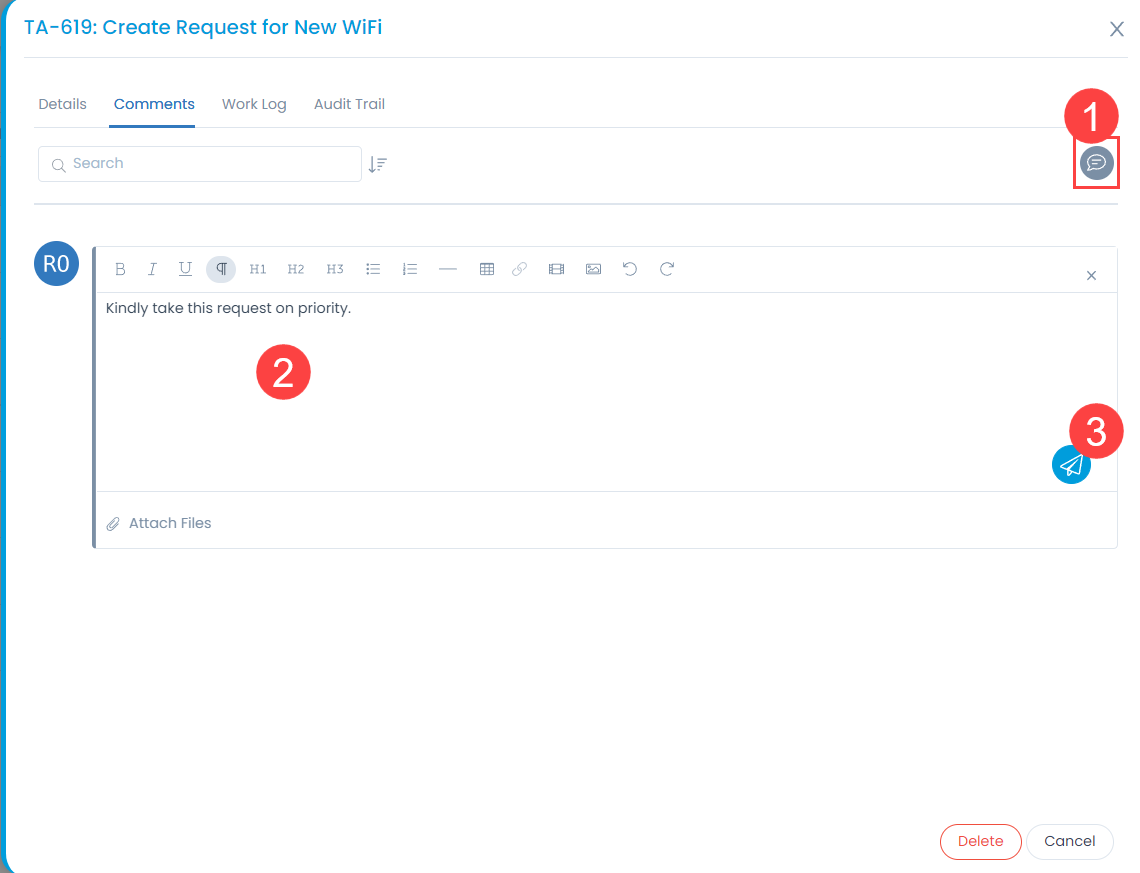Adding Comments
Comments section is available on the details popup in the second tab. Comments helps you to communicate with the audience. By commenting, you can highlight issues or ask questions. You can comment on any task whether it is Open, Closed, In progress or Resolved state.